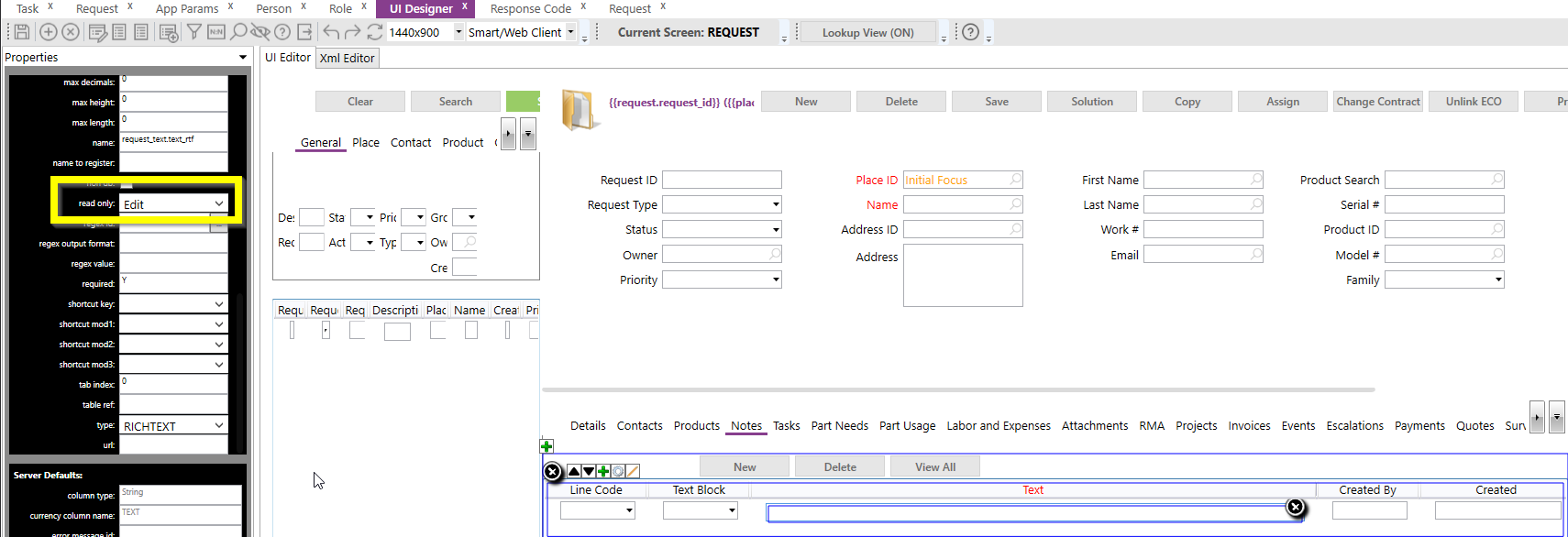In REQUESTFLOW when viewing an existing Request, how is it possible to allow the user ‘Add’ a new Note, but not ‘Edit’ existing notes. The Workflow editor only seems to allow you to enable or disable the whole Note section. I have tried making the Note text object read only in the Metadata, but this has no effect. Anyone been able to achieve this?
Enter your E-mail address. We'll send you an e-mail with instructions to reset your password.