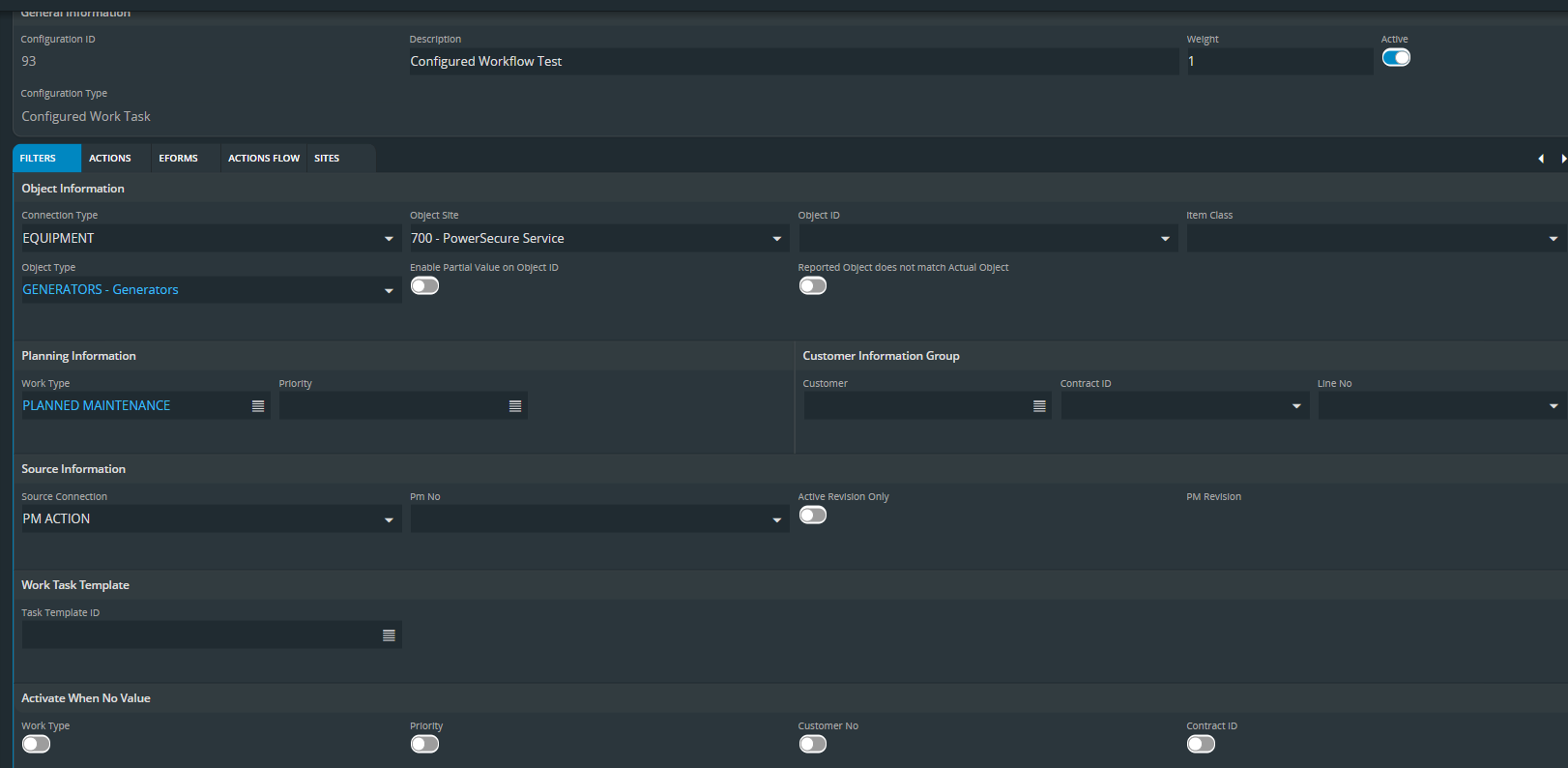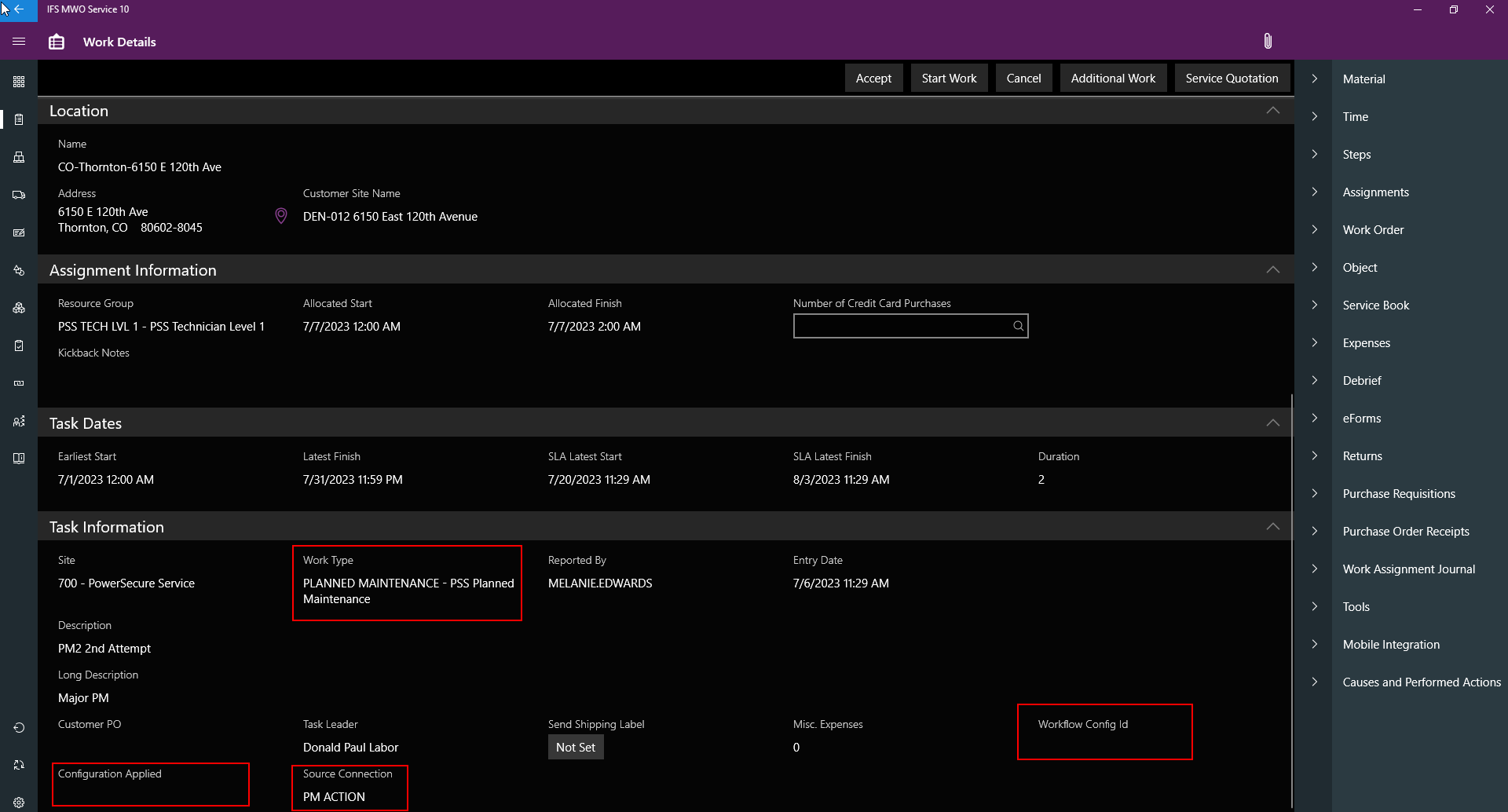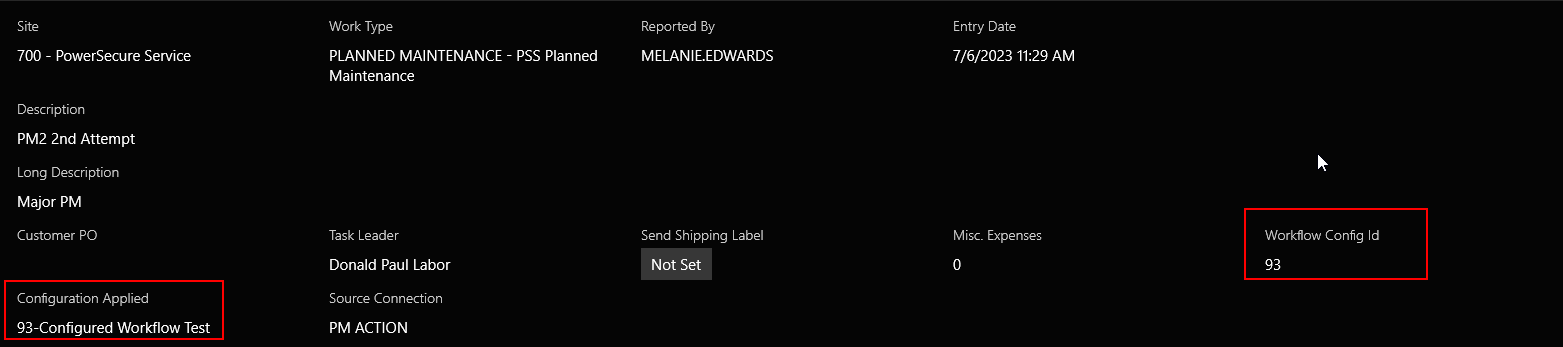We currently have approximately 90 different workflow configurations intended to drive different eforms being presented to technicians based on specific criteria. All of these workfows are “Work Task” configuration type. This is currently working as intended. However, we have come up with certain scenarios that require some items be mandatory that cannot be properly made mandatory utilizing current system capabilities.
We are therefore looking to experiment with the Workflow Type of “Configured Work Task”. But I seem to be having an issue getting these to trigger inside of mWO. I have mirrored one of the workflows that we currently have as far as the filters and sites are concerned, then disabled any of our workflows that may overwrite this one.
But for some reason, the system would rather choose no workfow config at all rather than choose my Configured one. Is there something I am missing somewhere? I cannot seem to find any real documentation on how to properly utilize this feature. I found one page in the documentation that mentions that it exists and a couple of things it can do, but nothing on how to properly put it into effect.