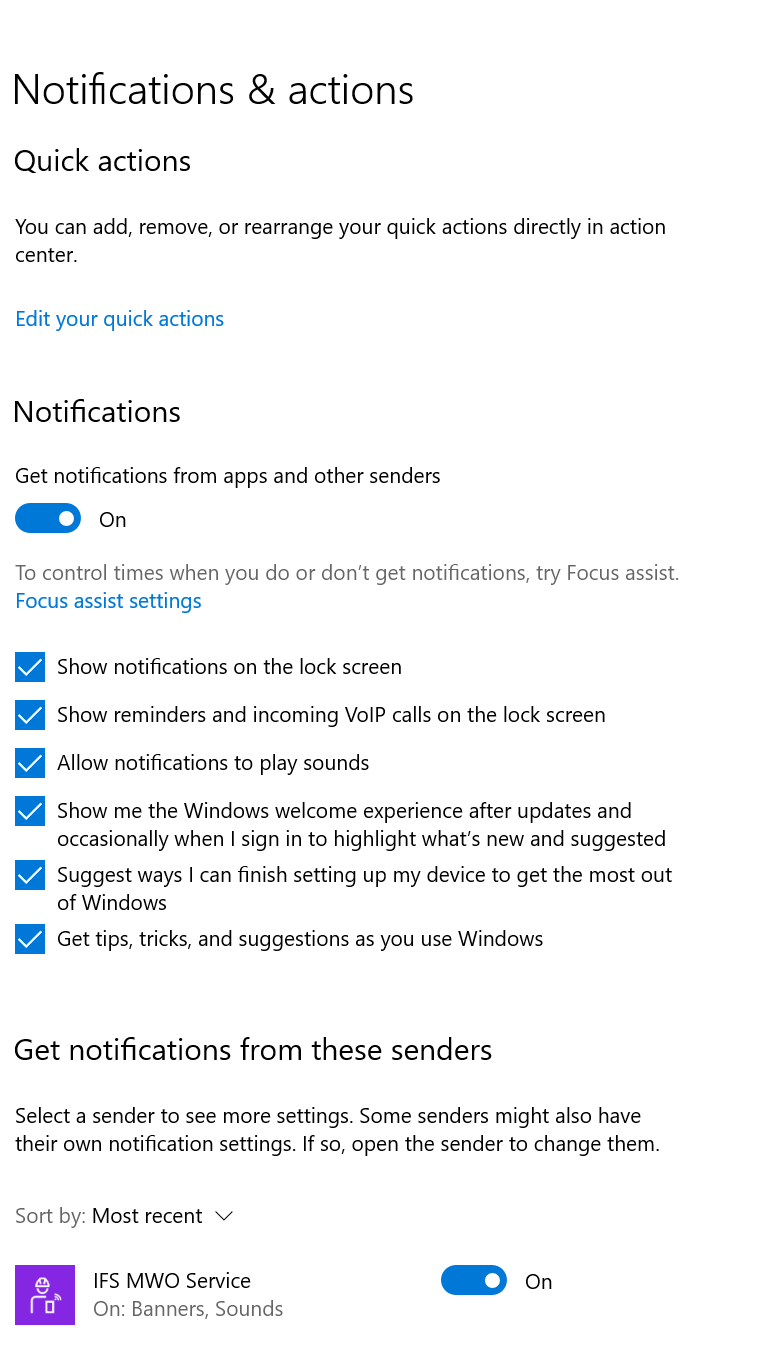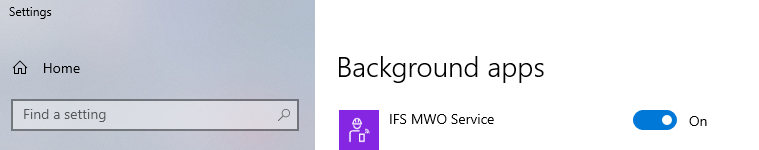Hello,
I’m trying to enable Push Notification option in Windows environment (laptop) for mWO Service. I do not see an option to enable Notification within the windows app settings. I’m able to setup notification in both Android and iOS devices.
Is this restricted in Windows or am I missing something? Please let me know.
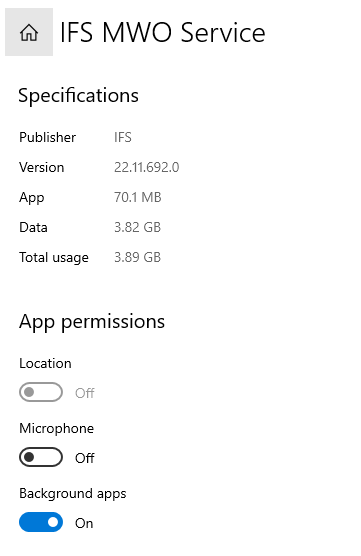
Kind Regards
Priyanka Cecilia