I am very new to IFS Cloud technology. I downloaded version 1.15.86 of the IFS Touchapps server installation package from the Cloud.Ifsworld.com/Downloads page and I am trying to test install IFS Touchapps server on a VM in Azure, to connect to an Cloud 21R2 application server in Azure on the same subnet as the Touchapps server. If I open the landing page for the application server from the Touchapps server, and then launch IEE, I am able to login to IFS successfully. When I start the Touchapps server installation and it gets to the screen that asks for an application server, i enter in the exact same URL, including the :48080 at the end of it, but when I try to ping the application server, it comes back with the following error:
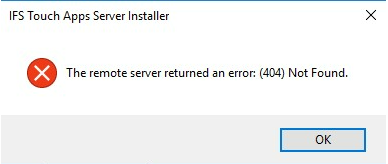
Also, if I try to run a test connection on the same screen, it comes back with this error:
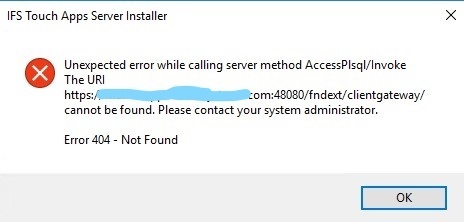
The installer logfile shows the following entries. I replaced the machine name below with FQDN for security.
IFSTouchAppsServerInstaller.exe Information: 0 : Existing site not found.
DateTime=2022-06-01T16:48:54.0614296Z
IFSTouchAppsServerInstaller.exe Information: 0 : Creating Connection
DateTime=2022-06-01T16:51:31.0800825Z
IFSTouchAppsServerInstaller.exe Information: 0 : Connection Created.
DateTime=2022-06-01T16:51:31.0860896Z
IFSTouchAppsServerInstaller.exe Information: 0 : Running dummy select.
DateTime=2022-06-01T16:51:31.2010623Z
IFSTouchAppsServerInstaller.exe Information: 0 : Running Password Expiration check.
DateTime=2022-06-01T16:51:31.2020486Z
IFSTouchAppsServerInstaller.exe Information: 0 : Error during password enable check.
Unexpected error while calling server method AnonymousAccess/IsChangePasswordEnabled
DateTime=2022-06-01T16:51:31.2790857Z
IFSTouchAppsServerInstaller.exe Error: 0 : FndSystemException: Unexpected error while calling server method AccessPlsql/InvokeThe URI https://FQDN:48080/fndext/clientgateway/ cannot be found. Please contact your system administrator.
Error 404 - Not Found
DateTime=2022-06-01T16:51:31.3111002Z
I believe this might be a version issue between the 1.15.86 version of the Touchapps installer package I downloaded, and the Cloud 21R2 application server I am trying to use during the Touchapps install. Can someone please verify for me the exact version of Touchapps server I should use to install in a Cloud 21R1 and also Cloud 21R2 environment? Any other details you can provide for me is greatly appreciated. Thank you!
