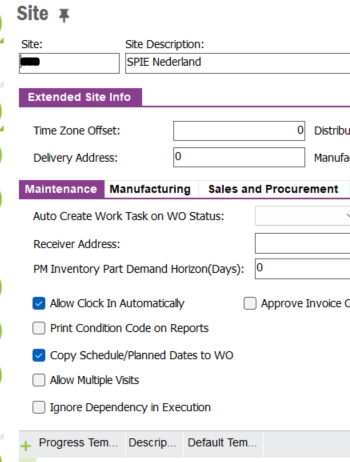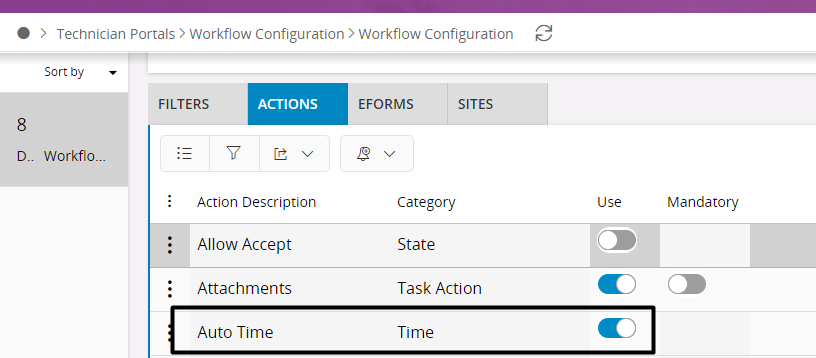Solved
Clocking Functionality
How to use the Clock-In and Clock-Out functionality in work assignment
Best answer by Bimsara Geethachapa
In work order, work assignment can be assigned to a particular employee. When the work starts it is not necessary to start the working assignment if the employee using clocking functionality.
Clocking Functionality is used for a technician to Start and stop work and create time reportings depending on those time differences. Once the user uses the Clock-In initially to the work assignment then it automatically starts the work assignment and Assignment Start and Work Start dates will be updated.
In that instance, the user will Clock-In to start work, then Clock-Out to have a break the time will be reported for the time differences. Therefore the technician might start work and then pause for some time to take a break (or do some other work) and start again. Then the user will Clock In again to continue work after the break, and Clock out to finish work.
There is no limitation of the user clocking out and clocking in again on a Work assignment, therefore the Assignment Finish dates are not updated when the user Clock Out. User has to Complete or Incomplete the work assignment to Clock out when the work is Finished. This will update the Finish dates and time will be reported.
Clocking Functionality is used for a technician to Start and stop work and create time reportings depending on those time differences. Once the user uses the Clock-In initially to the work assignment then it automatically starts the work assignment and Assignment Start and Work Start dates will be updated.
In that instance, the user will Clock-In to start work, then Clock-Out to have a break the time will be reported for the time differences. Therefore the technician might start work and then pause for some time to take a break (or do some other work) and start again. Then the user will Clock In again to continue work after the break, and Clock out to finish work.
There is no limitation of the user clocking out and clocking in again on a Work assignment, therefore the Assignment Finish dates are not updated when the user Clock Out. User has to Complete or Incomplete the work assignment to Clock out when the work is Finished. This will update the Finish dates and time will be reported.
Enter your E-mail address. We'll send you an e-mail with instructions to reset your password.