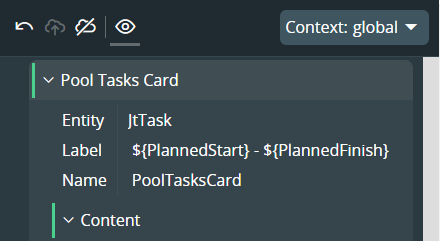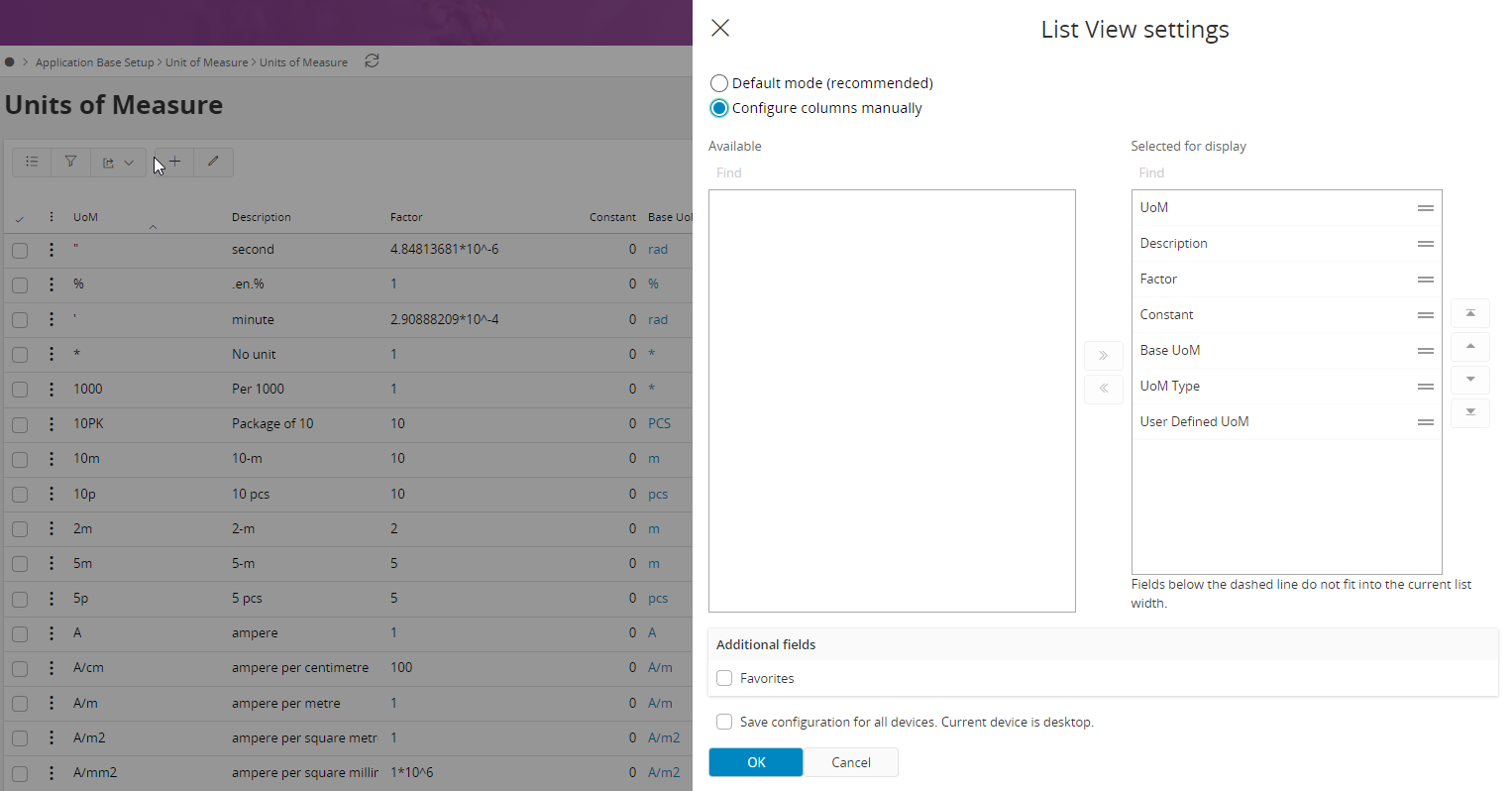I’m trying to make layout changes to the Touch App for a Service Engineer. One of the pages is the Pool Work. When I select Resource Group (Un)defined I get a proper list. However I want to make changes to the data shown (add field, move them around). I have opened the page designer and get the following:
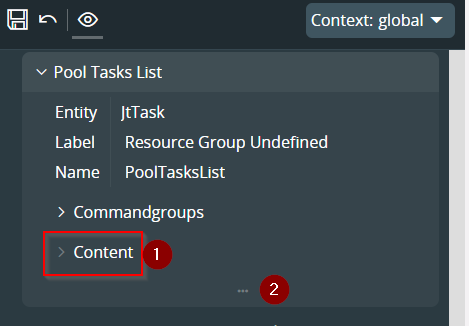
In other pages I was able to use the > sign at item 1 or in some cases the 3 dots at 2 would open up more. But not for this PoolTasksList. Anyone an idea?
Regards,
Steve