How do I cancel a Customer Order in IFS App 10?
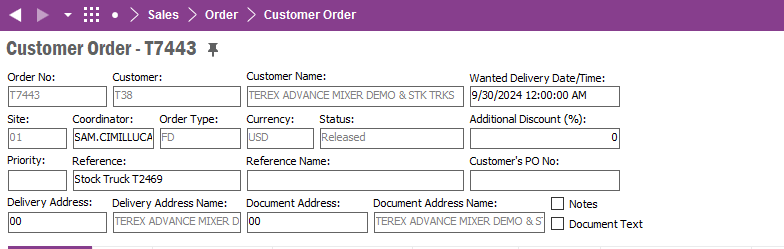
How do I cancel a Customer Order in IFS App 10?
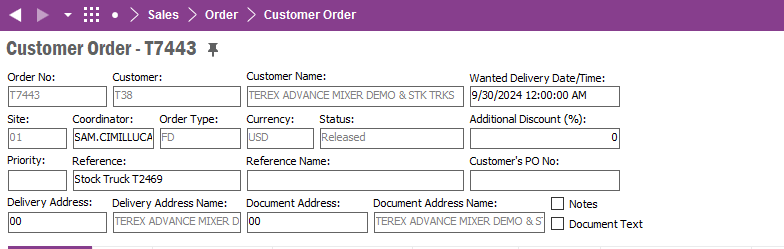
Best answer by Thilini Kumarasinghe
Hi
The mentioned order is in released state, therefore please use the RMB Option Cancel Order in the Customer order header. Once you select it, you can enter the cancellation reason and cancel the order. This will cancel both the order lines (if there is any) and the customer order.
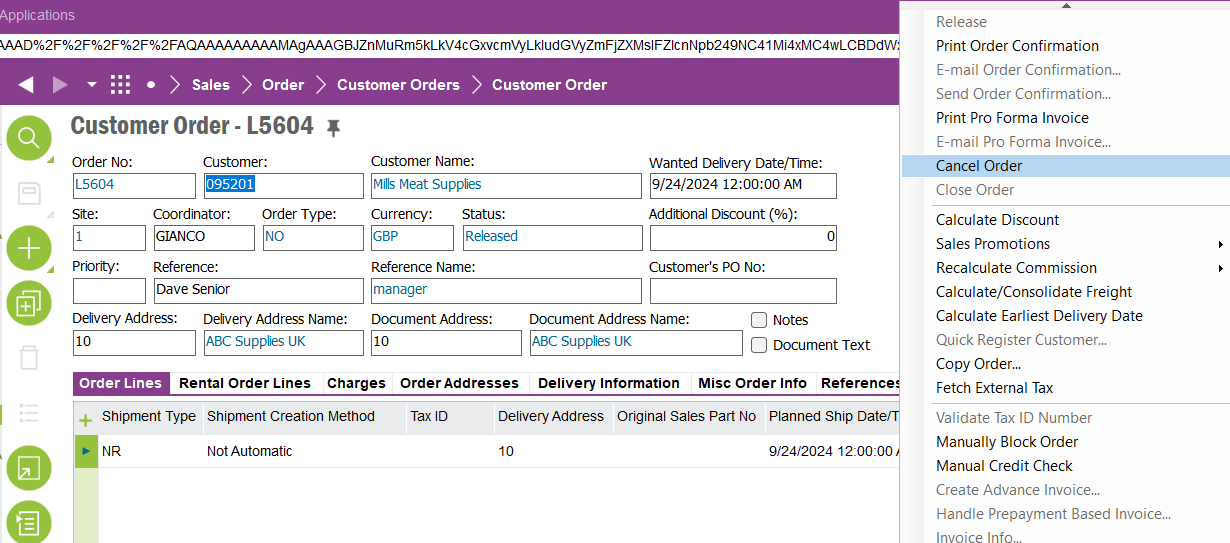
Best Regards,
Thilini
Enter your E-mail address. We'll send you an e-mail with instructions to reset your password.