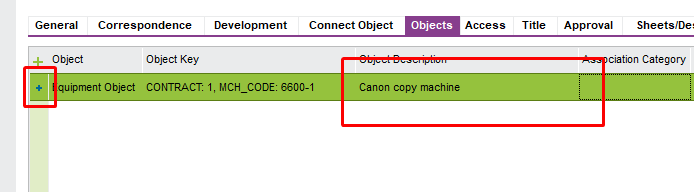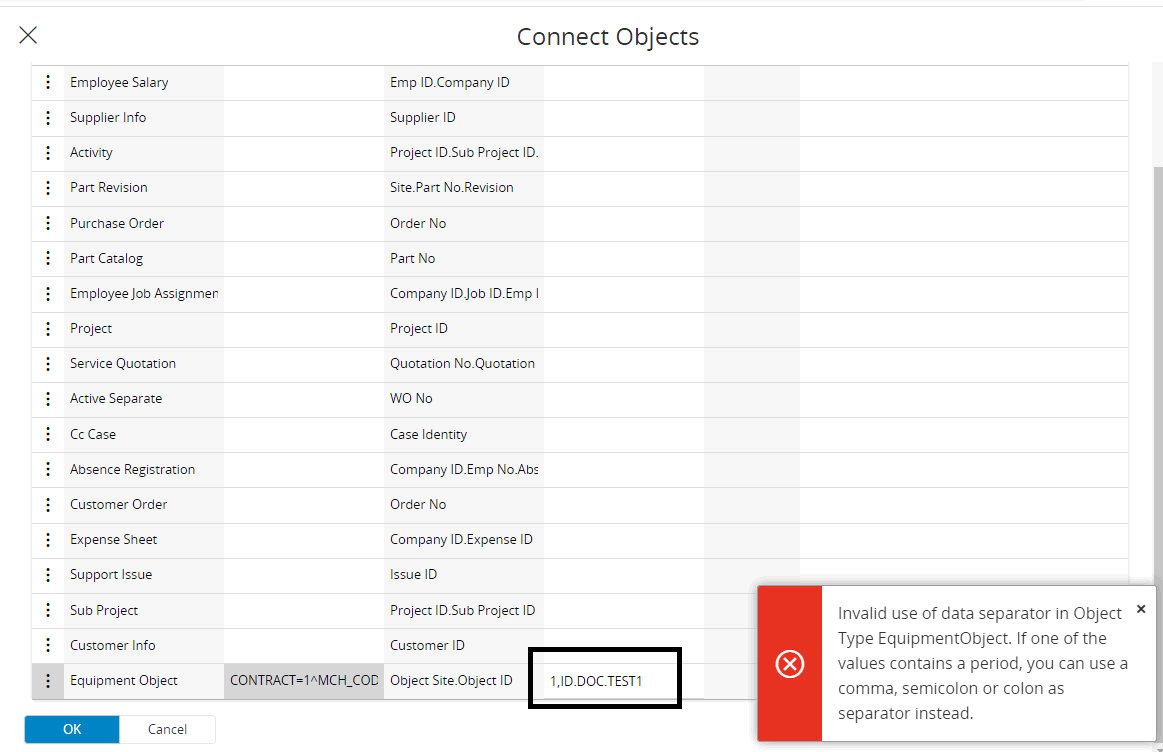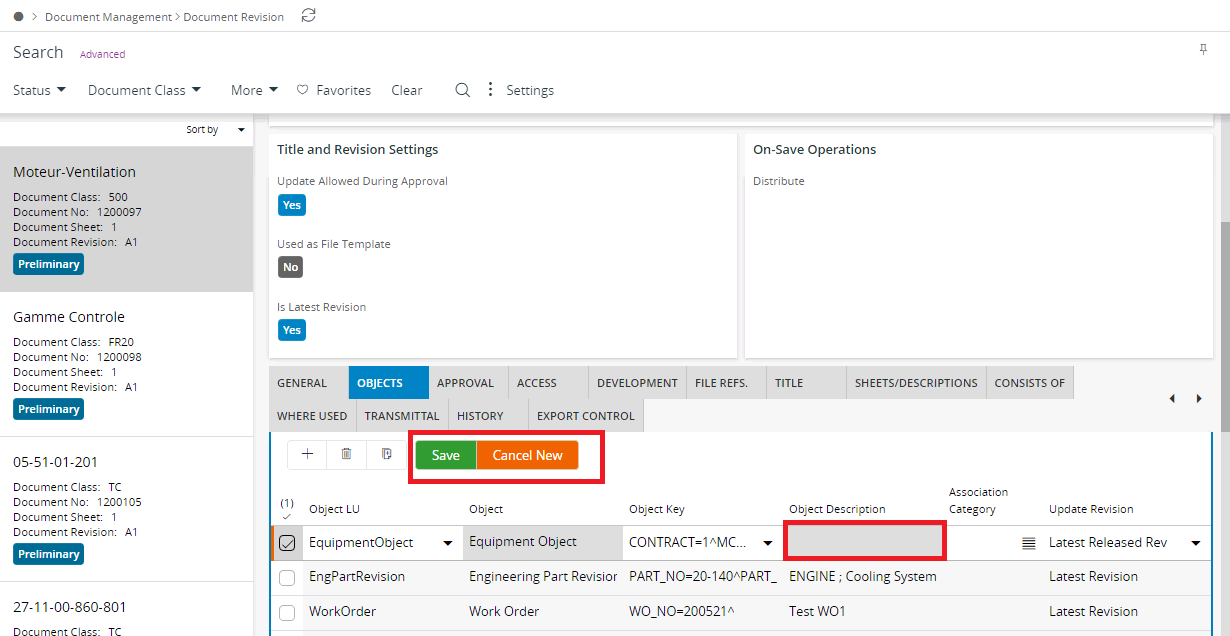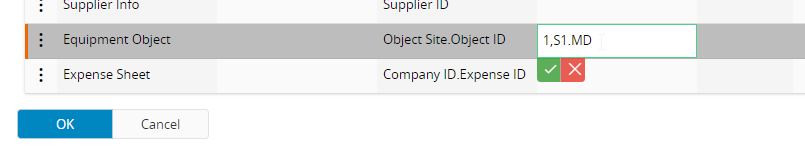Hi,
Can anyone help with below queries ?
User is trying to connect an equipment object to a document revision, whether object ID has period sign.
Error raised and cannot connect the object.
“Invalid use of data delimiter in object type EquipmentObject.
If one of the values contains a period, you can use a comma, semicolon, or colon as a delimiter instead.”
- Question 1: Is there any specific reason as to why period sign needs to be avoided ?
- Question 2: Then as a workaround, if you connect the object using objects tab in the document revision form, object description is not displayed until you save the record. (However the object can be connected without getting the delimiter error).Is this something that should be corrected, so that user can see the description, before saving the record ?
Test Flow:
- Open Document revision form.
- Query for a document.
- Click connect objects.
- Select object Equipment Functional or Equipment Object.
- Under Key ref. field search for the object ID.DOK.TEST (Object ID having period sign).
- Click ok – Error raised - Invalid use of data delimiter in object type EquipmentObject. If one of the values contains a period, you can use a comma, semicolon, or colon as a delimiter instead.
- Then try to connect the same object using Objects tab.
- This is possible. However until you save the line, object description is not displayed
Thanks and Best Regards,
Thilini