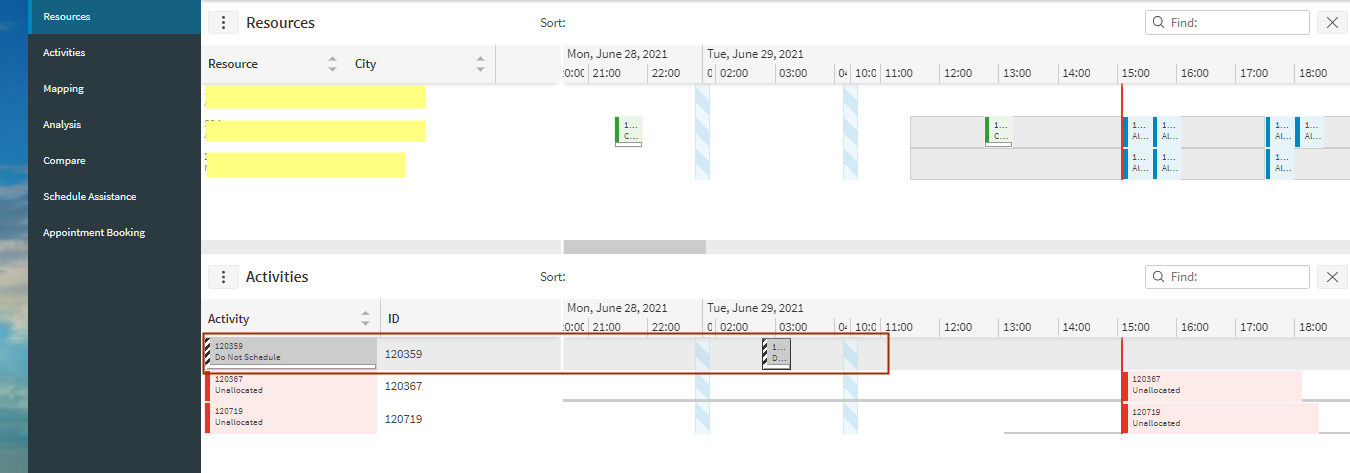Is it possible to have an activity visible in PSO without it actually taking up the availability of the resource? Our customer is interested in having some visibility of certain events on a resource during a specific time-frame, but does not want to prevent that resource from being assigned to other activities during that time. The idea is that this would be visible in PSO while still having the resource available at that time.
One thing I could think if was fixing all activities to date/time and to the resource, effectively forcing overlaps in the schedule. Would there be another way to achieve this without impacting the flexibility of the schedule?
If there is any other way to do this without using an activity (but it still being visible in PSO) that would also be great.