How can I disable the Create Employee Connection for a Resource Configuration?
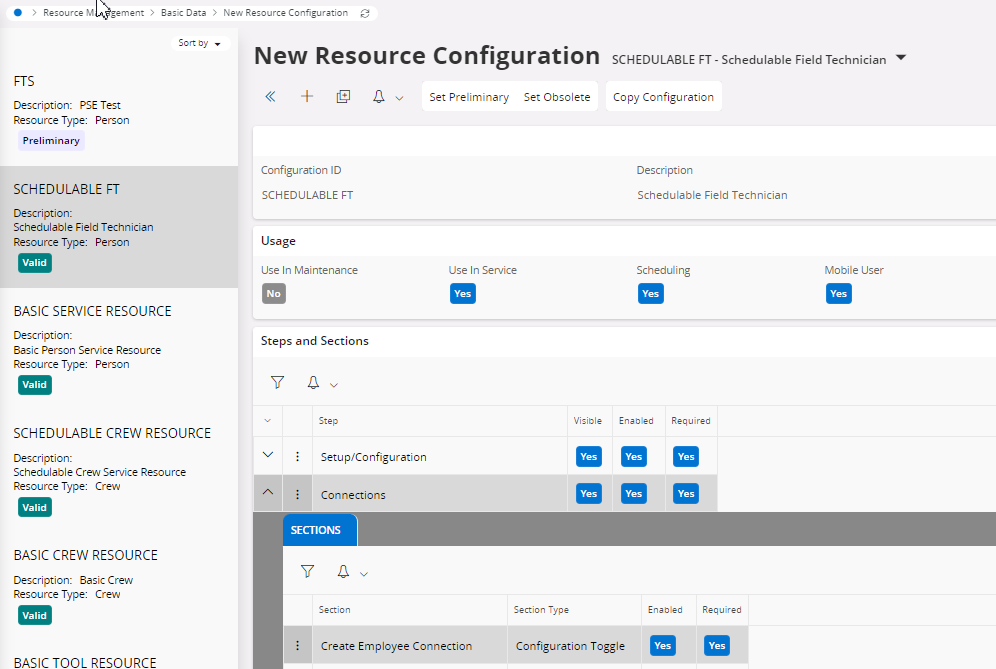
(Screenshot from 24R1-SU1)
How can I disable the Create Employee Connection for a Resource Configuration?
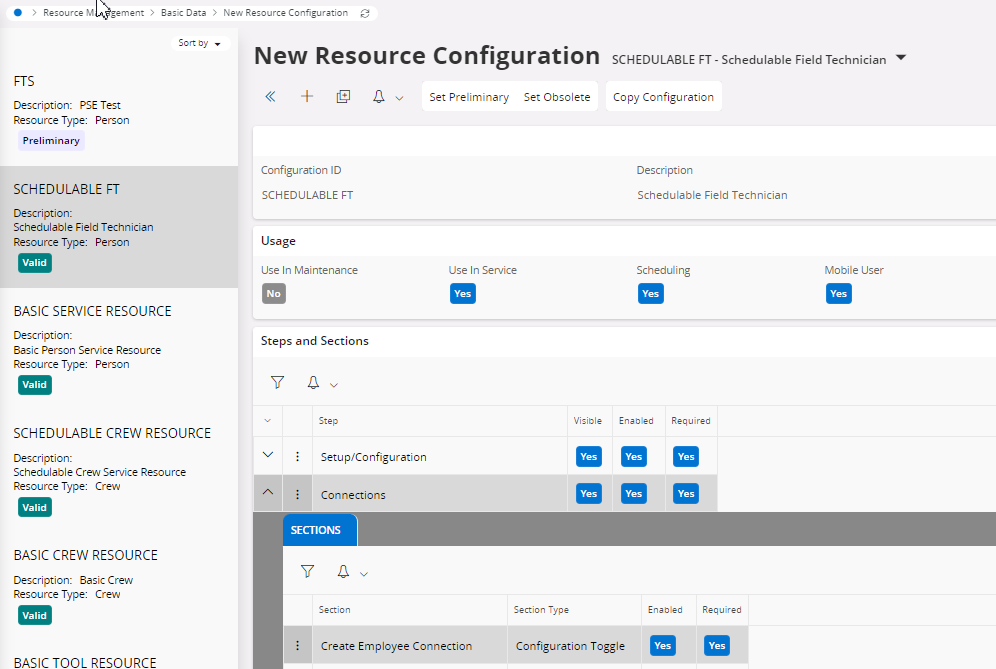
(Screenshot from 24R1-SU1)
Best answer by Alexander Heinze
In 24.1.2 I do get the toggle for both New Service Resource...
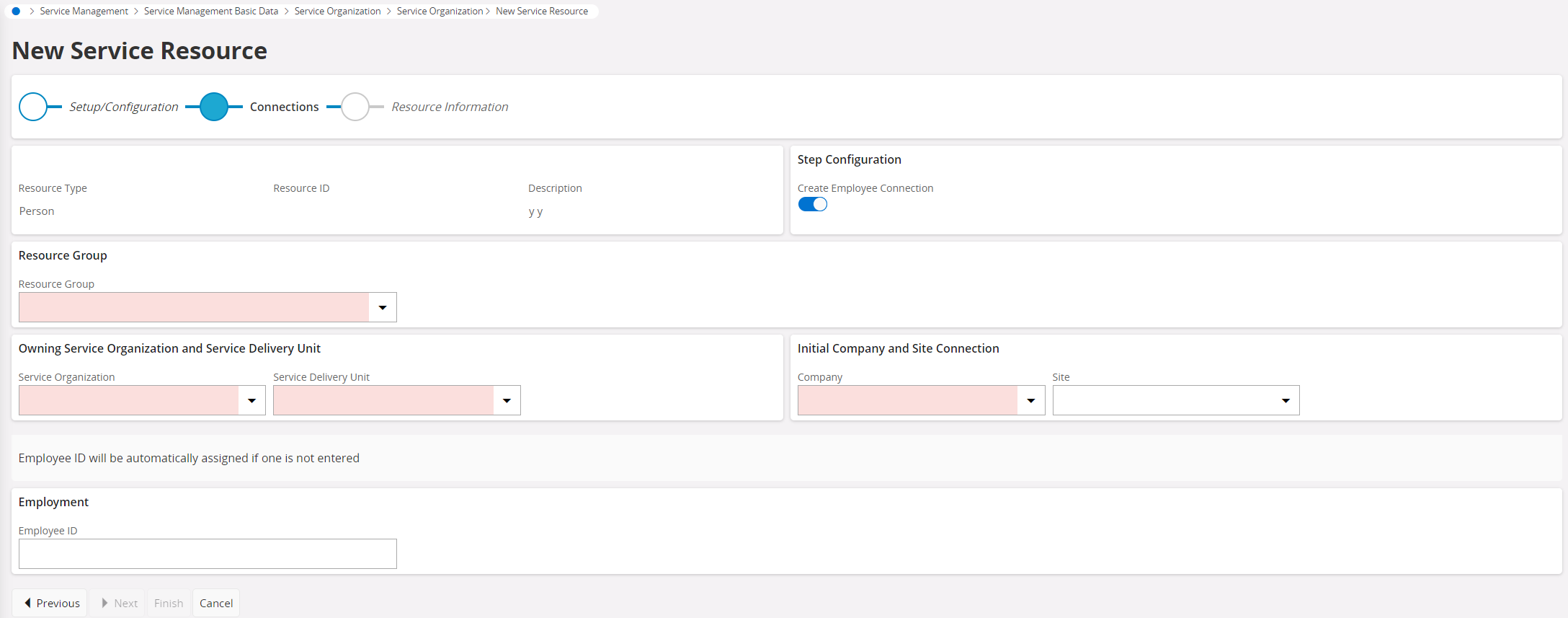
...and New Resource:
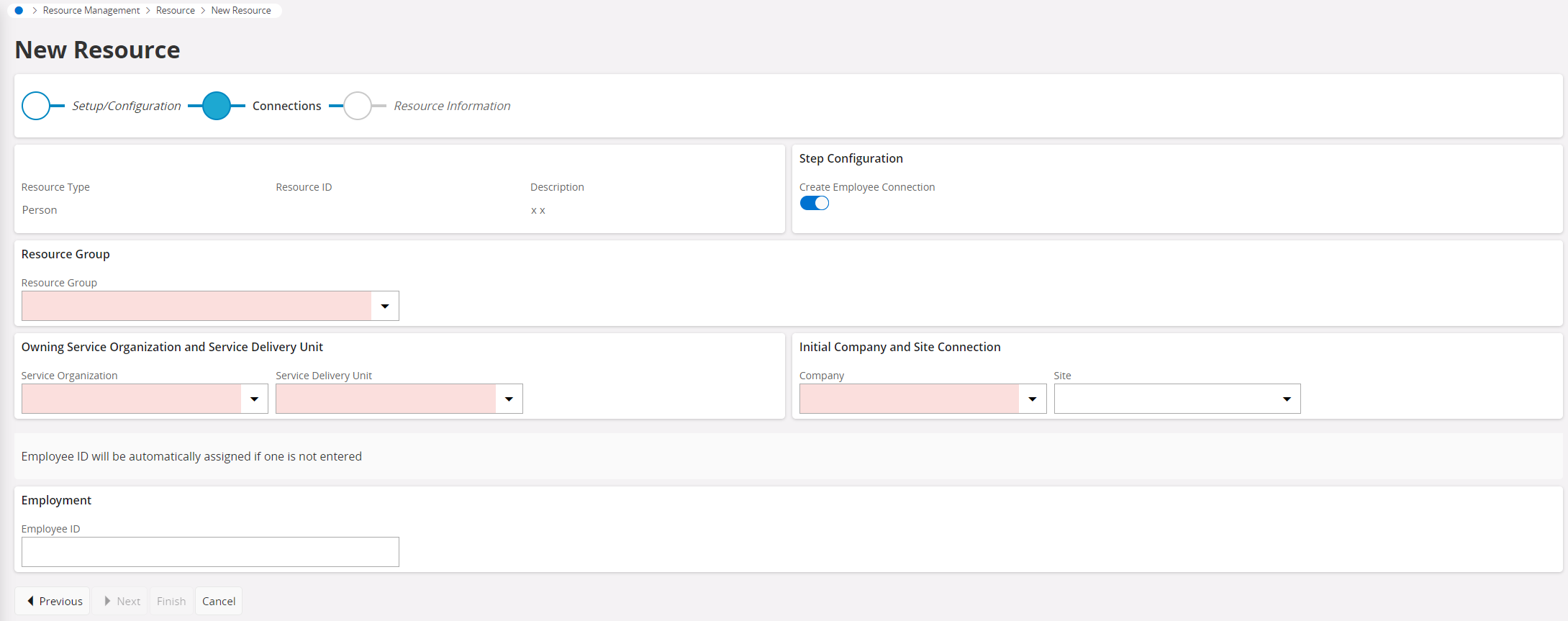
In fact the Assistant pages are identical. The behavior you see is triggered by the Usage>Scheduling flag. As soon as that one is enabled, the Employee Connection becomes mandatory:
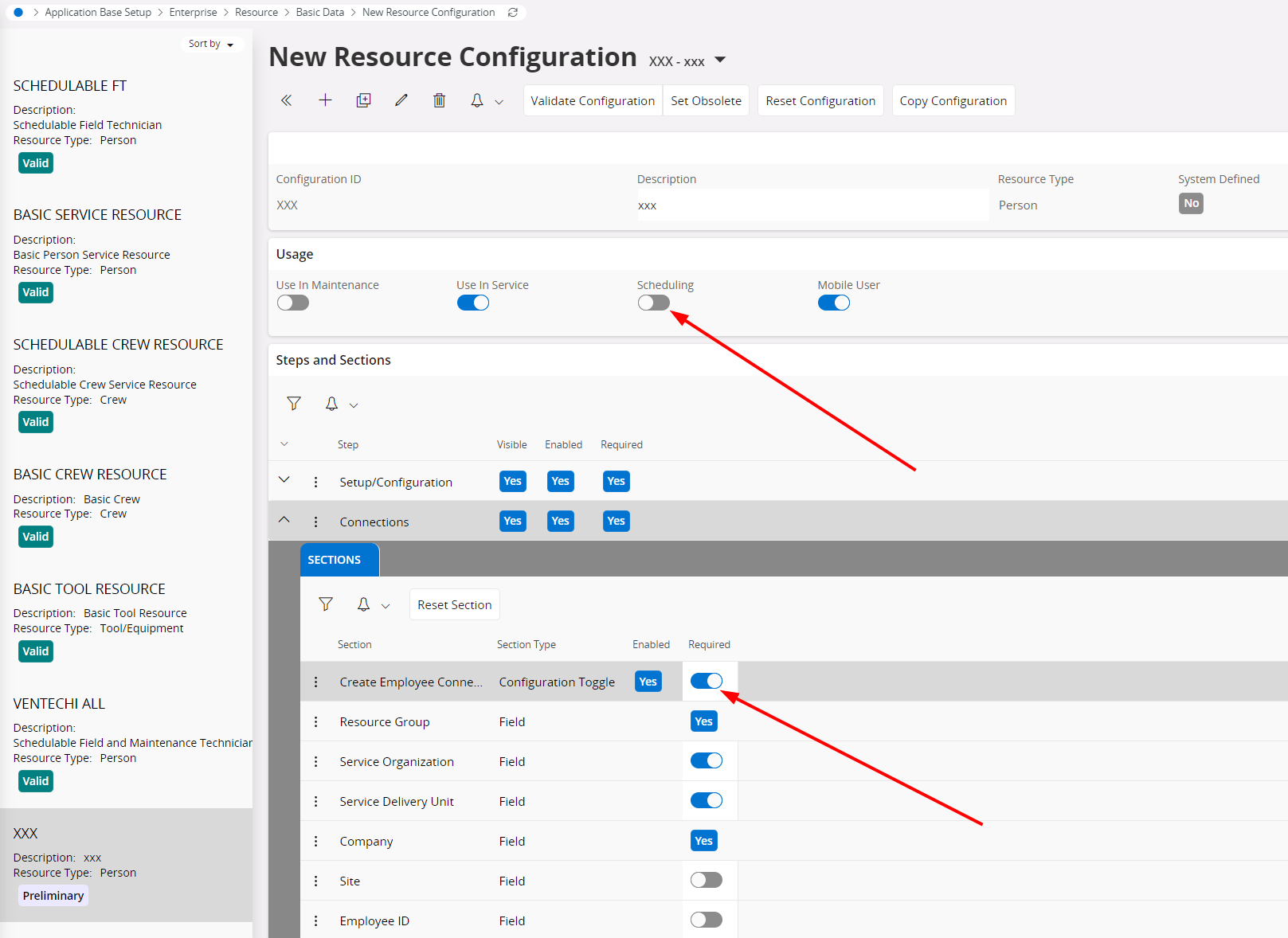
Enter your E-mail address. We'll send you an e-mail with instructions to reset your password.