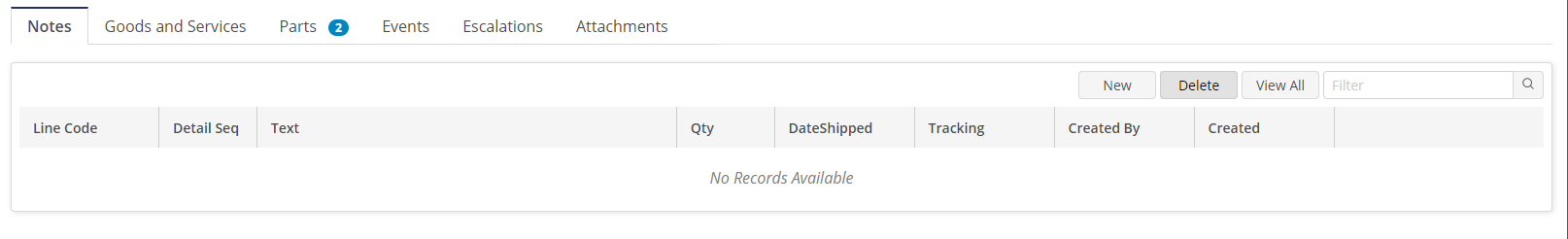Hi all
Has anyone else faced the issue that the notes on the WebClient Place screen after an updated text show [object Object]? Furthermore the note type is missing.
A save attempt after modification will not save the changes.
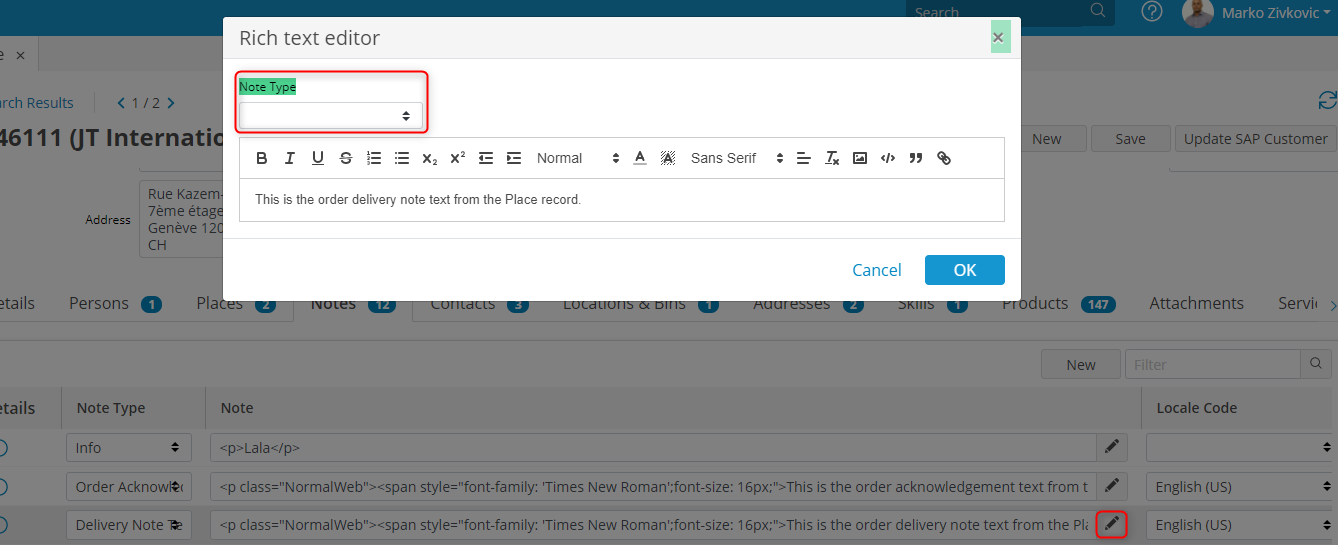
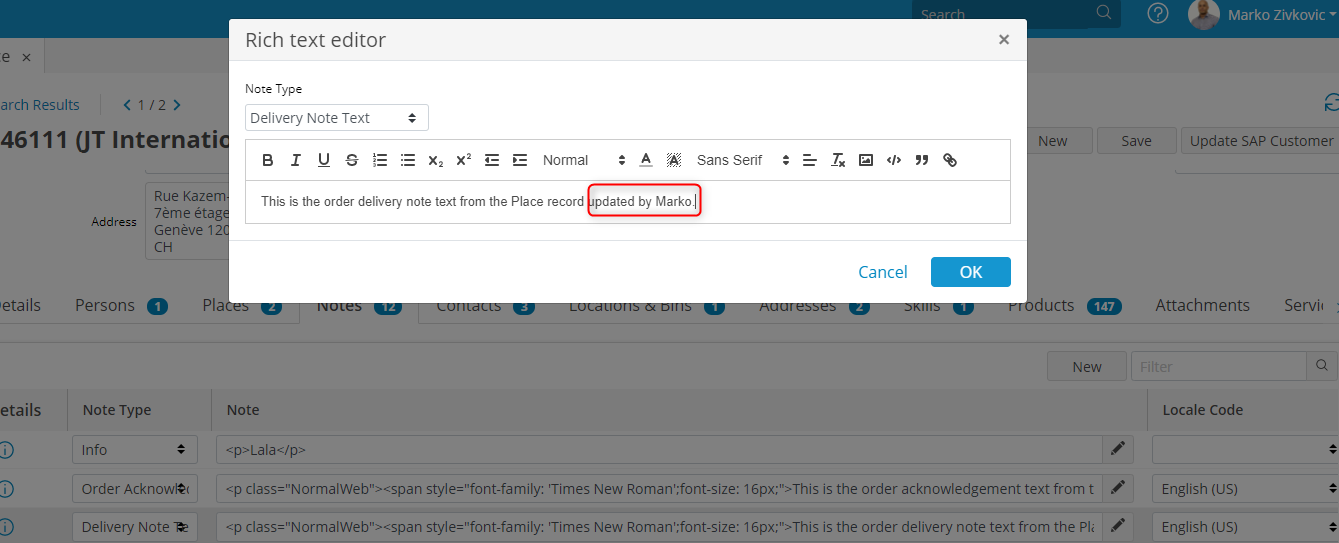
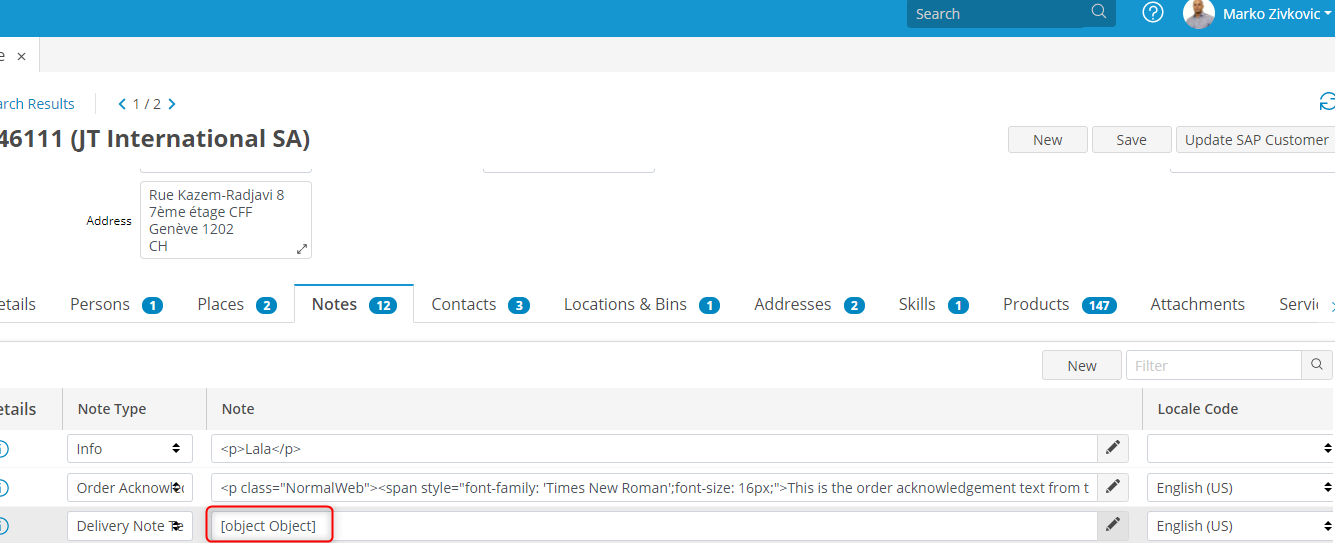
Looking forward for your answers.
Best regards:
Marko
Best answer by Brian Maus
View original