Hi
In the following two scenarios user is kicked off from the mWO application.
- Create a new materials
- Issue Materials
What would be reason, why user is kicked from the mWO Applications.
Hi
In the following two scenarios user is kicked off from the mWO application.
What would be reason, why user is kicked from the mWO Applications.
Hi
Can you verify which version of the application you are using? We noticed that issue for IFS MWO Service 10 and a fix was released recently. Can you update your version from the store and see if that fixes the issue for you? The version with the fix should be 10.12.1355.0
Best Regards,
Ibrahim
Hi
I’ll check with customer and get back to you.
Thank You
Hi
The customer is using latest version of mWO service 10
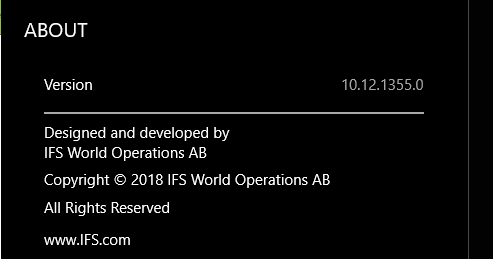
Hi
I have tried the latest version and I do not crash any longer. Can you verify that the customer crashes right now with this exact same version you showed me? In the previous versions the application did crash on adding a material and quick issuing.
Best Regards,
Ibrahim
Hi
Couple of days back , he shared screen and walk thru the scenario how the Tech is kickoff from the mWO App.
It started with one user two weeks back, and the customer ignored, didn’t brought to our noticed and now it has gone up , customer has brought to out notice.
Hi
Can you check with the customer if they have this error now. As Ibrahim wrote, we did have a problem with the release we did a couple of weeks ago and we fixed that crash issue found in material. I can see that the customer is on the latest version of the app in the scrrenshot given and in that version the error should not exist anymore.
Regards
Johan
Hi
Could you try a test plan as below:
Check the version is this 10.12.1355.0
Clear cache
Initialize the device
Try issuing materials or adding materials
2 weeks ago the issue did exist and was fixed and released to the store so it may be that during your testing the mobile user had the older version. Maybe you can try a recording as well with the above steps and if it does recreate you can create a support case for this that we can investigate.
Best Regards,
Ibrahim
Enter your username or e-mail address. We'll send you an e-mail with instructions to reset your password.