When I add a new user to Access Template/Document Class, the new user gets access to documents created after access is given.
Is there a way that I can give the new user access to old documents as well?
Best answer by Mathias Dahl
View originalWhen I add a new user to Access Template/Document Class, the new user gets access to documents created after access is given.
Is there a way that I can give the new user access to old documents as well?
Best answer by Mathias Dahl
View originalHi AanHGTS,
Usually as you mentioned when creating documents document access will granted to the relevant users and groups.
You can go to the old document’s document revision window and access tab grant the user permission as shown below.
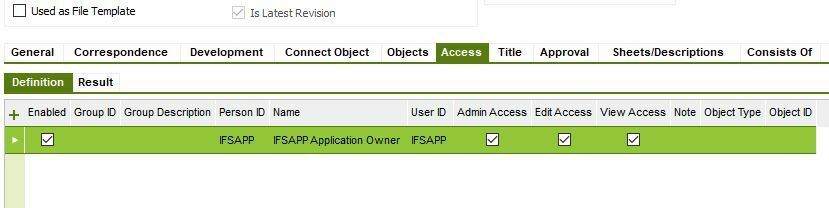
I assume this can be done by the person who created the document or document administration superuser.
Hope this helps.
Regards,
Sahan
I believe this requirement could be quite common, when new employees in, and they need access to old documents there should be a way of doing this. There can be 1000s of documents, which is not practical to give access one by one.
If there is no functionality to propagate Access to old documents, then a migration job could be an alternative solution. But would like to know whether there is a way to handle it via an IFS function.
Hi AanHGTS,
I can see it will be difficult to do for many documents. As far as I Know there is no other option to do this. You may have to go a migration job or a data repair to add the relevant record.
Regards,
Sahan
Hi,
We don't have a function yet to push new access lines in the template to existing documents.
The recommendation is to mainly use person groups in the access templates. That way you will have more flexibility and can avoid this problem.
You could add a custom event to do the syncing when new persons are added to the template.
/Mathias
Hi Aan, Hi Sahan,
As I understand, here the requirement is :
You need to give access to a new user for a certain document class and then that new user should have access for both old and new documents created for this particular document class.
Background details:
The access template will be used when a new document revision is created, or when the access template is run manually from the Document Info/Access tab. A template may include both persons and groups.”
Access template is used when creating a new Document or specifically copying the template manually. After that there is no connection with the template and the document which facilitate from getting the template.
This is the behavior of Templates. Templates serve as models for others to copy. No connection after getting a copy between the copy & the template.
Active Directly security concepts are not applicable for Templates. This concept is already there in our Person Groups. That is; we have pre-defined Person Groups where we could use in defining Approval steps, Access lines, Approval/Access templates, etc. When a new member is added to this Person Group, that change will effect on all the documents/templates currently having that Person Group added.
So for this customer’s requirement what you could do is Define a Person Group & add that Person Group to this Access Template. When they need to add a new person to the Access Template, add that person to that person group. With this all the already created documents will have the same effect as adding the new person to the Access template via updated person group.
So what I can suggest it to add this new user to an already existing person group that has access to this document class.
For example, let’s say user FR_DEMO07 Should be granted access for document class 100 and he should be able to view both old and new document revisions created.
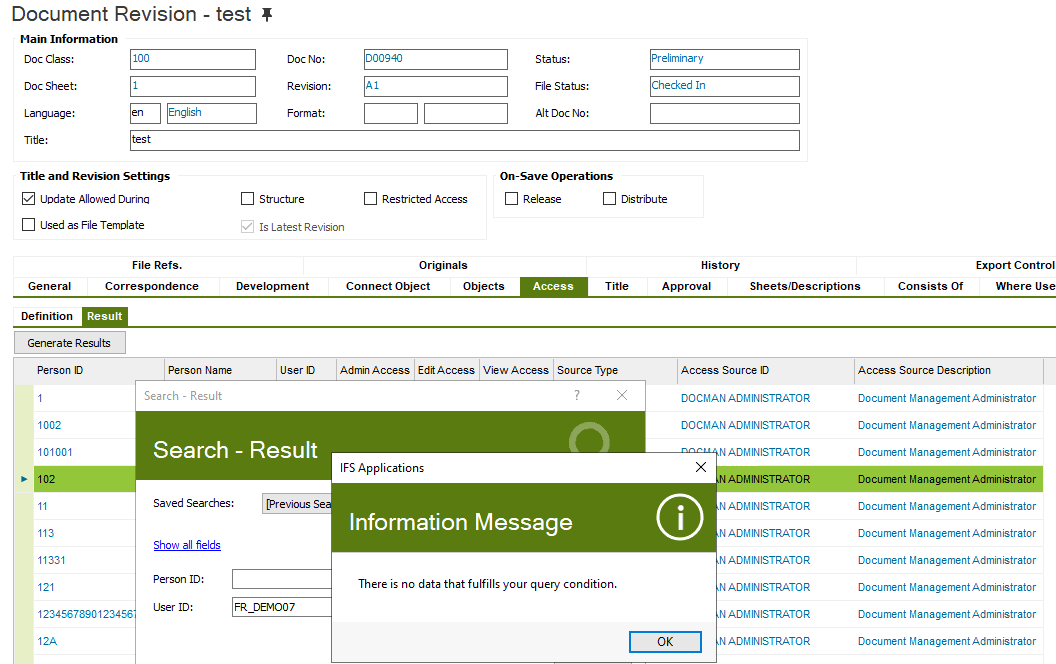
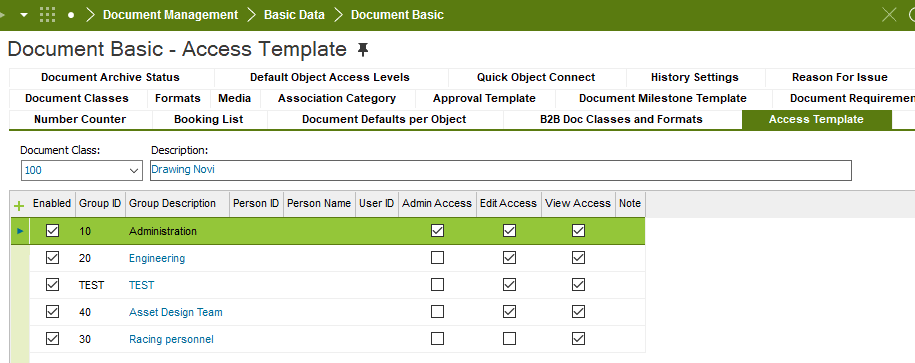
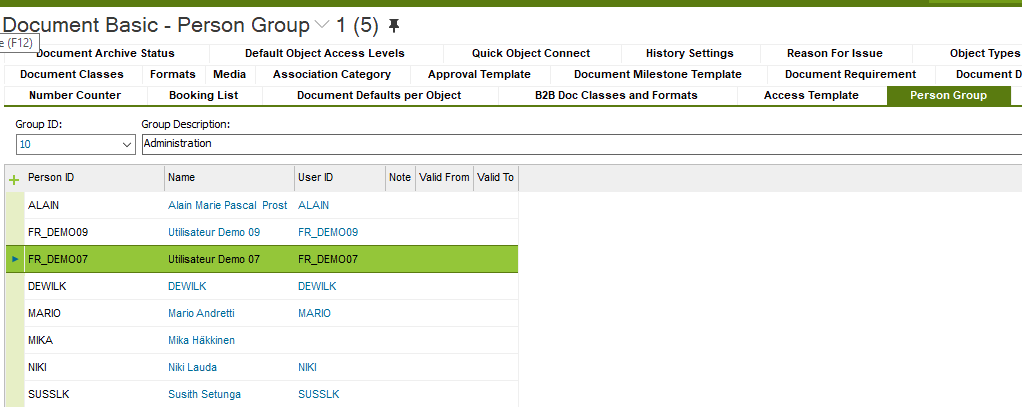
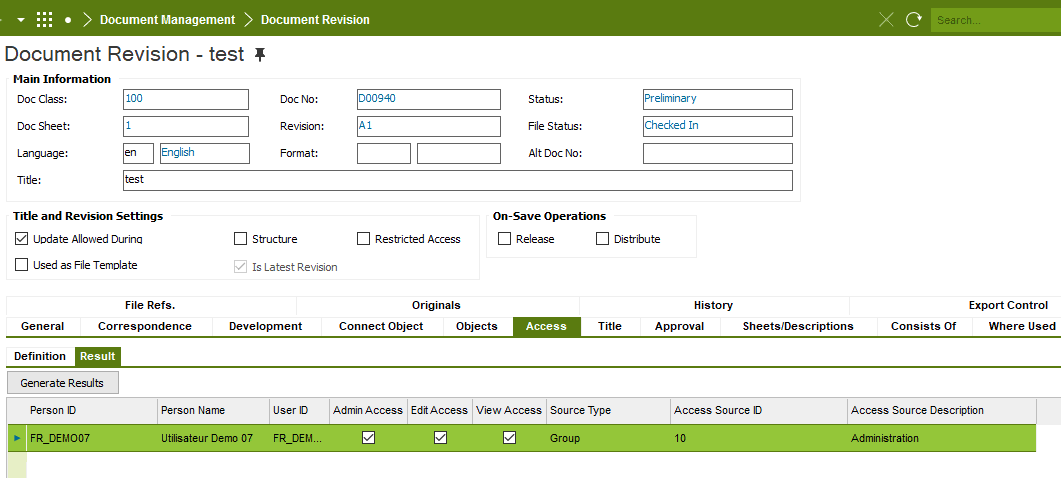
Please let me know if this helps.
Best Regards,
Thilini
HI
I think it is better to use the Person Groups to give users the access to documents with different document class. Then, the document access management will be easy. You can define which document person group can access to which document classes, and connect required persons to the relevant document group, so that each user doesn’t need to be attached to each document revision one by one. It is done through document class level.
Thanks
We ran into the same issues. I created a simple RMB to accomplish it.
Enter your username or e-mail address. We'll send you an e-mail with instructions to reset your password.