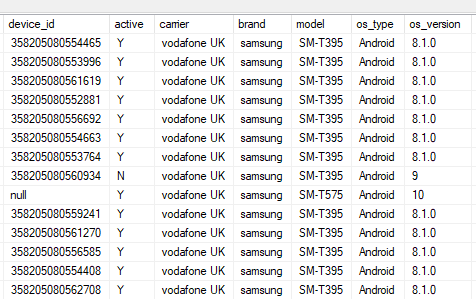Hi,
We have started to deploy a newer version of the mobile devices our technicians use.
One thing we have noticed is that when initialised the device_id on person_mobile is ‘null’.
All the other values are being set on the table correctly with regards to brand, model, os_type and os_version, just nothing for the device_id.
The devices are Android and the newer version see’s us go from OS9 to OS10 using FSM Mobile.
Is this something set at device level, something missing in the mobile .apk, or something else?
Ady
Best answer by Shehan Chandrasekara
View original