When using Request, the server reported an error: “ Invalid column name ‘reg_type’
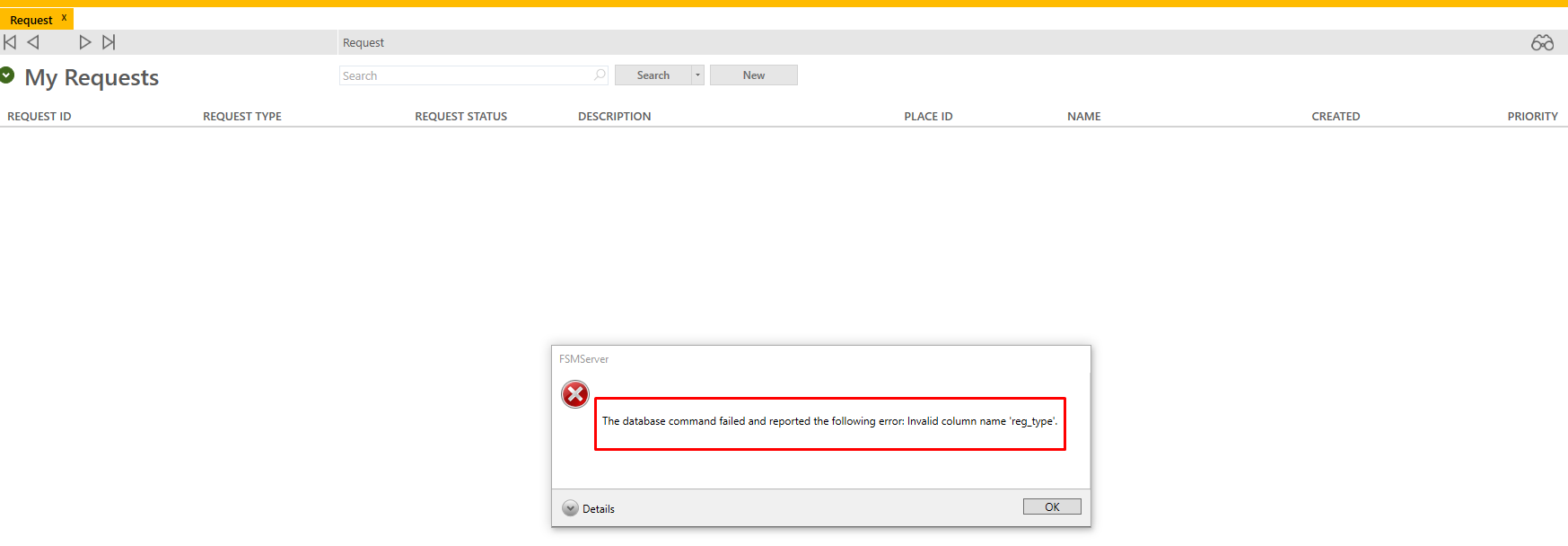
Detail in error:
<hierarchy_select max_string_length="64">
<attrs>
<attr>request.request_id</attr>
<attr>request.req_type</attr>
<attr>request.req_status</attr>
<attr>request.cust_prob_descr</attr>
<attr>request.place_id</attr>
<attr>place.name</attr>
<attr>place.place_id</attr>
<attr>request.created_dttm</attr>
<attr>request.priority</attr>
</attrs>
<primary_table>request</primary_table>
<from>
<table>request</table>
</from>
<authentication>
<session_info>
<token_id>z75X6xGDQWEYpJuZlUBn31ZNKQXgZ6wJEA6iwhnWhUS7tmcoL2Ku+/8LZ8DUDCoOAZpvy80uOY0VLs9z5R3H4NHvq7rR3LWjIi12UUd0ZxeipO5Wi+yNumG0y0jRvccZ</token_id>
<session_id>2O60dSXKWS294jWCPhRUl7FqE0Fzph27dg+g3OdkPrnT6OkTCaXYKf9/GbiN9sim6YD9hk+YcuMfU+qOCYJTkw==f4+rP3Hg3YzcyEtxtEvETw==g3YW/QTPxrpcEtJ4CMAomQ==</session_id>
<tenant_name>
</tenant_name>
<workstation>
</workstation>
</session_info>
</authentication>
<where>
<data_constraint>
<constraint>
<left_operand>request.status</left_operand>
<operator>EQ</operator>
<right_operand>OP</right_operand>
</constraint>
<parens>
<constraint>
<left_operand>request.internal_type</left_operand>
<operator>NE</operator>
<right_operand>W</right_operand>
</constraint>
<constraint>
<left_operand>request.internal_type</left_operand>
<operator>NE</operator>
<right_operand>R</right_operand>
</constraint>
</parens>
</data_constraint>
<join_constraint>
<constraint>
<left_operand>request.place_id</left_operand>
<operator>left_outer</operator>
<right_operand>place.place_id</right_operand>
</constraint>
</join_constraint>
</where>
<order_by>
<asc>request.reg_type</asc>
<asc>request.reg_type</asc>
</order_by>
</hierarchy_select>
<request_hierarchy_select_result>
<result type="Exception">
<error>
<system_error>
<severity>ERROR</severity>
<message>The database command failed and reported the following error: Invalid column name 'reg_type'.</message>
</system_error>
</error>
</result>
</request_hierarchy_select_result>
Best answer by Lee Pinchbeck
View original



