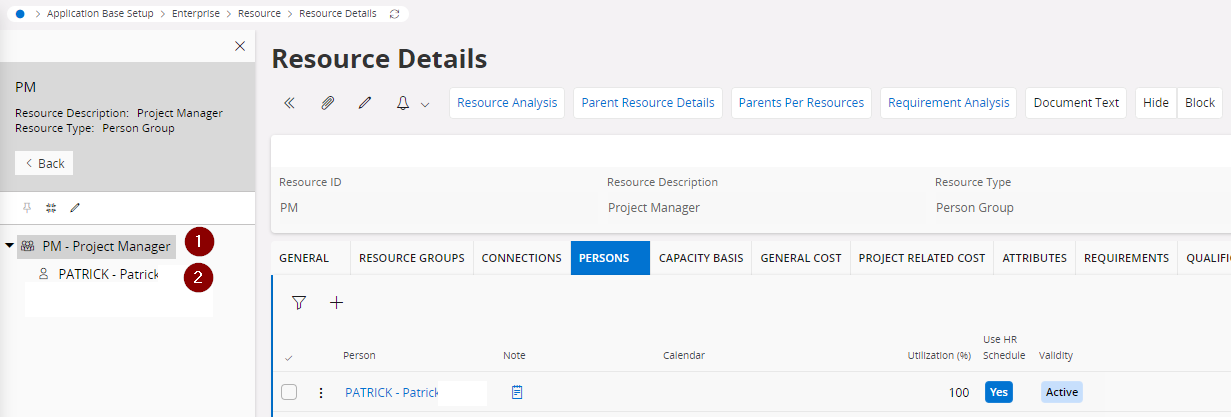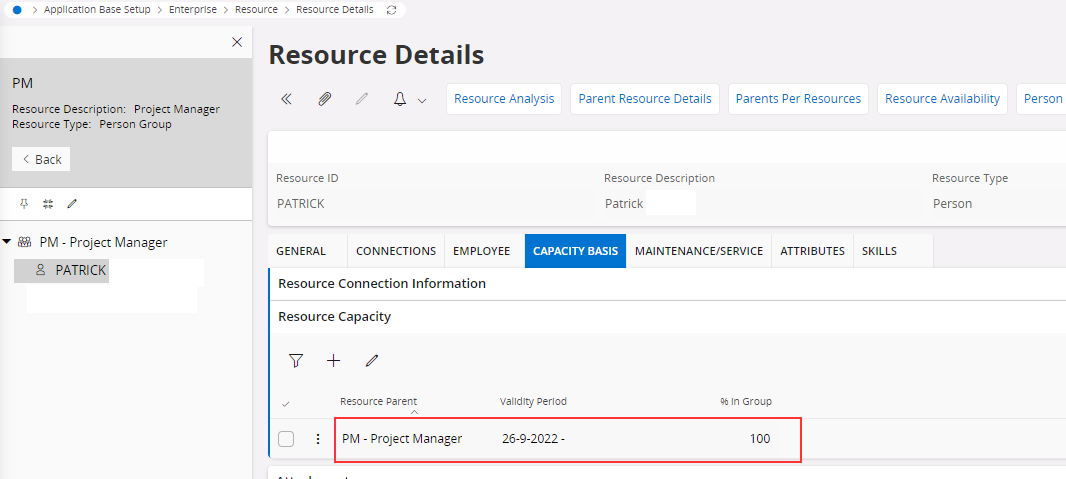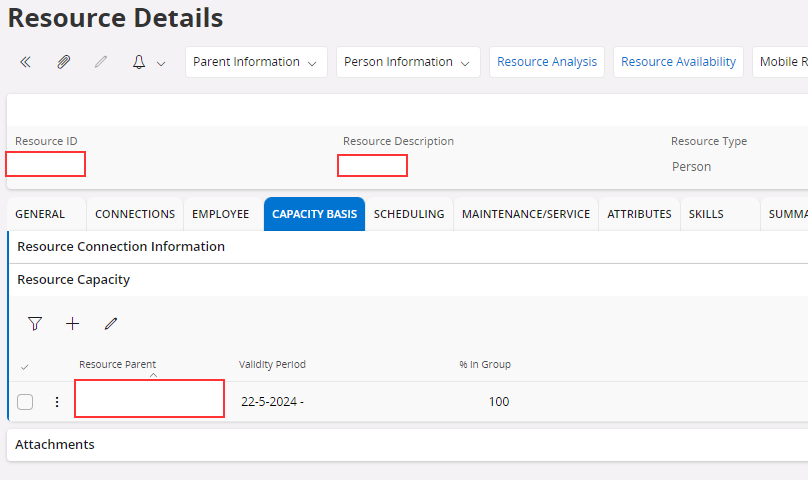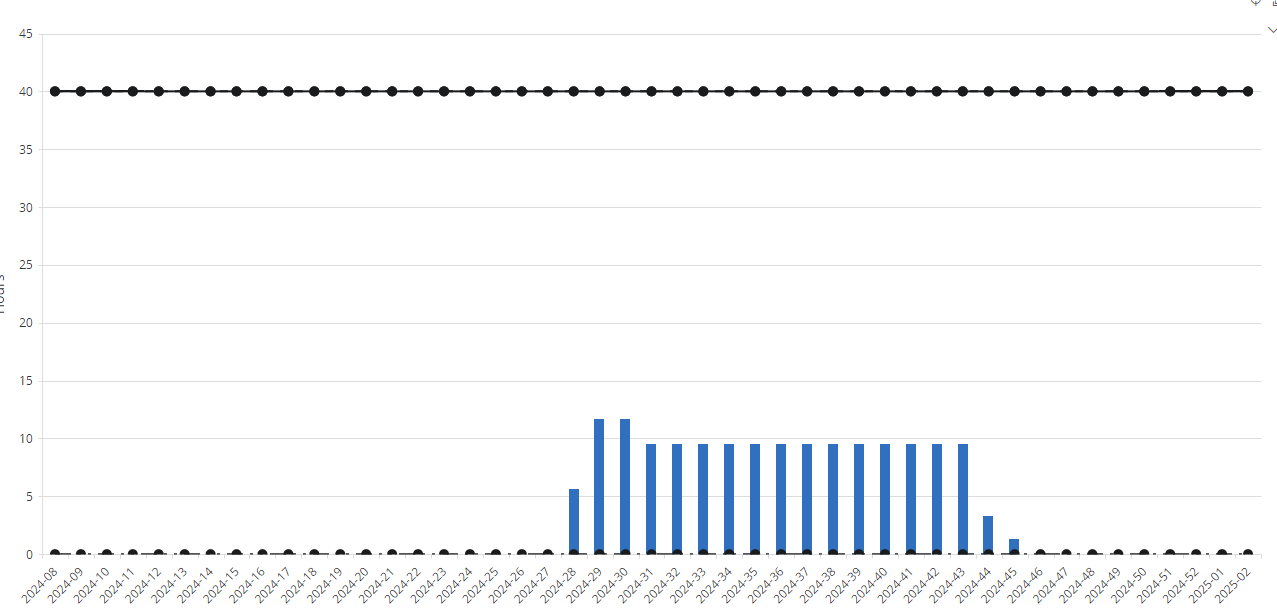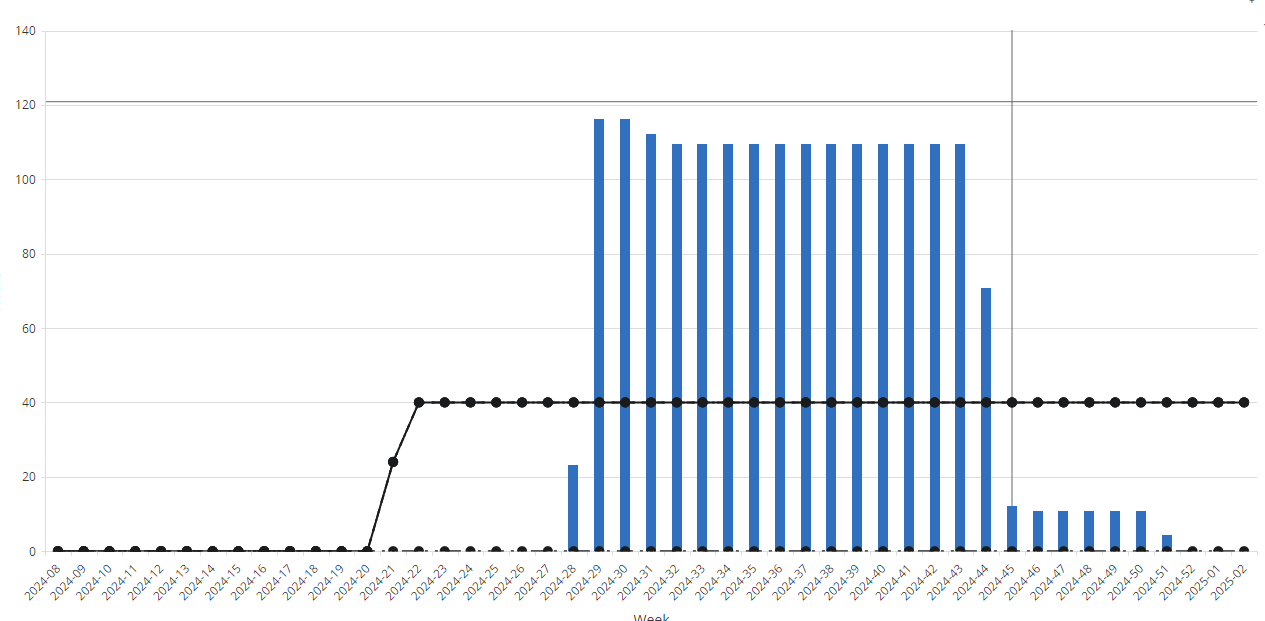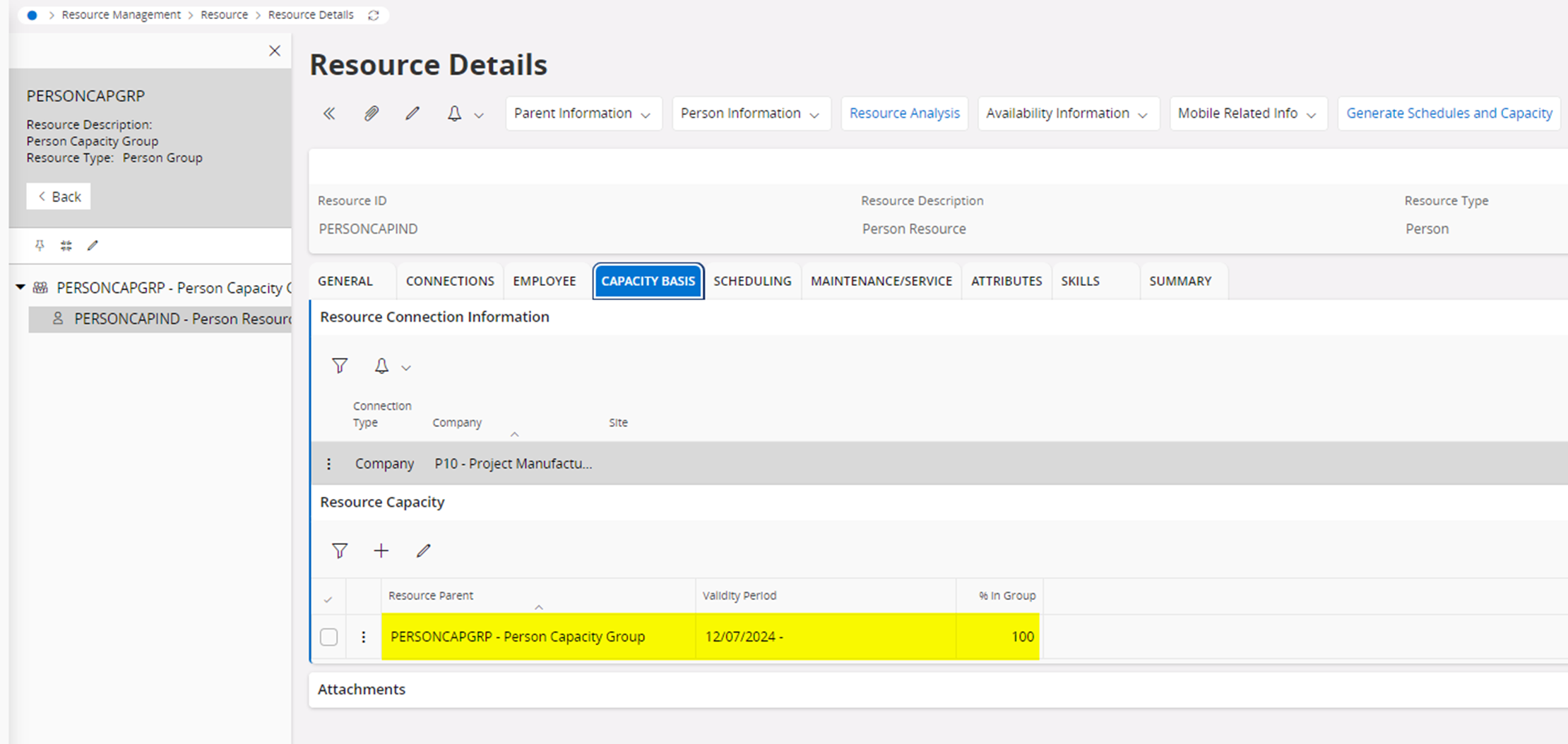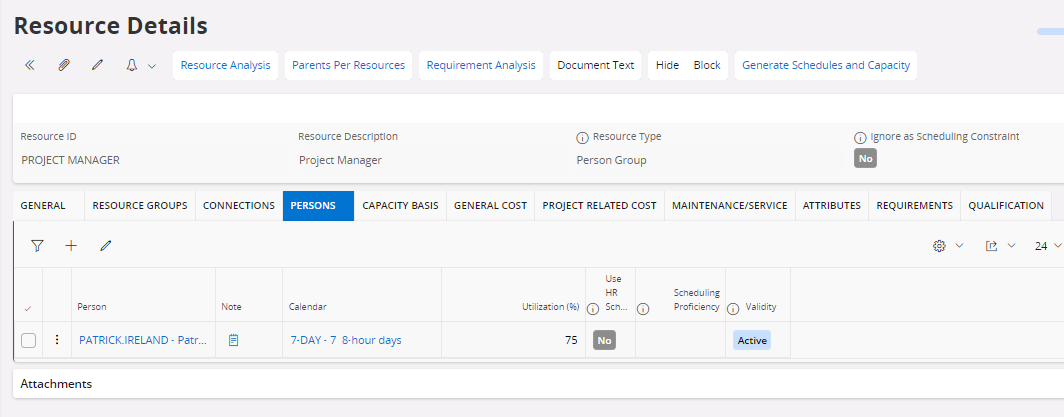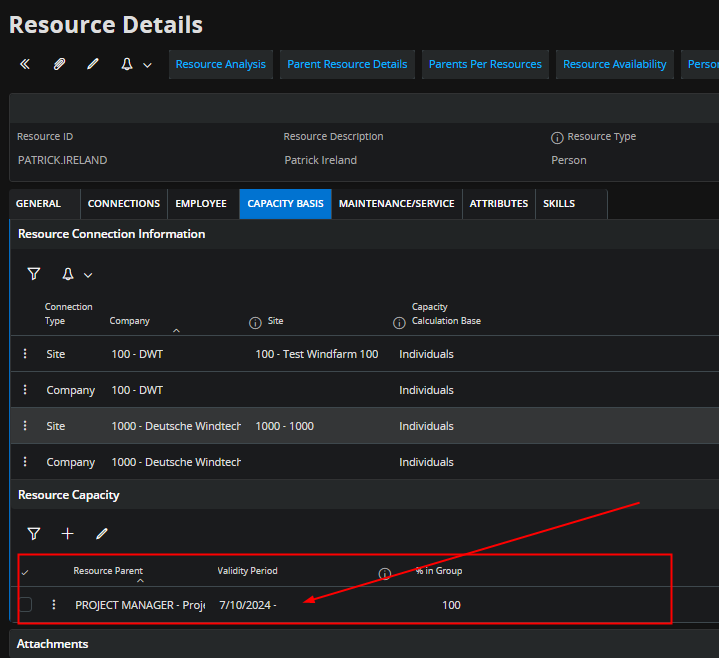I’m struggling with getting the Resource Analysis screen to behave. This is the analysis of my person group. The capacity starts today, which is the day I’ve run the Refresh Snapshot.
(See attachment named Resource Analysis for a Person Group Resource.png.
If I look at the Resource Analysis for the individual who is assigned to the Project Manager person group, I get the expected result.
(See attachment named Resource Analysis for a Person Resource.png)
I have the Resource Analysis Demand Snapshot set to a -30 day start offset and the Resource Schedules and Capacity set to a -100 day start offset. Automatic Calculation is ON.
Might anyone have a clue as to why the snapshot for the person group is different than the snapshot for a person?