Is there any way to disable / hide unused graph icons on the resource analysis view?
We are not using Maintenance Order, Shop Order or Production Schedule and it would make the view a lot cleaner and simpler if these options could be hidden.
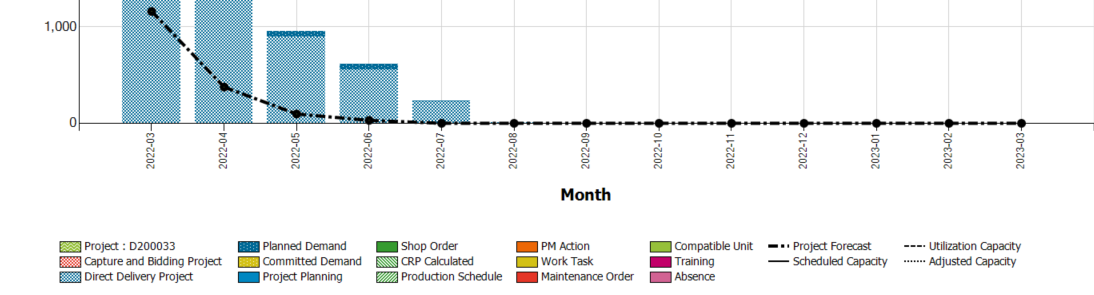
Is there any way to disable / hide unused graph icons on the resource analysis view?
We are not using Maintenance Order, Shop Order or Production Schedule and it would make the view a lot cleaner and simpler if these options could be hidden.
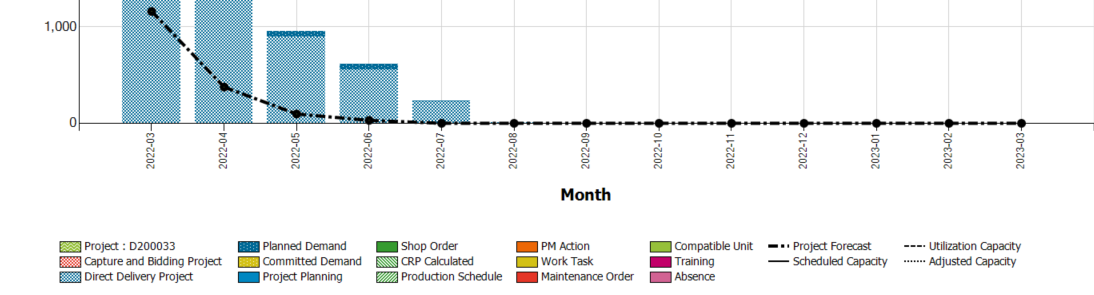
Hi,
You just need to click on the element in the legend you don’t want to see in the graph.
I’m not sure if it’s possible to keep this “parameter” each time you open the graph.
Thanks Dom,
I was aware of that functionality. However as we’re not using some functionality (and never will) it would be really useful to hide these permanently from the legend. It just causes confusion otherwise.
Enter your E-mail address. We'll send you an e-mail with instructions to reset your password.