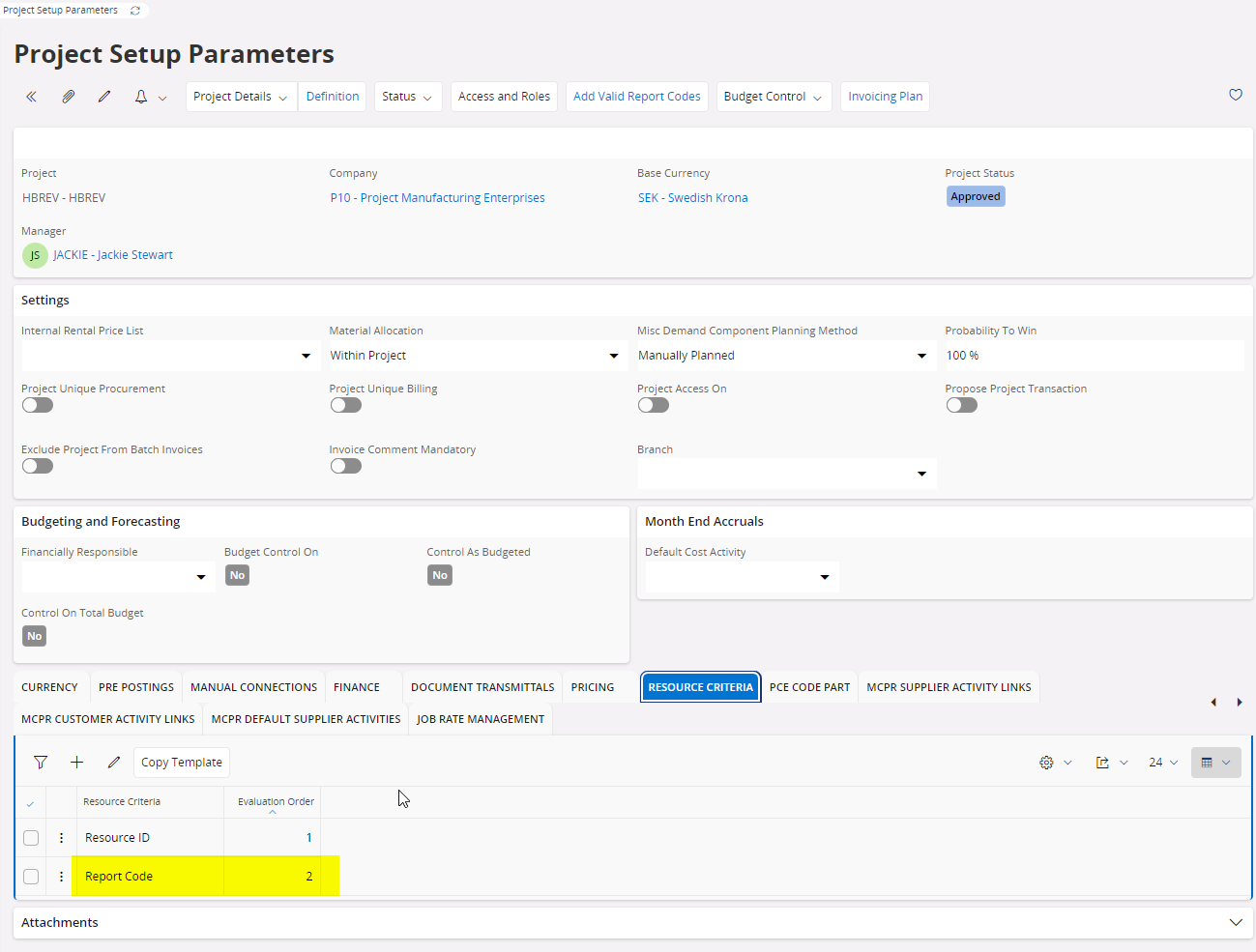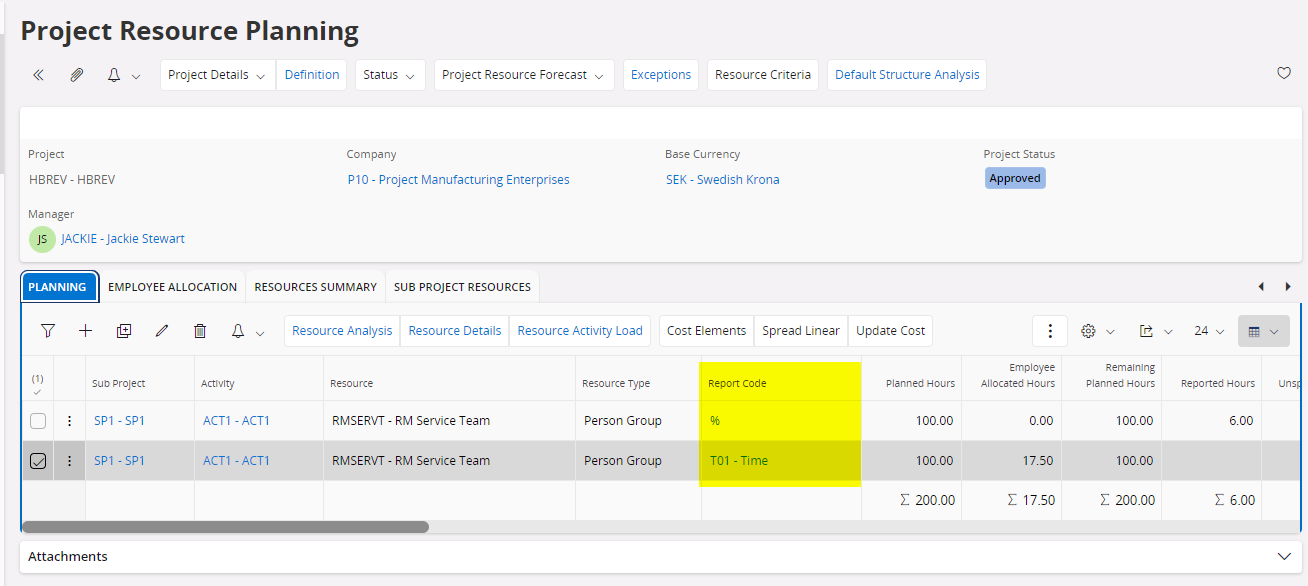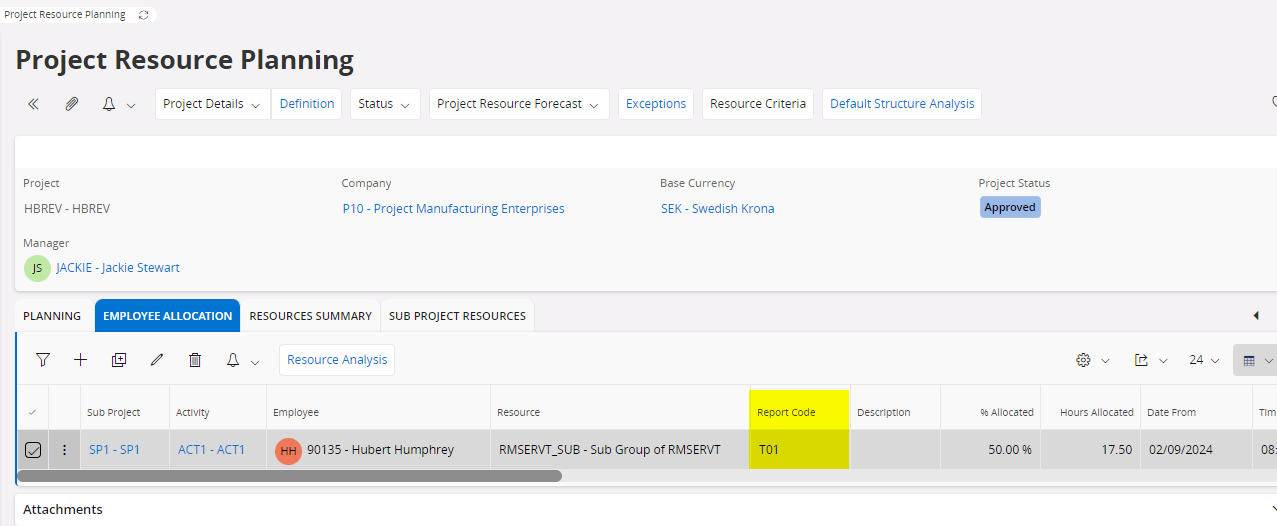Both the Planning and Employee Allocation tabs of Activity Resource Planning have a field labelled Report Code. It is not insertable or updateable on either of these tabs and always has the value of %.
While training, I could not explain to our customer what it it is used for in this context or why it is there. There is no field description that might help. The page help is useless.
Miight there be someone who has an answer for this?
Thank you.
Patrick
PS: No need to explaing to me what a Report Code is, that’s basic and well understood.