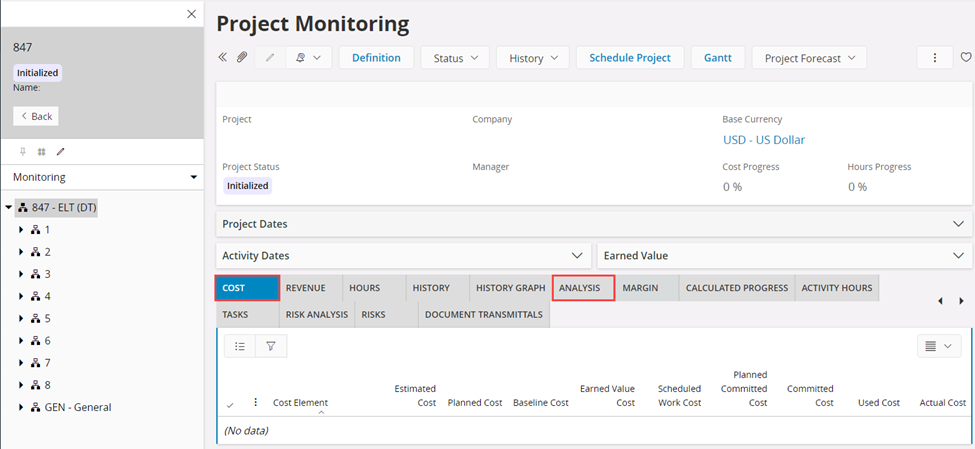Hello,
I am wondering if there is a way from the Project Monitoring screen to view values from the Project Forecasts.
Example: I have created a Project Forecast for Project A. I have assigned EAC values for each Activity. The Forecast is Reviewed, Approved, and Set as Budget.
On Project Monitoring screen, I see the usual Estimated, Planned, Used Costs etc. Is there anywhere where I can see my values from my Project Forecast? Perhaps an “Active Budget” column?
On the Project Monitoring >Analysis tab, I do see columns for BAC (Budget at Completion), EAC, and other fields. But these do not seem to be displaying my Project Forecast values. Online help explains that these are driven by “Estimated Costs”. Is there functionality to copy all of my my Project Forecast values to Estimated Costs? I know that I can copy Estimated values to a Project Forecast, so maybe this is only a one-directional relationship between the two.
It is worth noting that creating a Resource Forecast does update Planned costs when my Planned Cost Driver is set to Connected Objects. So why is my Project Forecast not considered a Connected Object? Am I missing a setting to enable this connection?
My overall goal is to see Actuals vs Active Budget side by side in a screen, without creating a new Project Forecast every time to analyze costs.
Thanks!