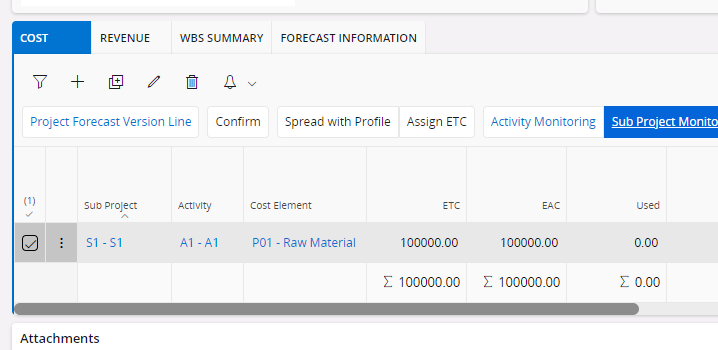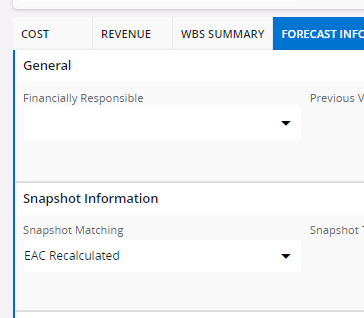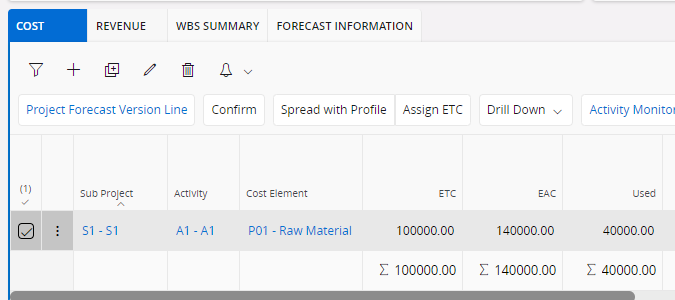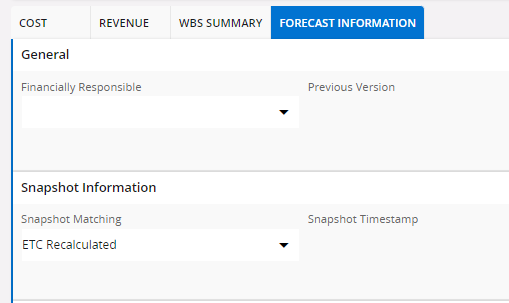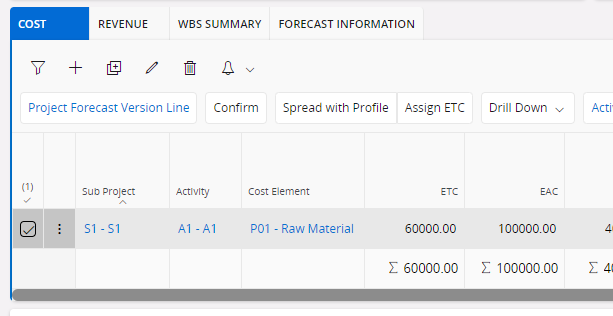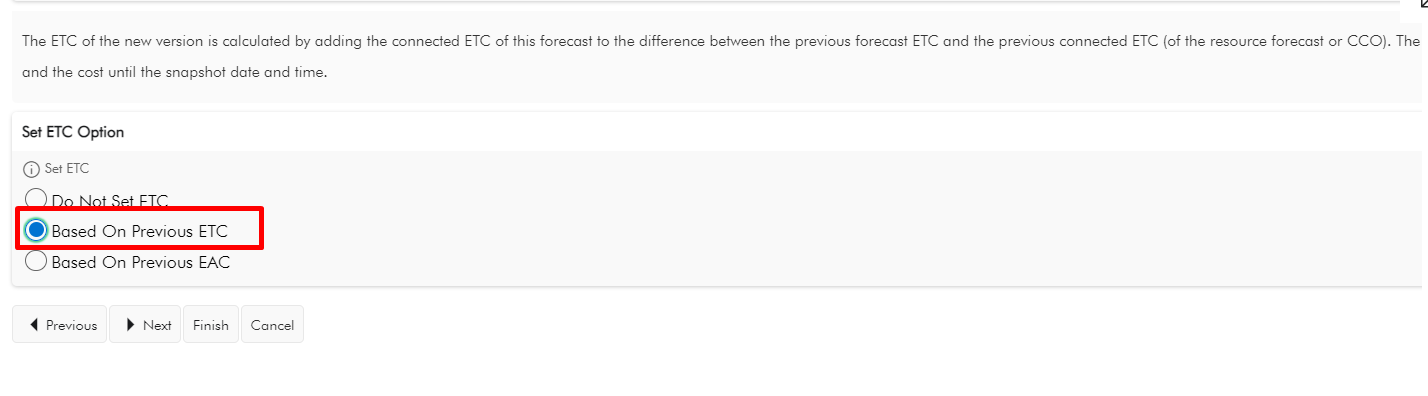What is the use of this setting when creating a new project forecast
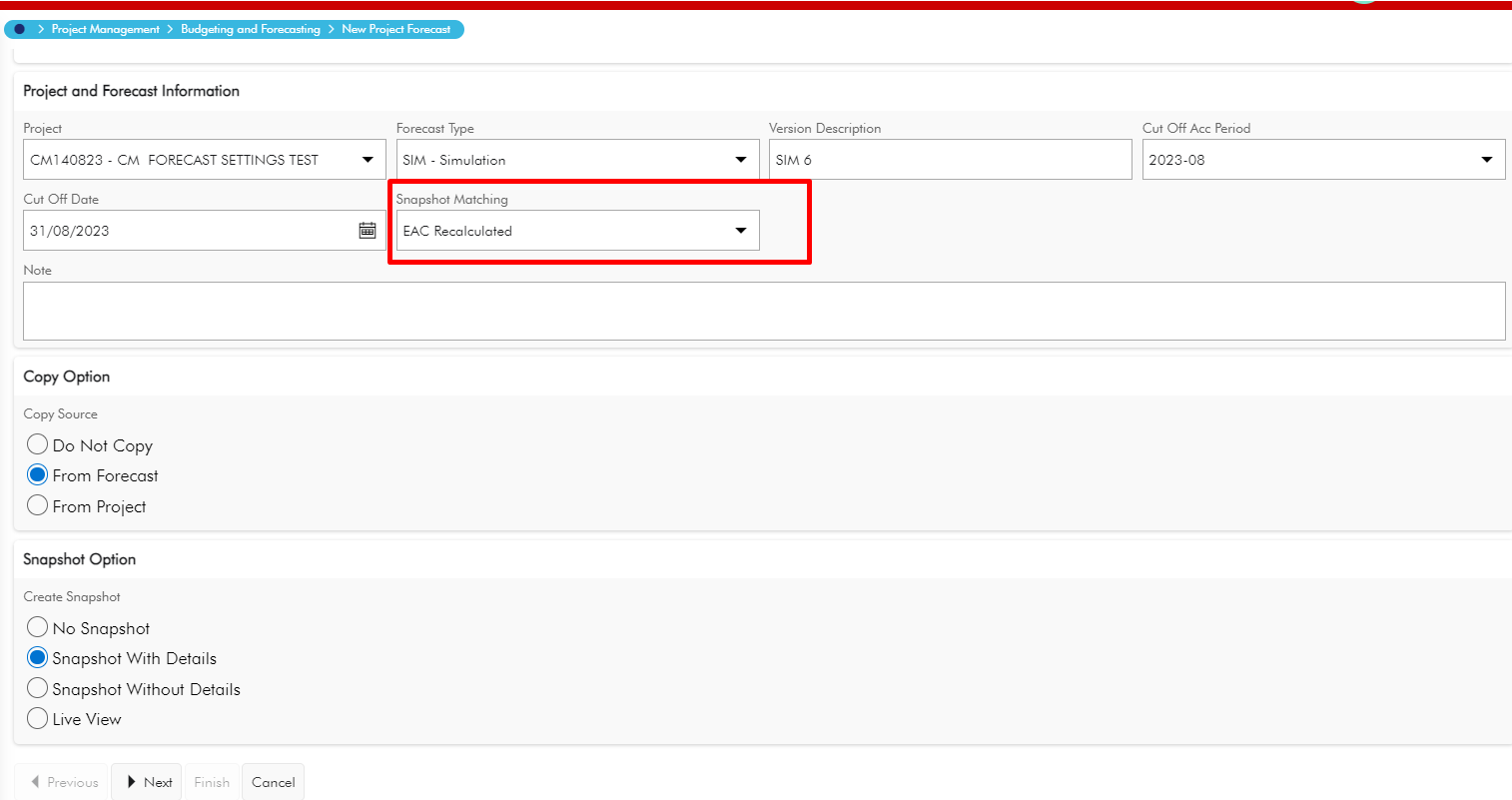
I understand the EAC- ETC Calculation , but whether I change Snapshot matching setting to EAC or ETC recalculated does not make any difference, what seems to be driving the calculation is the set ETC option setting.
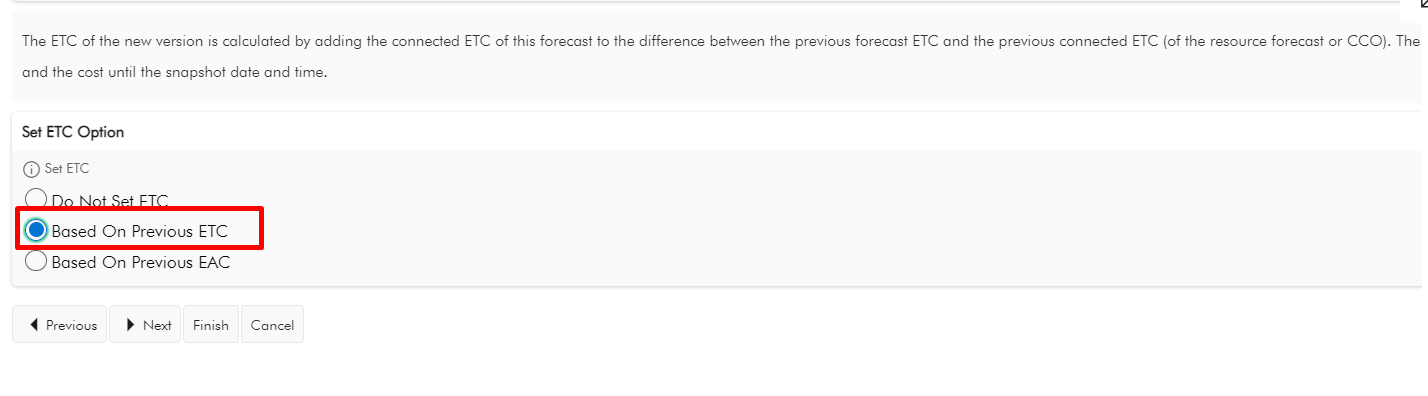
I have same result if the snapshot matching setting is changed to ETC or EAC.
Please see example below
SIM 1 forecast was created with the following settings
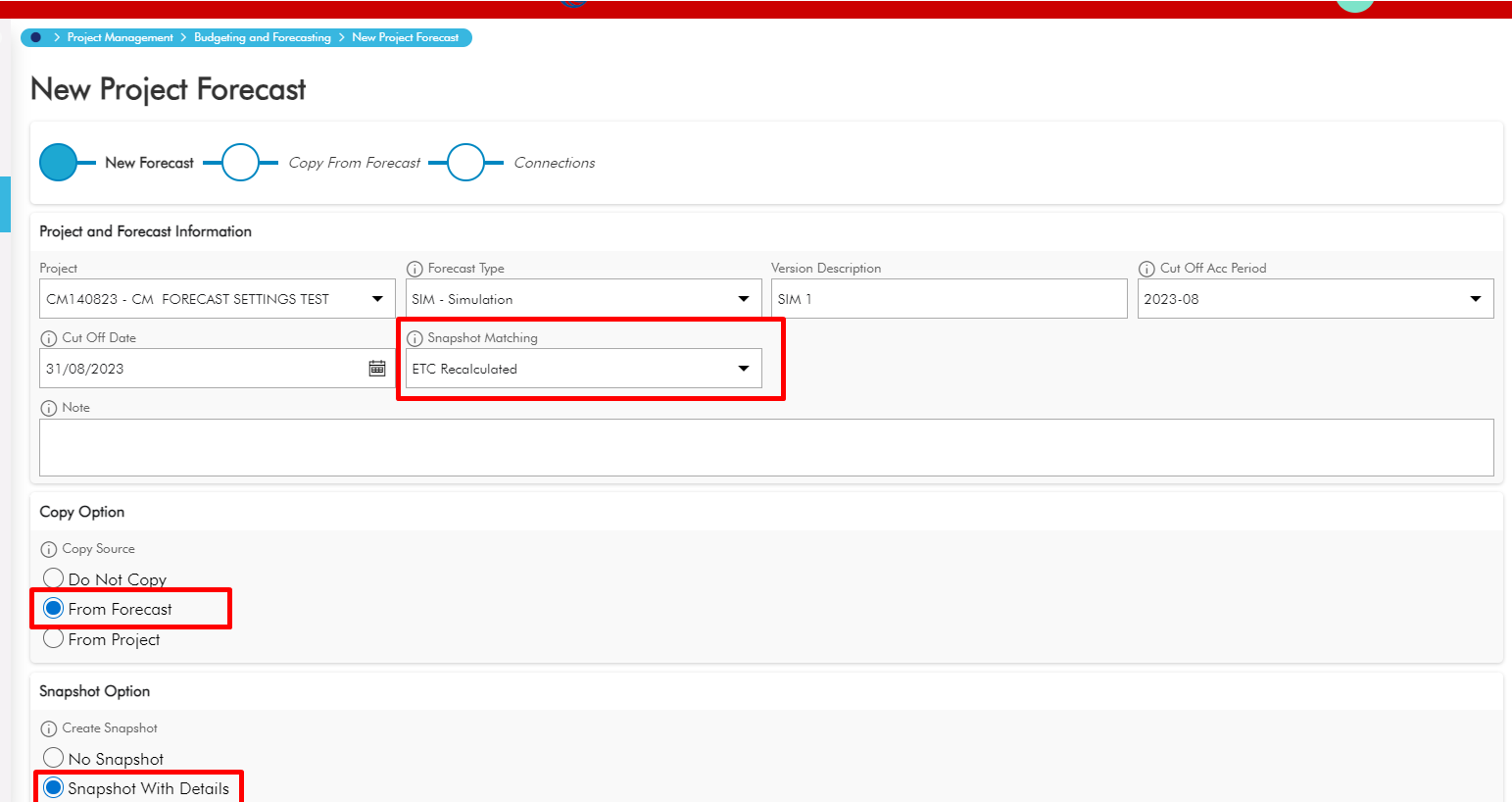
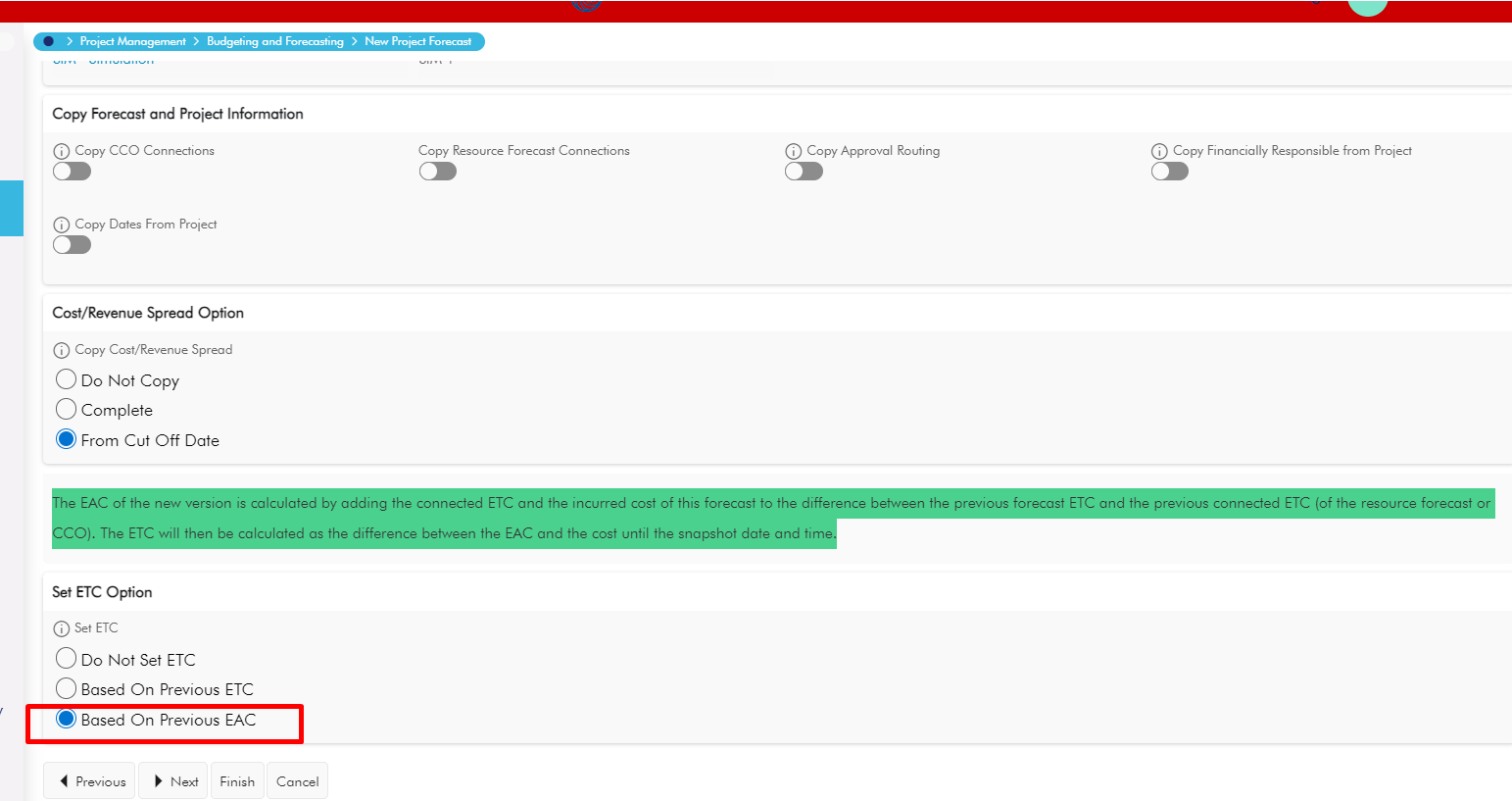
The result is
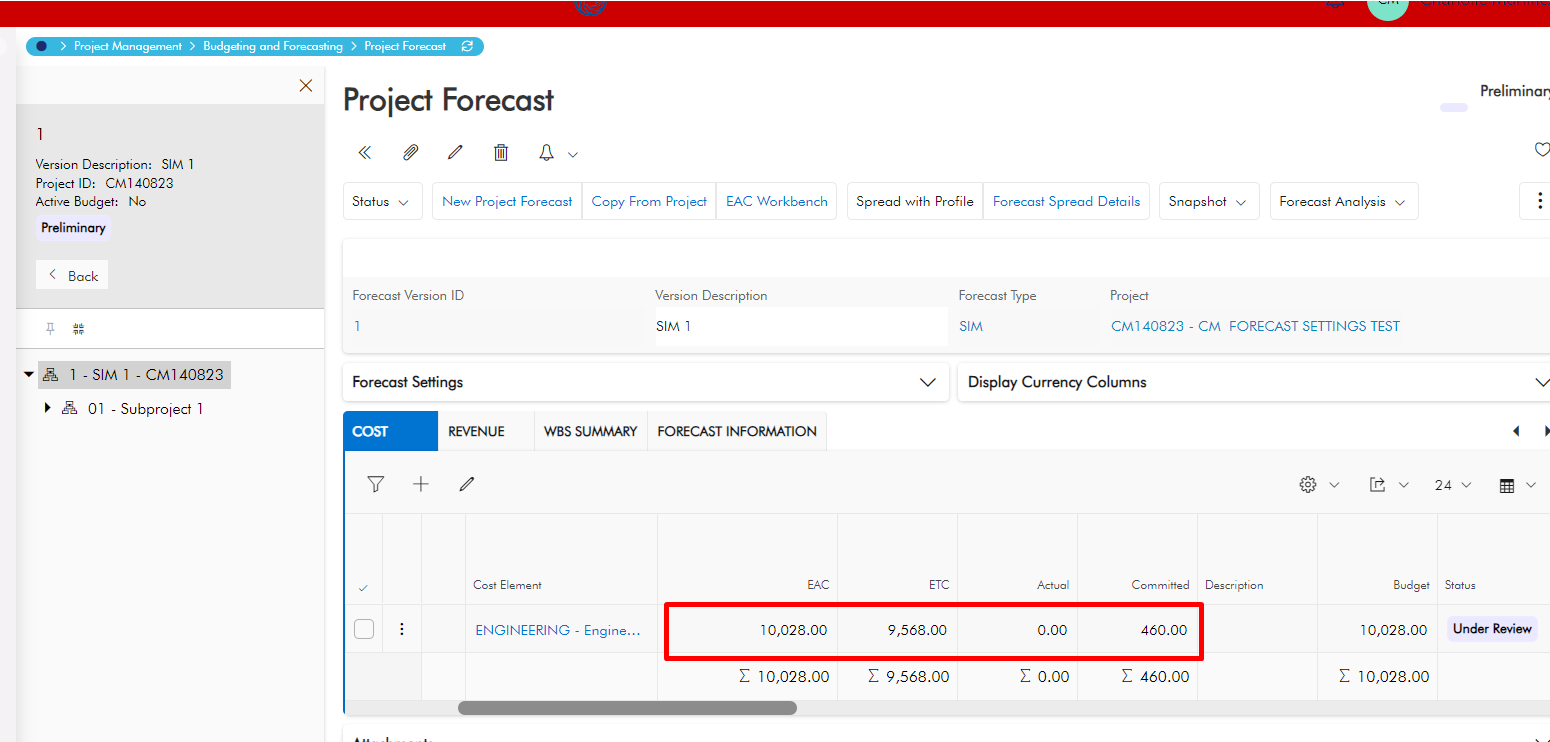
SIM 4 forecast was created with the following settings
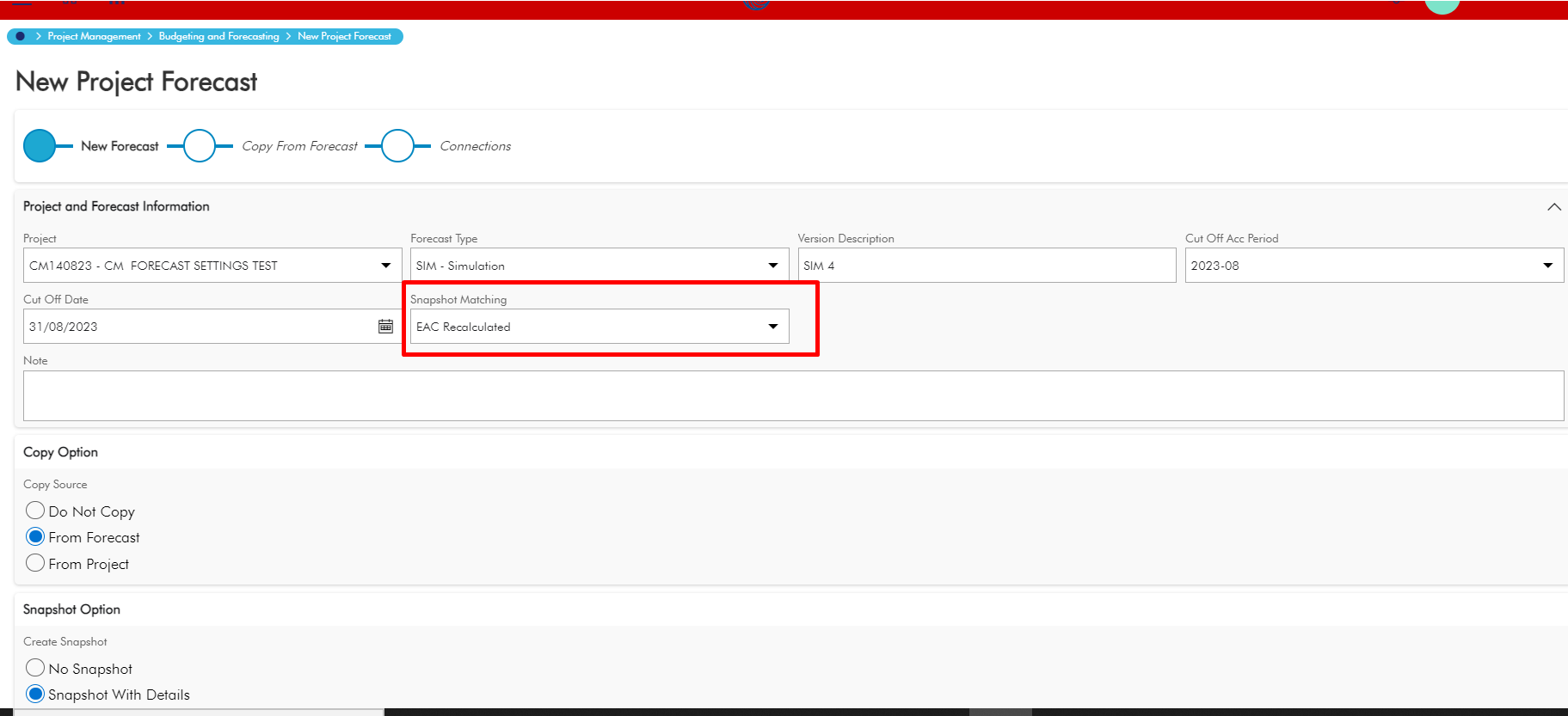
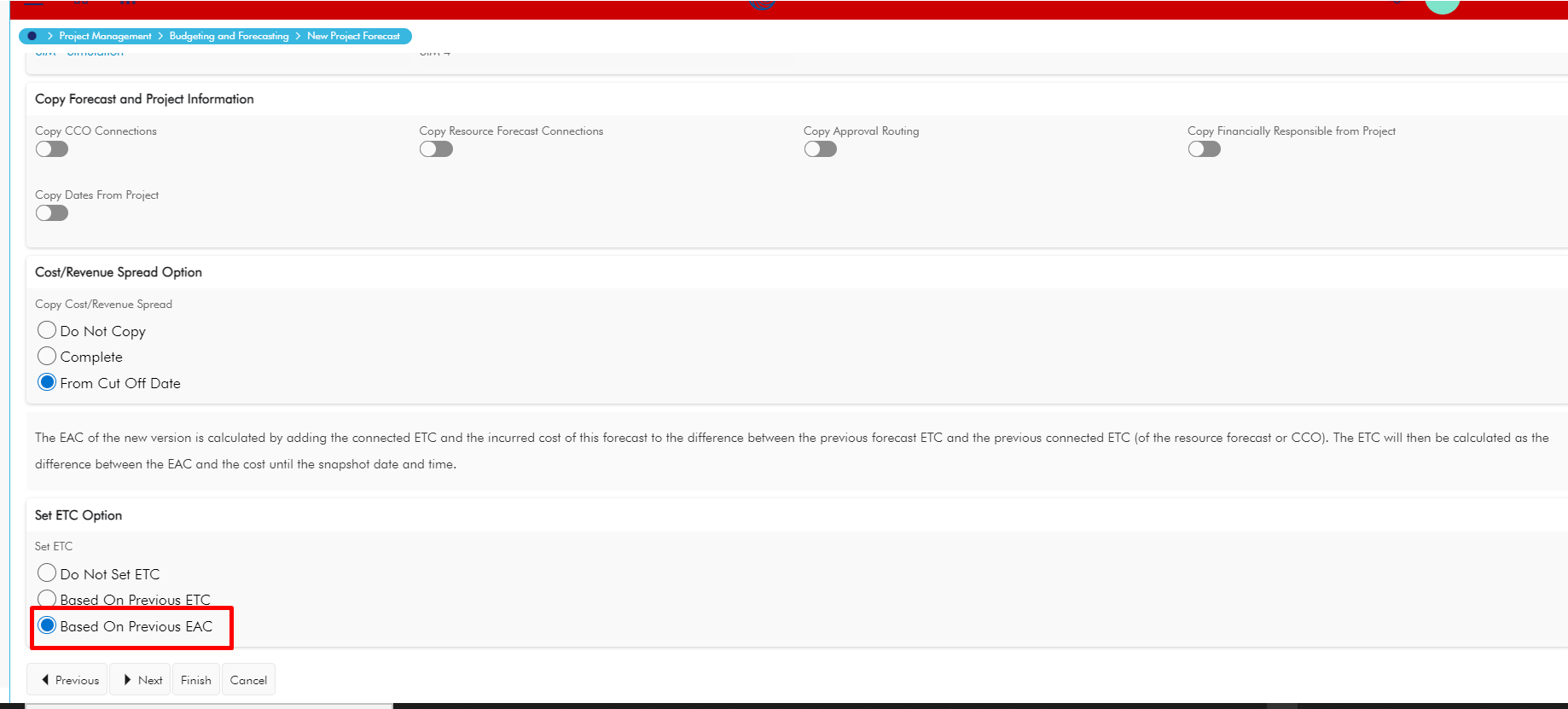
the result is the same
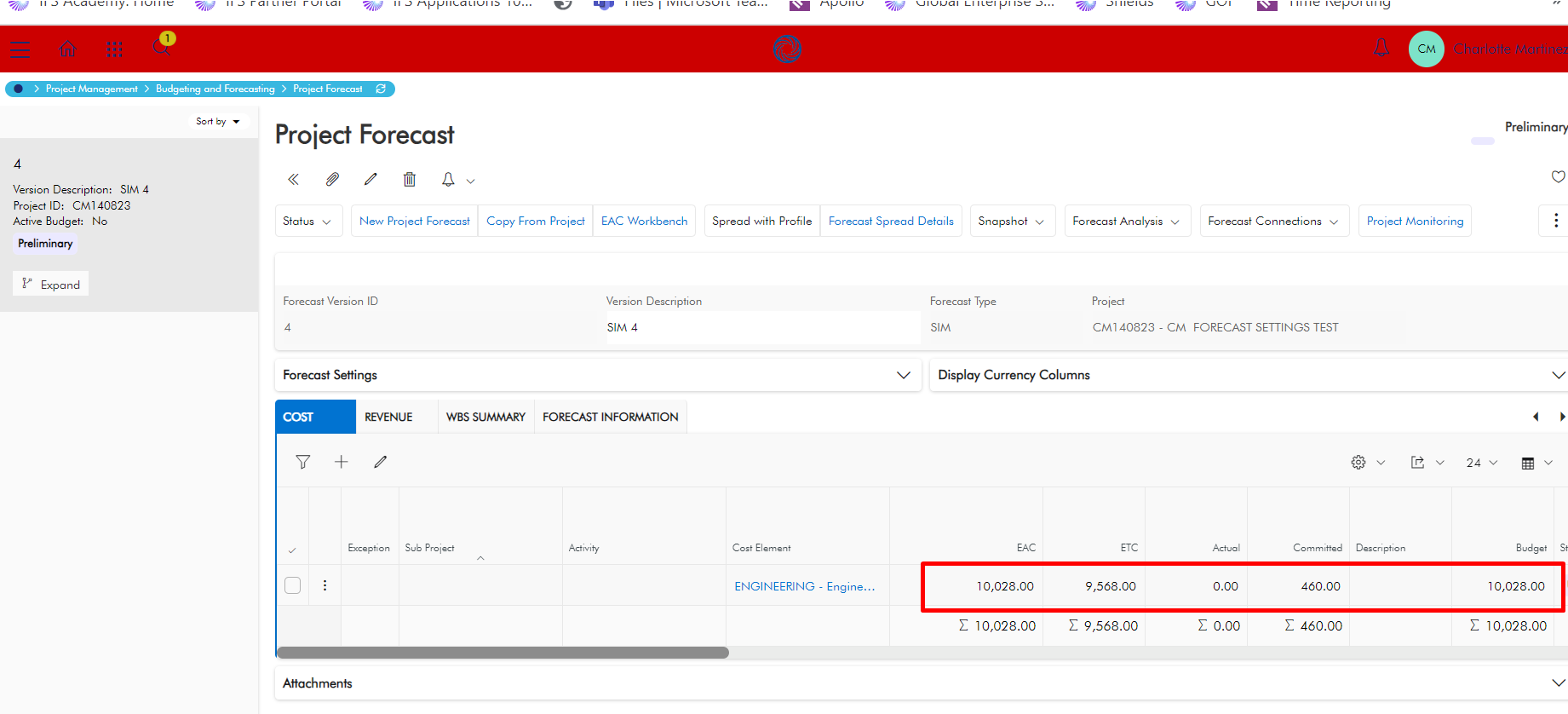
therefore I am not sure of the use of this setting. Thanks in advance