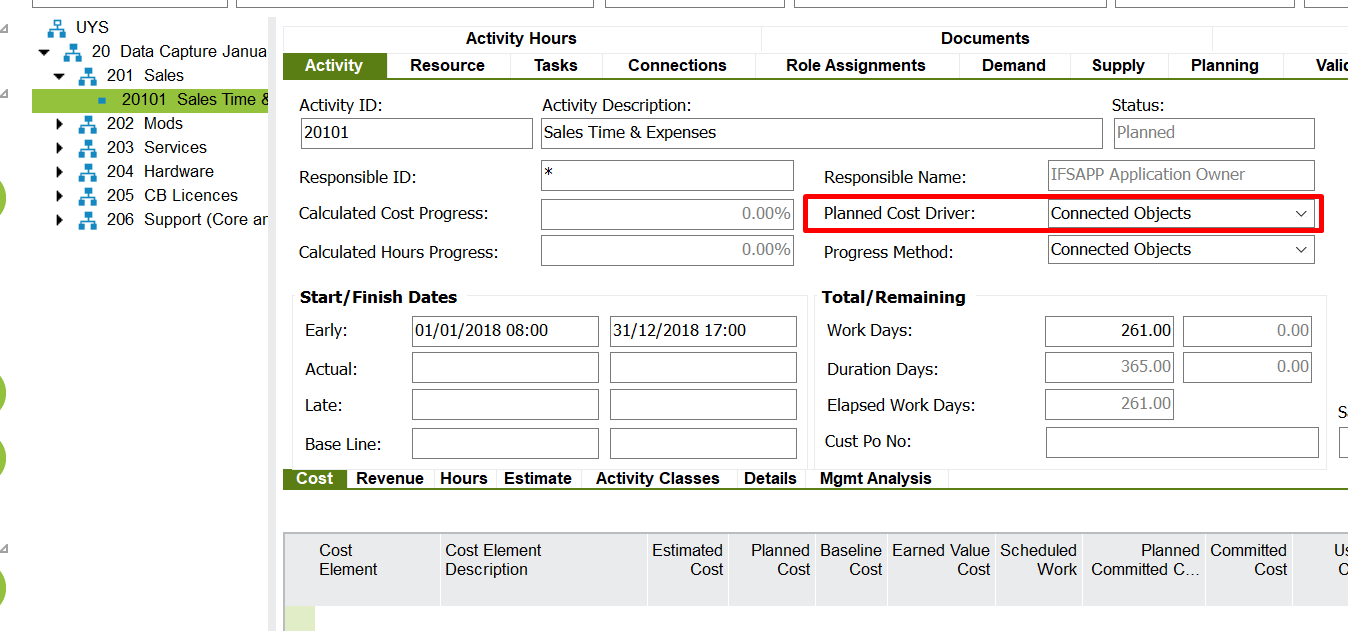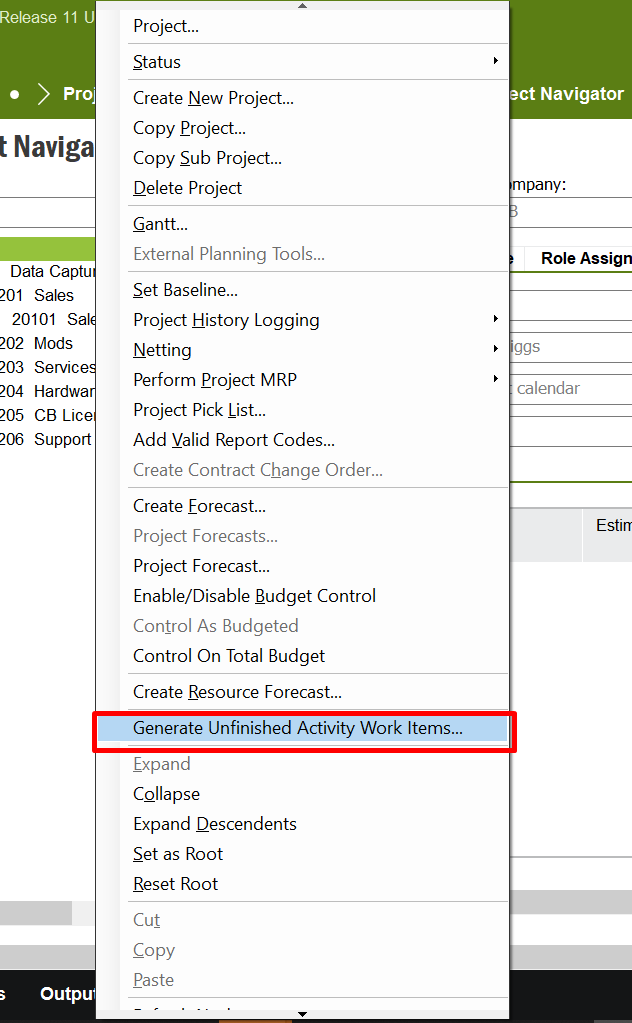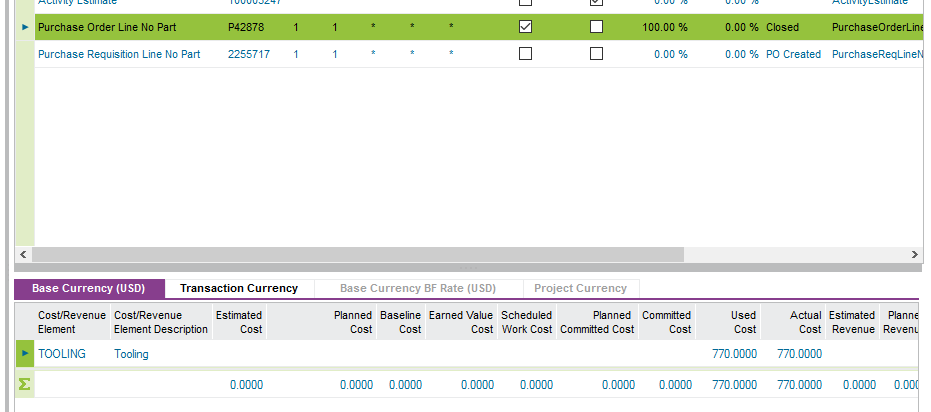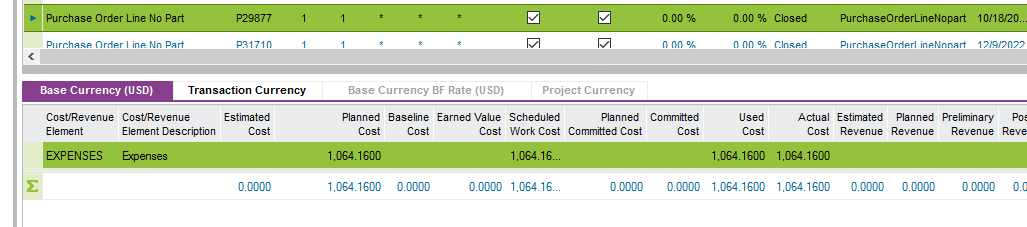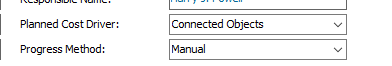Hello,
I have several projects with connected POs that are showing a Planned Cost as well as a Used Cost. I have not seen this before, and it is preventing me from closing the Project.
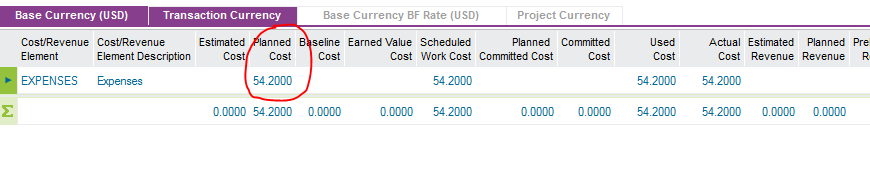
That field indicates it is read only and comes from the Planned Cost Driver selected. I do not see in the Help where it indicates how that is setup or how it can be removed. I’m also not sure why some of my POs show this, and some do not. Any guidance would be appreciated!