I have the following error, when trying to create a Multicompany project reporting rule set up
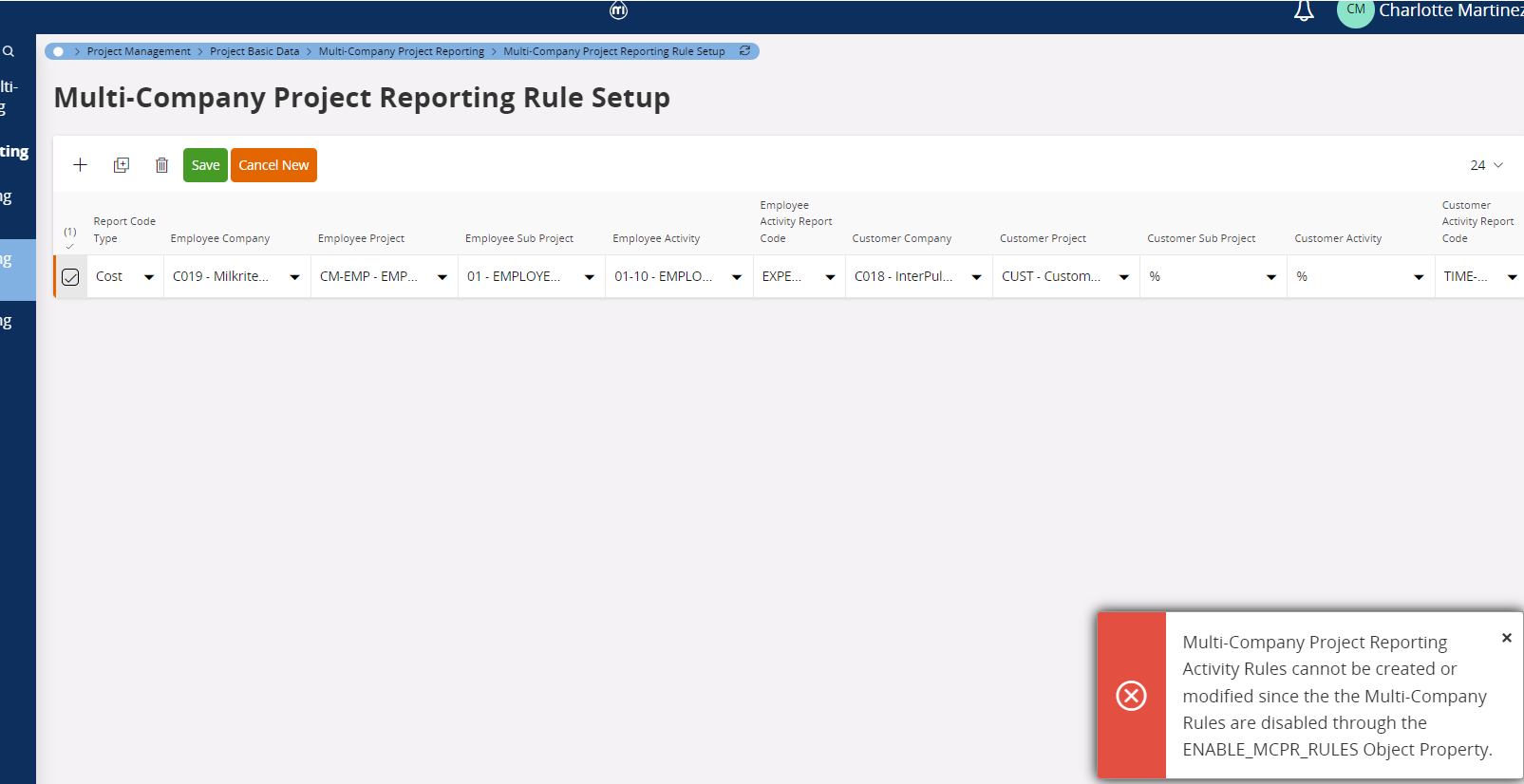
when I go to the company properties, MCPR_RULE propertry doesn’t exist! any ideas?
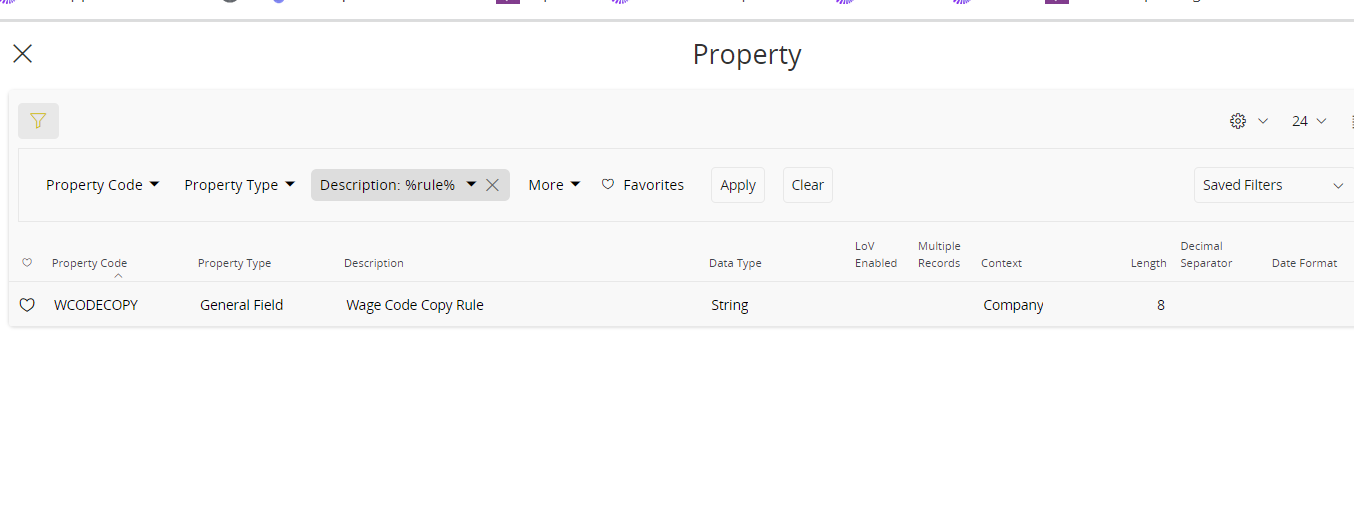
 +5
+5I have the following error, when trying to create a Multicompany project reporting rule set up
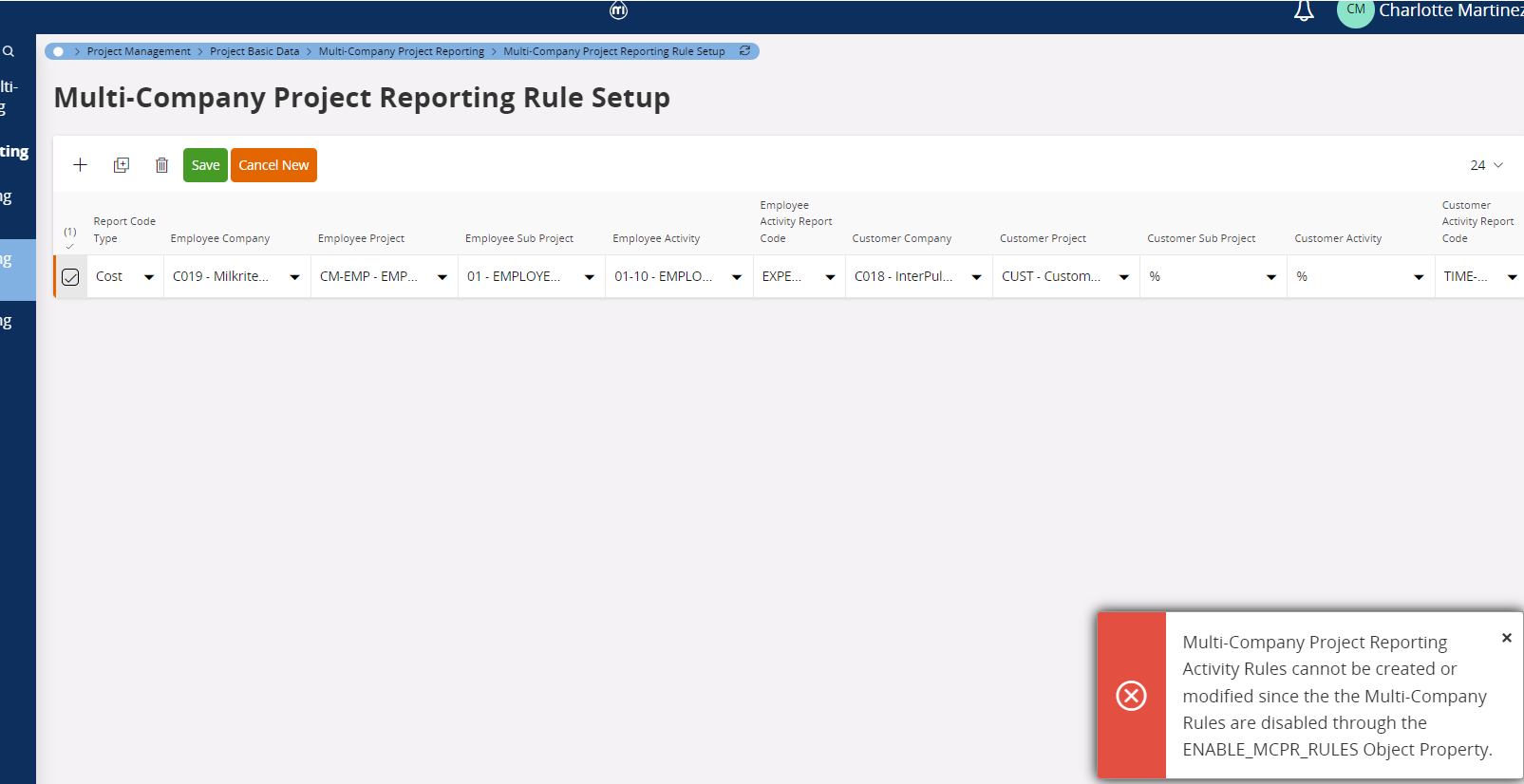
when I go to the company properties, MCPR_RULE propertry doesn’t exist! any ideas?
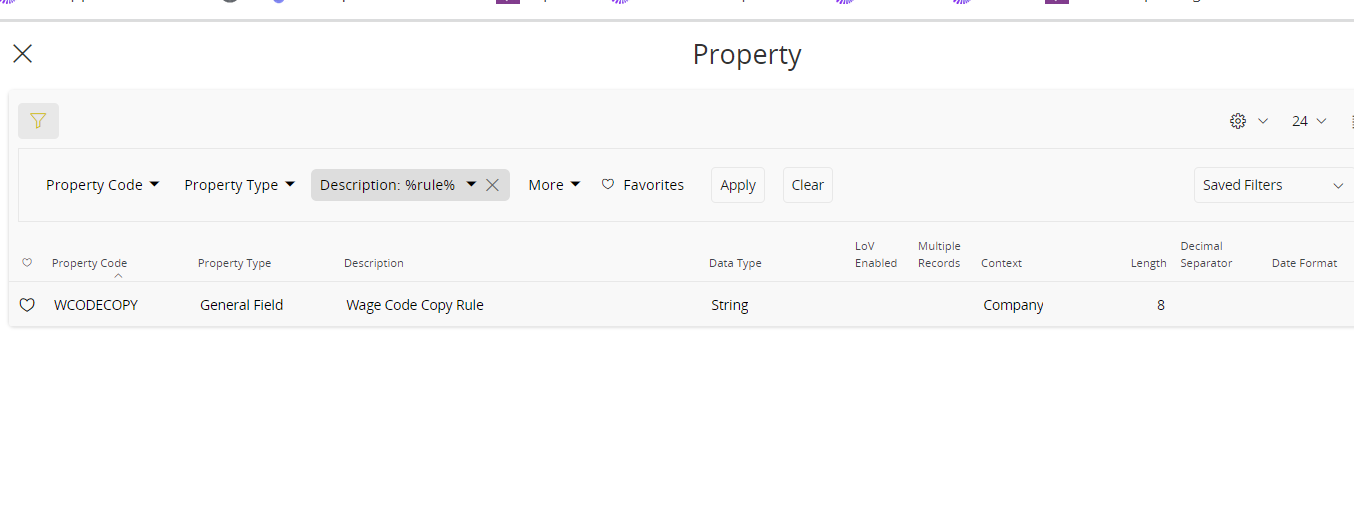
Best answer by Johan Lagerström
Hi Charlotte
This setting is in the Object Properties page in the System Definitions (rather than the HCM Properties page):
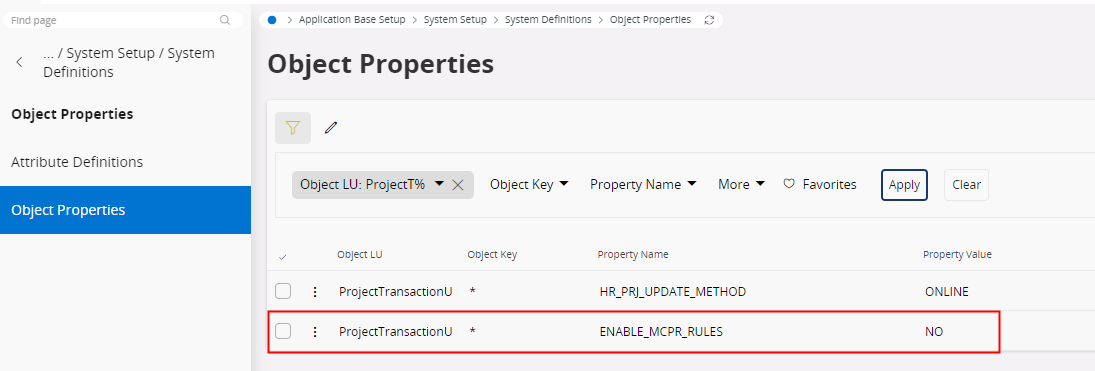
Please be aware that the setting is system wide and will impact all companies in the database. There are also some restrictions/limitations when using the MCPR Rules based set-up that it is useful to be aware of, there is some more info about this in the documentation here in case you’ve not already seen it:
https://docs.ifs.com/ifsclouddocs/23r1/ProjectReporting/AboutMultiCompProjectReporting.htm
Hope this helps.
Kind regards,
Johan
Enter your E-mail address. We'll send you an e-mail with instructions to reset your password.