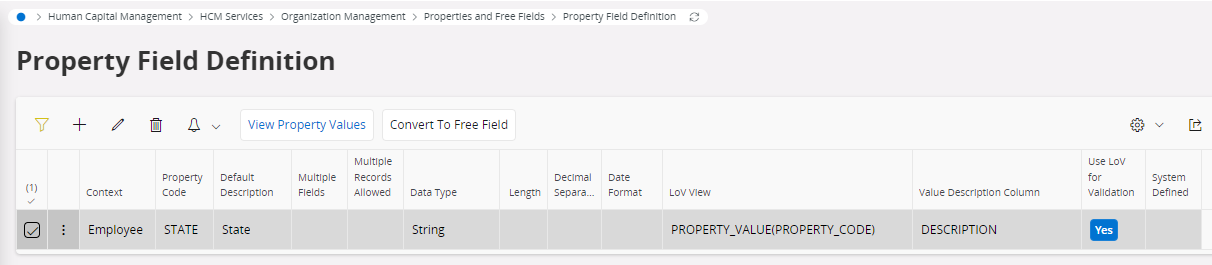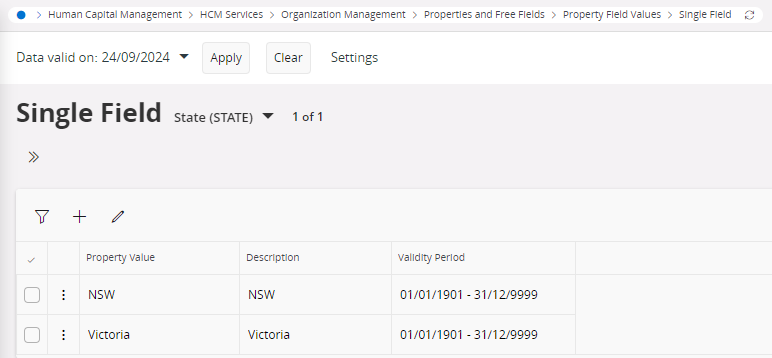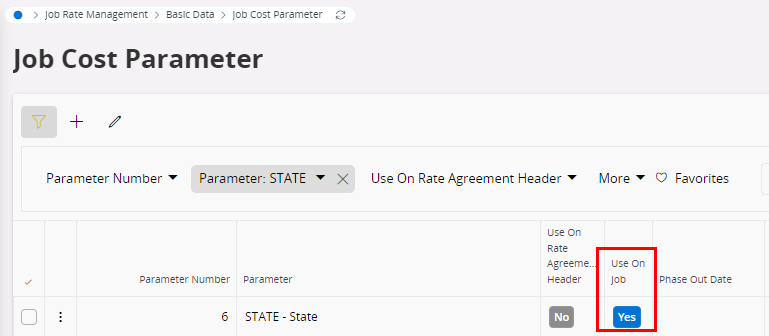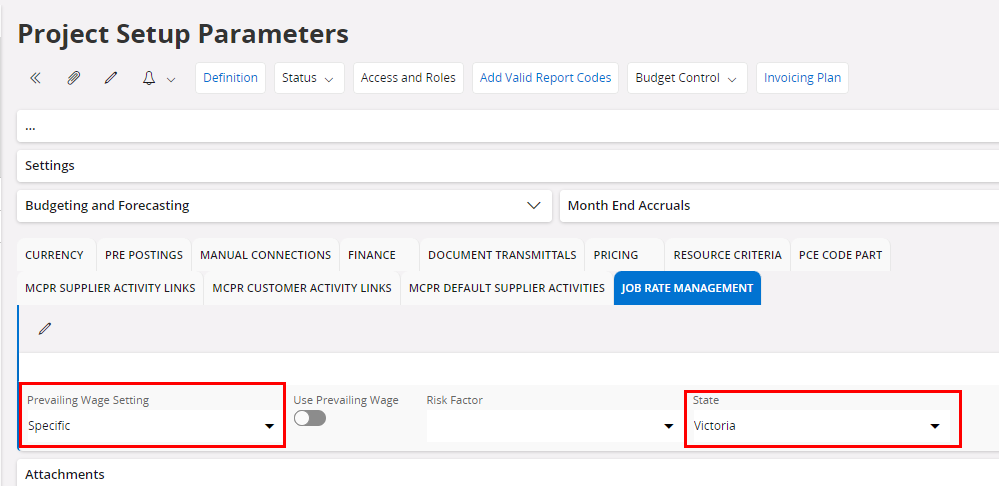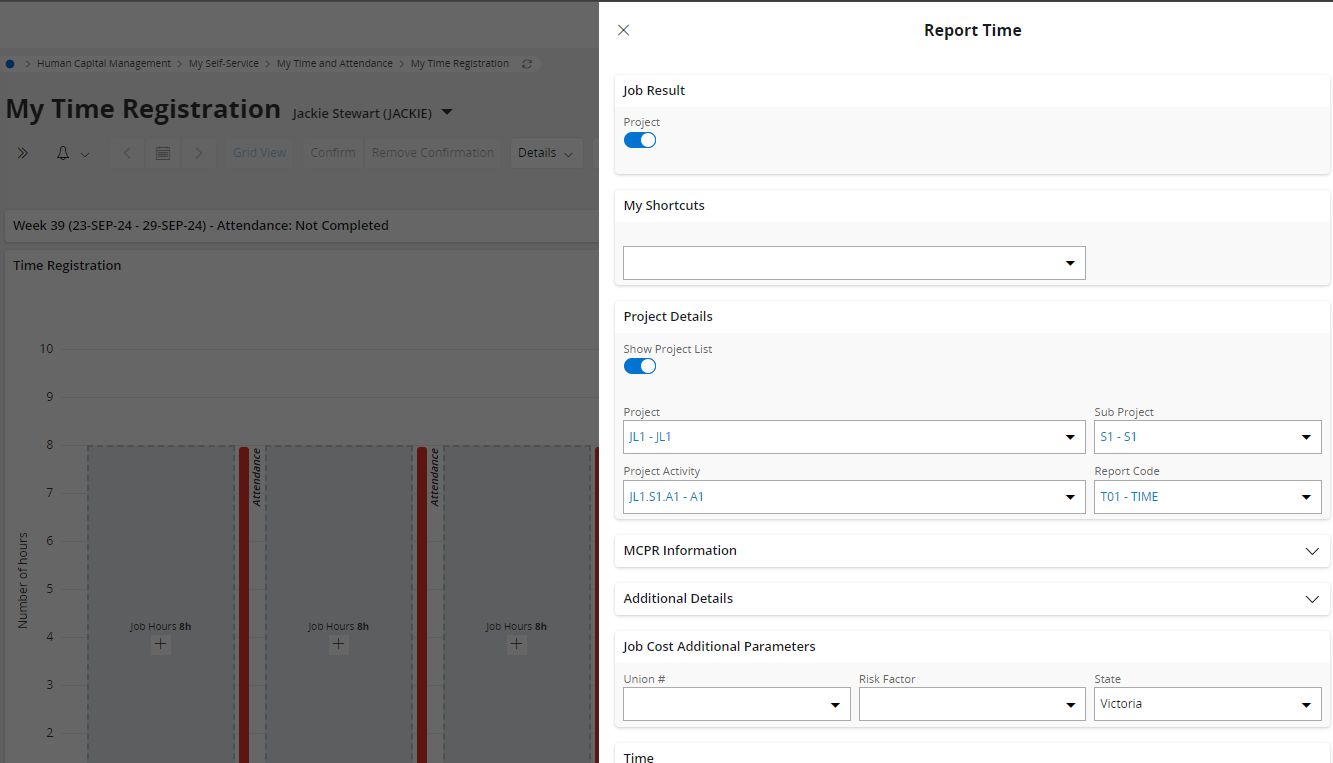Hi all,
I have a customer in the Construction Industry who is keen to use the Job Rate Management functionality in IFS Cloud. Their requirement is slightly different so I would like to get some insight about the best way to implement this.
They have projects all over Australia and usually a construction worker will report time using only the project activity and number of hours worked. (means they don’t use specific activities and report codes). At the same time, they have 2 main allowances - Site allowance and Height allowance attached to a job activity that differ from one state to another.
| State | Project activity (floor wise) | Site allowance | Height allwance |
| Victoria | VIC-PJ01-40 (40th floor) | 15AUD | 20AUD |
| VIC-PJ01-50 (50th floor) | 15AUD | 25 AUD | |
| VIC-PJ01-60 | 15AUD | 30 AUD | |
| NSW | NSW-PJ01-40 | 20 AUD | 25 AUD |
| NSW-PJ01-50 | 20 AUD | 30 AUD | |
| NSW-PJ01-60 | 20 AUD | 35 AUD |
I’m thinking of a way to do this implementation with minimal customizations, but I cannot figure out a way to map the state wise allowances without doing a customization.
I’m thinking of a solution like this:
- Introduce a custom field on Activity Setup Parameters → Job Rate Management tab to indicate the kind of allowance applicable for an activity.
- Add Site allowance and Height allowance as job cost types. Then use them on the rate agreement and specify the rates.
- Connect the employees to the rate agreement, report time using the relevant project activity and continue with the job cost calculation.
If there is a better way to handle this scenario, I would appreciate your inputs on this.
Kind regards,
Ashani