We would like to change the sort on the Manual Issue Material screen to be by Receipt Date. We can go in and do the sort, save the profile, but it still resets back to the original sort, which is the quantity on-hand. Is there a way to change this or set it to a different default?
Also, you could RMB on the Receipt Date column header and select Properties, when Properties opens, click the Behaviour tab and try checking/unchecking the Turn off default sorting see below:
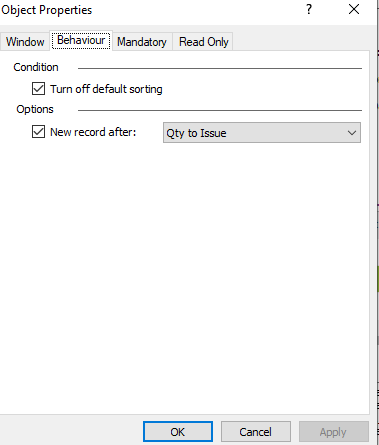
Hopefully, this will resolve your problem.
I had the same issue at a previous company within the Human Resources.
We were advised that in our case the sort order was set within the code and as a result we ended up paying for an enhancement to the screen.
Regards
John
Thanks John...I tried it and it doesn’t seem to save it in the profile. I’ll keep playing with it and see if there are others ways using this. I’m not willing to go down the paying route, process/discipline can resolve the issue as well.
Joe
No problem. I tried to get the users to change their process/discipline but apparently, a button click was too much hard work and there wasn’t enough hours in the day.
John
Reply
Enter your username or e-mail address. We'll send you an e-mail with instructions to reset your password.




