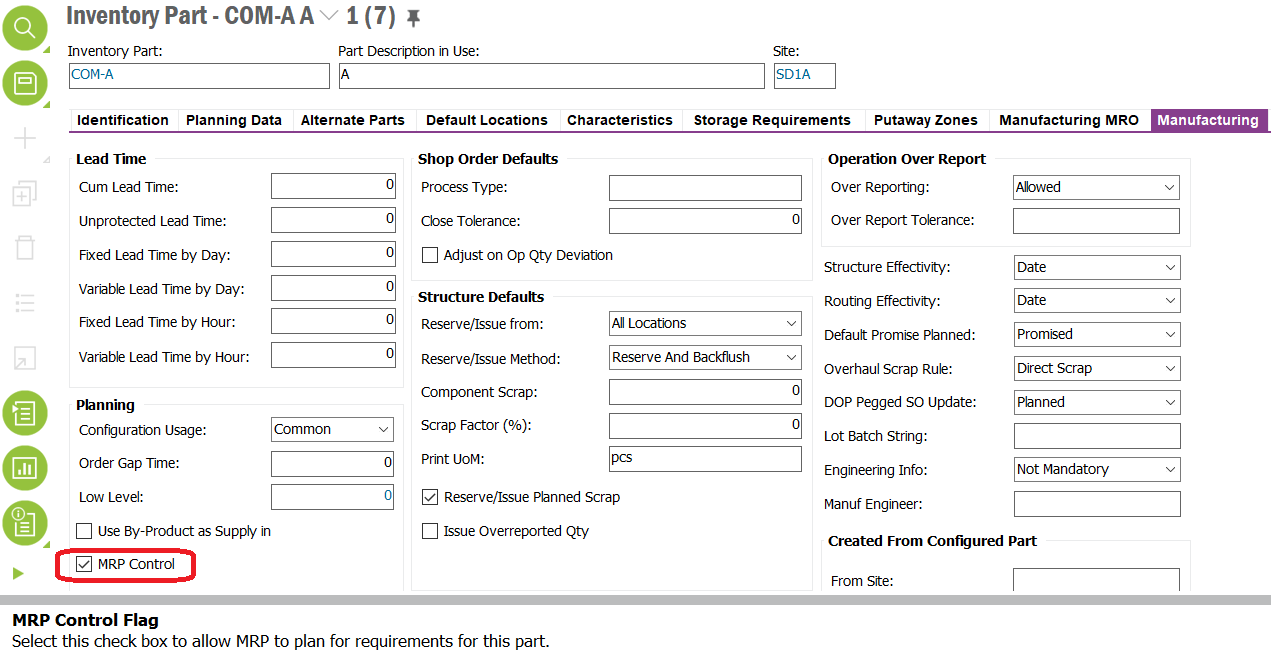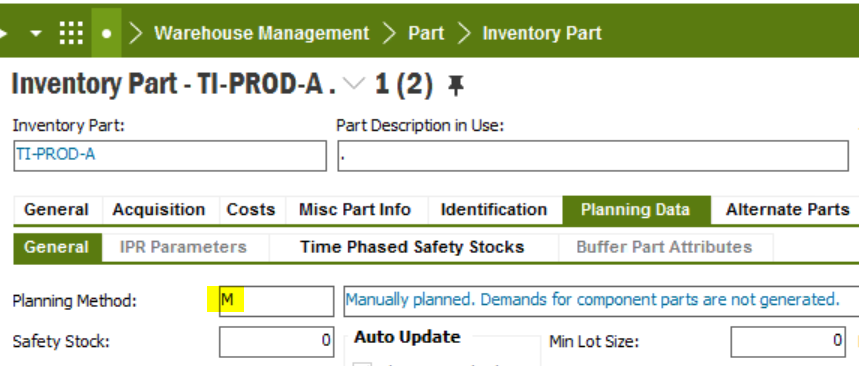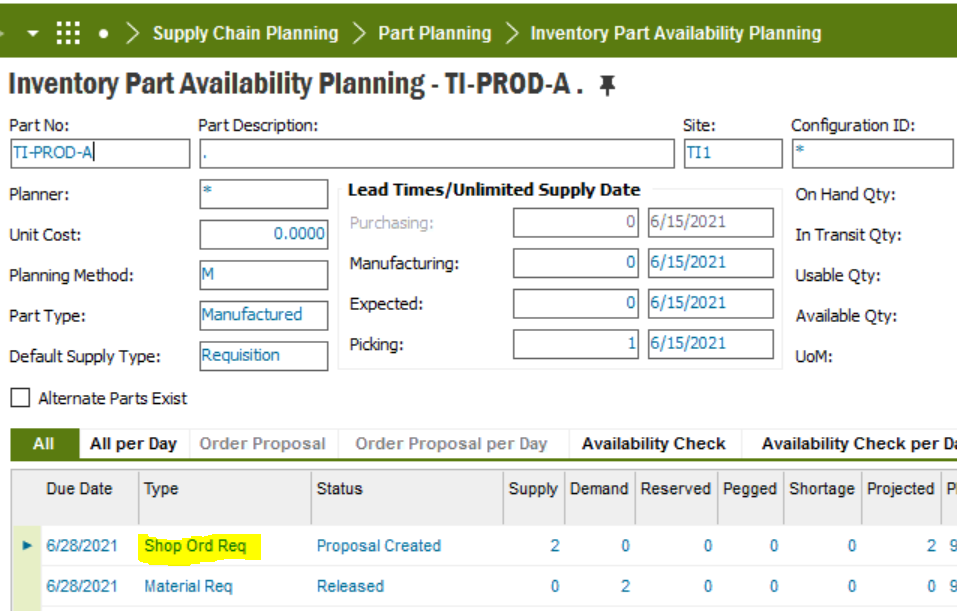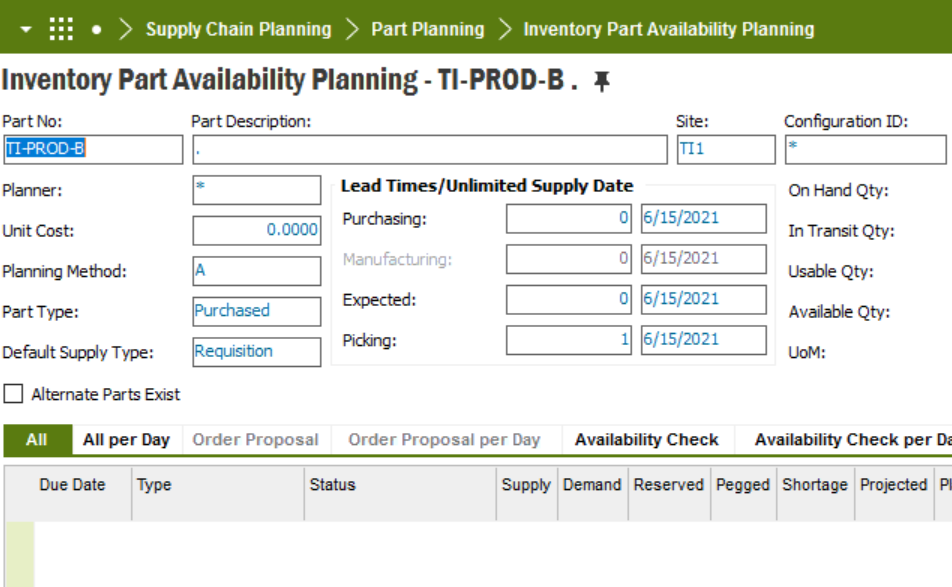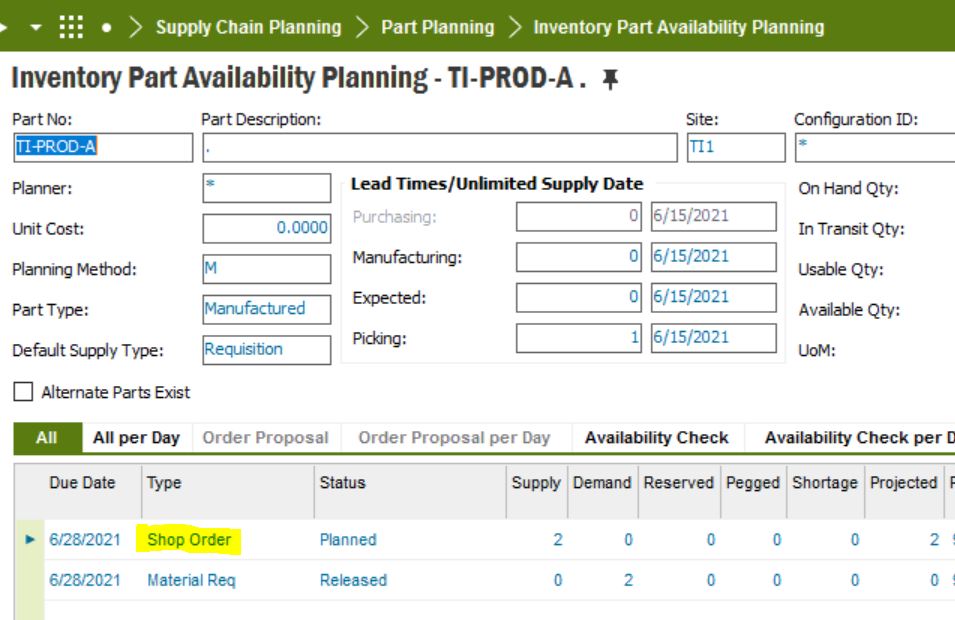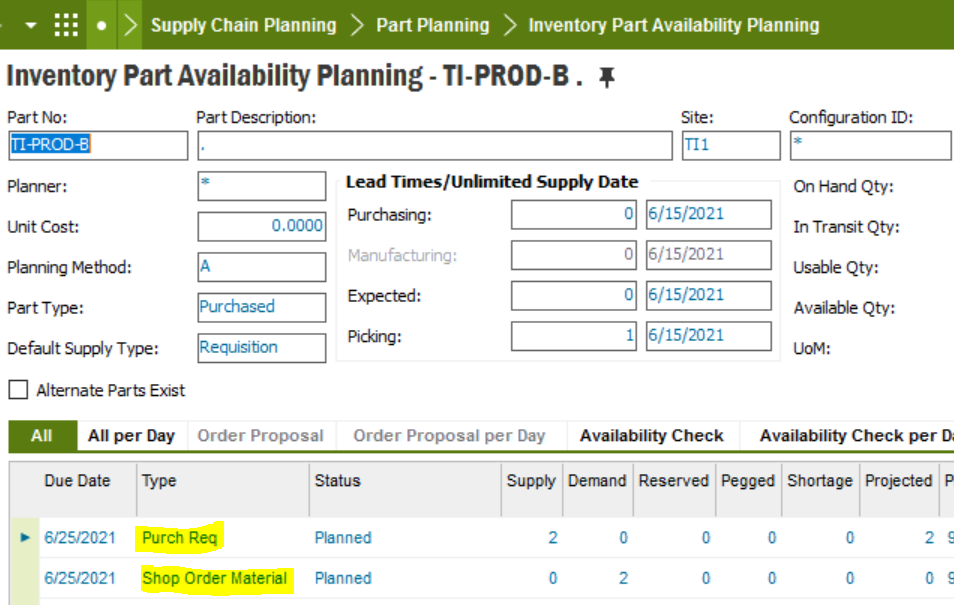Hello, I got a problem with unreleased activity.
The MRP runs and generates Shop Order Requisitions (SOR) and Purchase Order Requisitions (POR).
The problem is that the MRP creates an MRP Planned Demand needs. This needs are related to Shop Order Requisitions in Status “Proposal Created” not accepted by the planning team.
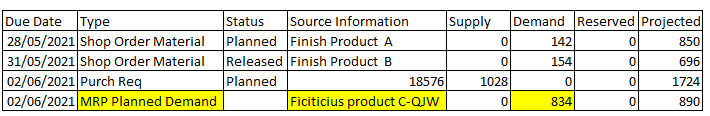
Exemple:
I got two Finish manufactured products A and B with planning method A (MRP):
Product A = (composed by one unit of B and other of C)
Porduct D = (composed by one unit of E and other of F)
So, the planing steps are:
- Execut MRP.
- Check Shop Order Requisitions (SOR) and there is proposals to Release 2 unit of product A and 3 units of product D for the same date.
- You decide that you will not accept the SOR for product A and ignore it. And Accept SOR of product B.
- You run MRP again. (Because I know if I change the demand of higher planning levels the demand of levels below will not automatically change. The proposals are fixed)
- Then you go to your Purchase Requisition lines and notice that MRP suggests to release this 4 requisitions:
- 2 X B as MRP Planned Demand
- 2 x C as MRP Planned Demand
- 3 X E as Shop Order Material
- 3 X F as Shop Order Material
So, MRP still suggests to order materials with MRP Planned Demand for a Part wich I planning team don't want to produce.
Is there any way to ignore this MRP Planned Demand requisitions? ![]()
Thank you!