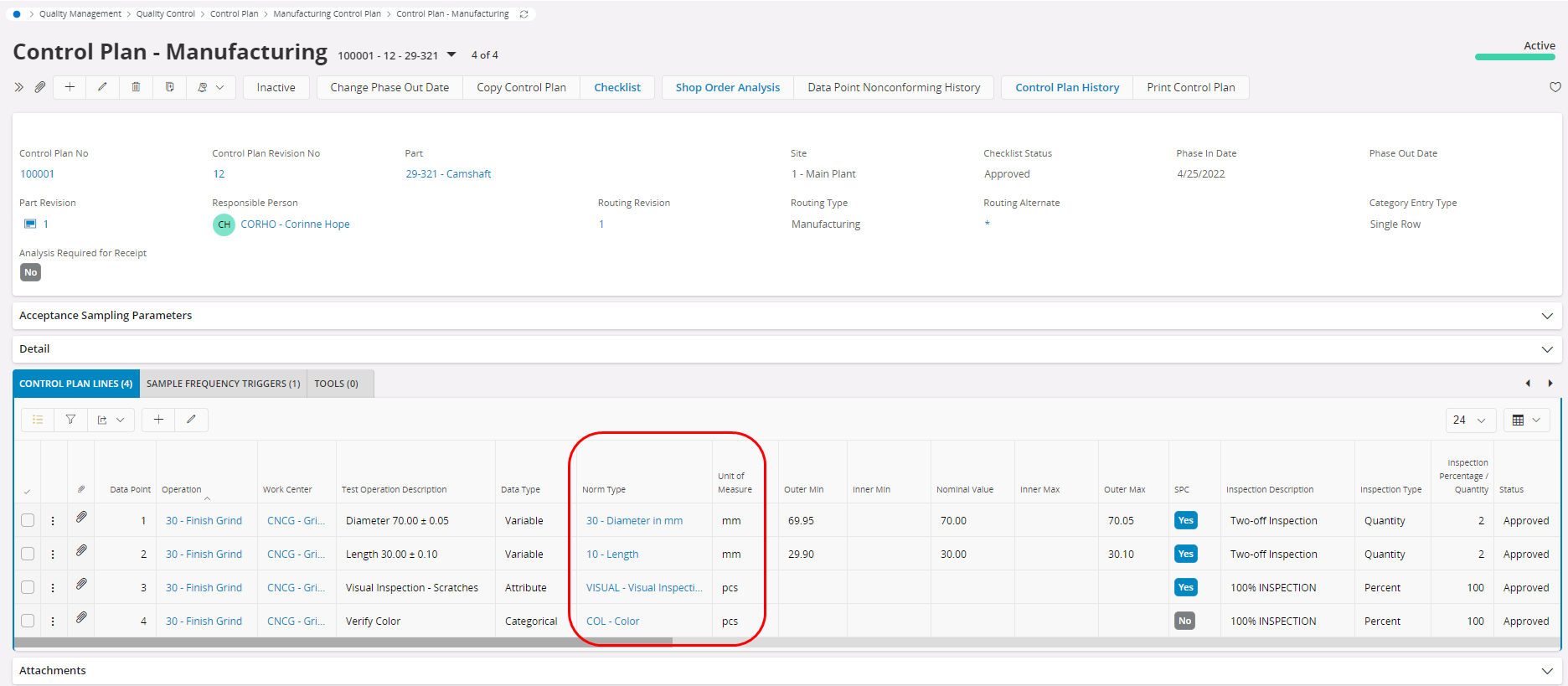Hello There,
Currently, I am in the SHOP FLOOR WORKBENCH window and trying to approve an operation for a specific lot/batch. Before doing so, I am supposed to enter the inspection results for the Control plan. Within that “enter inspection results” window, there is a field named “Unit of measure” that displays the value. I would like to know,
if it is possible to set up “UoM” ?
or
a window to look at the pre-defined UoM values for a specific operation ?
Looking forward to your responses.