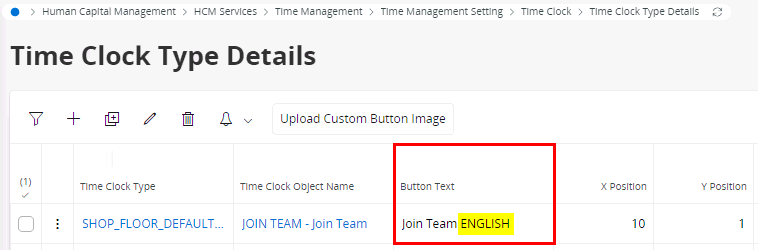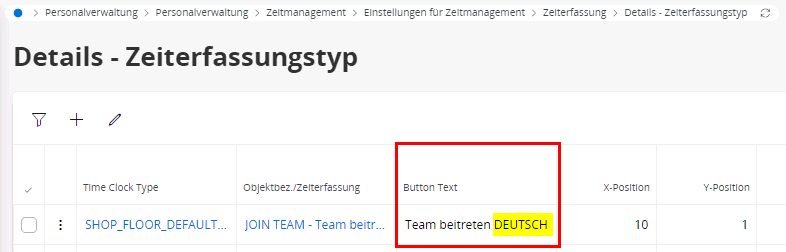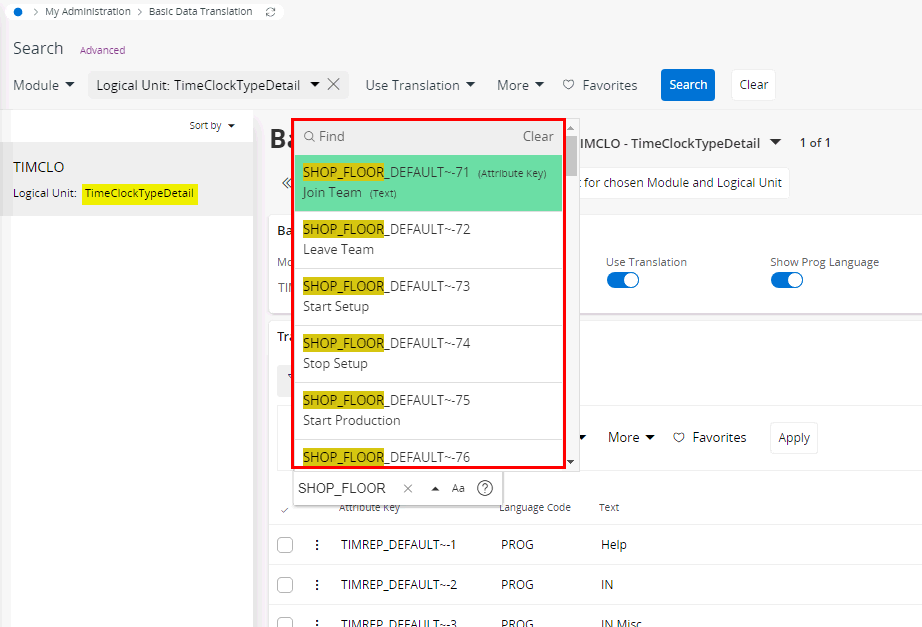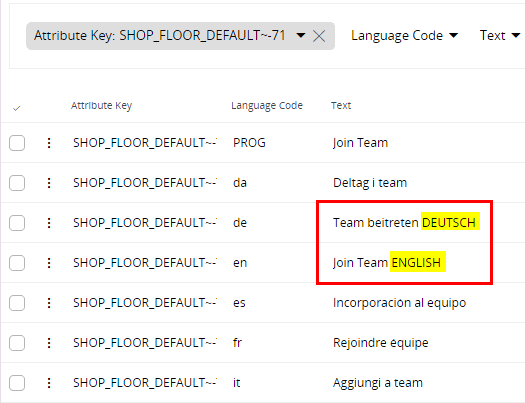Hi,
I would like to change the button text on the time clock (time clock in production). However, the default time clock that we are using is in English, but the buttons get translated to the local language. Where can I find these translations and change them?
So If i change the text in ‘Time Clock Type Details’, it doesn’t do a thing as it gets translated anyway.
It could be an option to block the translation, as we use 1 language anyway.