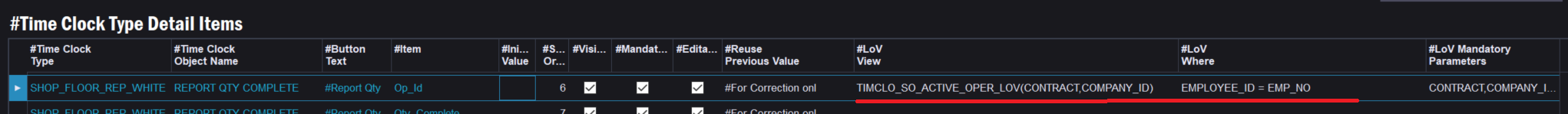Hi,
We are using timeclock in production. We use mainly 2 Objects names (=buttons): “STOP PRODUCTION” and “REPORT QTY COMPLETE”.
The user first identifies himself. When we use “STOP PRODUCTION”, only the operation the user is showing which he can select to stop.
However, when we use “REPORT QTY COMPLETE”, after identification the complete list of operations is showing. So there is no filter which takes the employee into account.
Does anyone has an idea how to add this filter, so the behaviour is comparable to STOP PRODUCTION?