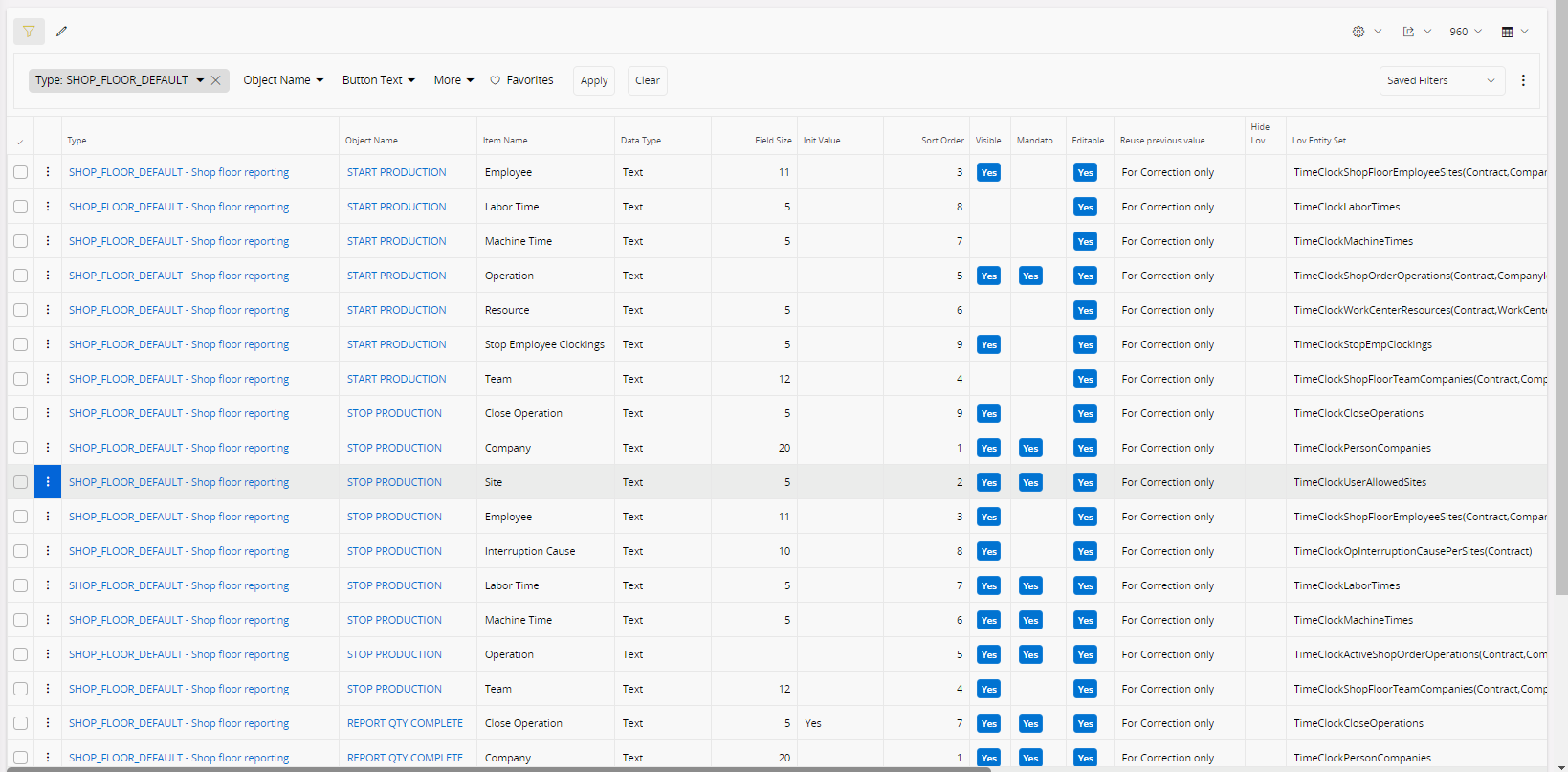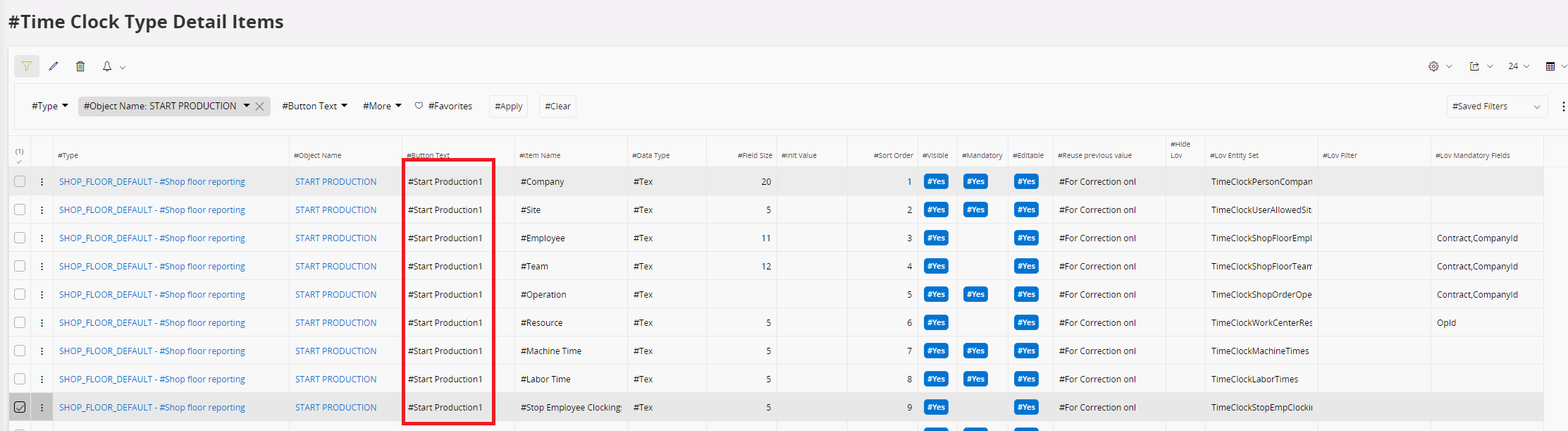Hi,
instead of hiding an option in “Time Clock Type Detail Items”, the complete row was deleted. However, there doesn’t seem to be an option to add the row again? How can I add this again?
In this specific case, Item name “Site” should be visible for Object name “Start Production” as well.