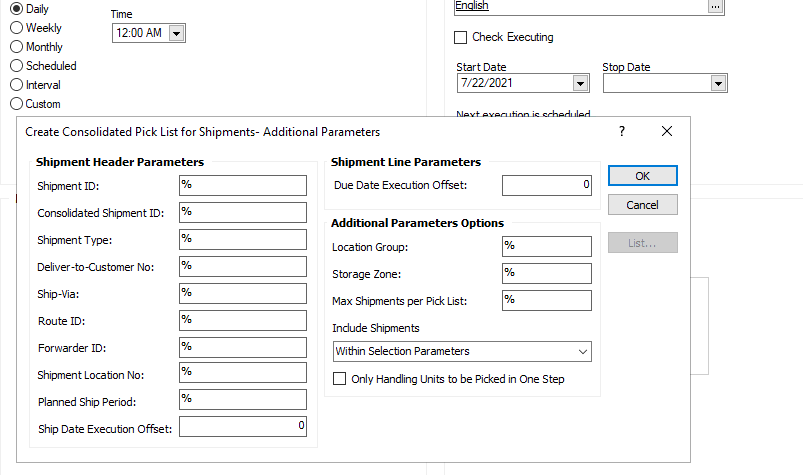In Apps 10 UPD 10, we use Create Consolidated Pick List for Shipment. it is grouped by Warehouse. I see nothing in the app or in IFS documentation that would let us sort the picklist by part number or anything like that. If we can sort that way, it will assist the picker to see all of the same part together, especially relevant for large multi order shipments. Am I just missing it? What order is a pick list sorted by, by default? it does not appear to be by location or by order # or by part #.
Thanks