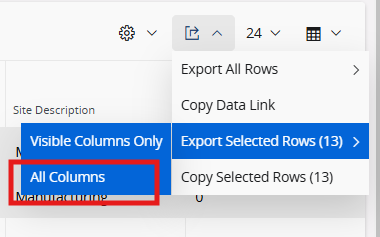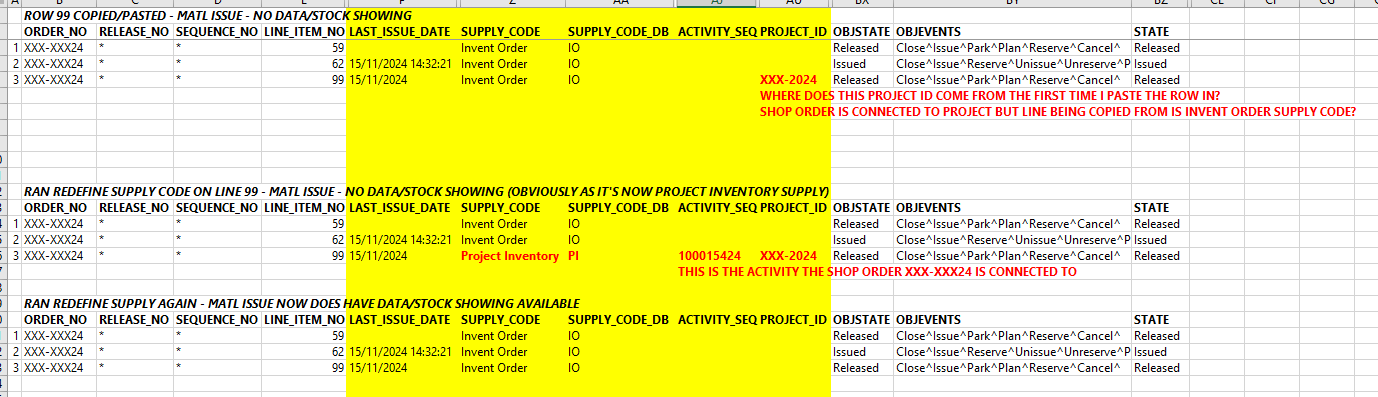Not entirely sure what our expectations should be here…
We have a user who has copied/pasted material rows from Shop Order A onto Shop Order B.
Parts are in stock on the relevant site; Supply type on Shop Order B showing as Invent Order.
User then attempts to directly Issue material to the rows newly pasted onto Shop Order B (select row/Manual Issue). Manual Issue Shop Order Material screen comes up blank.
If the parts are entered onto Shop Order B by a new line being created, Manual Issue Shop Order Material comes up with stock available to be issued as expected.
If we run the ‘Redefine Supply Code’ and change to Project Inventory and then run the ‘Redefine Supply Code’ again and change back to Invent then the Manual Issue… screen is populated correctly.
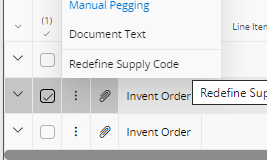
Has anyone else experienced this at all?
Thanks!