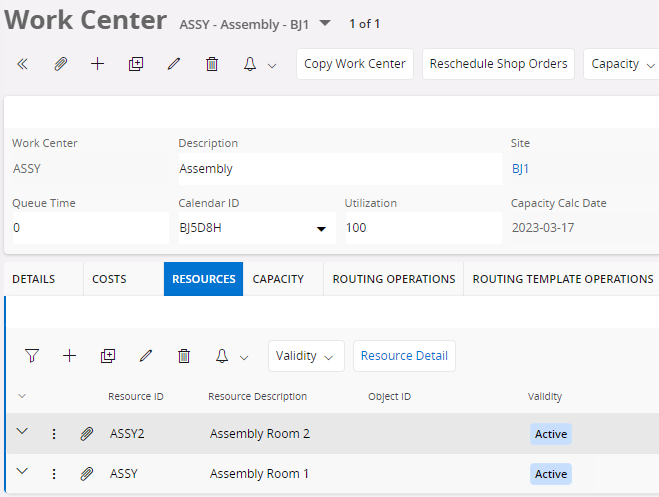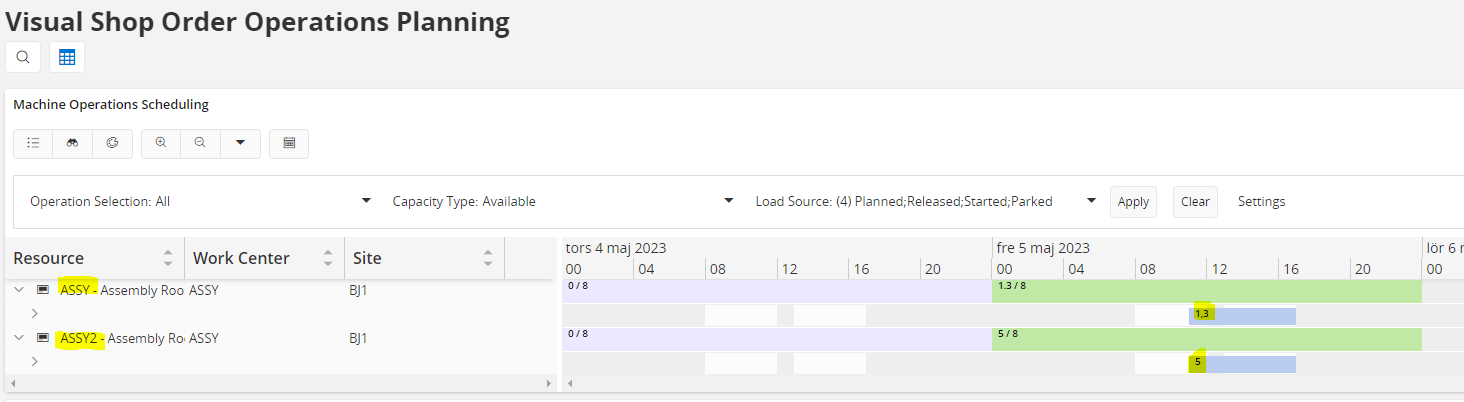Hello Community,
Currently, the production planning department has a very interesting question.
They want to know (and of course see in IFS) how long a shop order will block a certain physical production area.
Example: Shop Order 12 occupies all of room B and one-fourth of the production space in room A. The scheduling of the production area is of course also related to other shop orders and can therefore not be assigned to the article in a fixed manner.
In other words, another resource that can be assigned to the Shop order and is focused on the shop order start and end dates would be required.
My first thoughts were on the work centers. These, however, are less flexible because they are assigned to a operation in routing.
The concept to (mis)use machine utilization for this, given that we don't use machine hours, also originated in the department.
Do you have any implementation suggestions? Or is there a module we are without?
Thanks for your inputs!
Best, Lidija