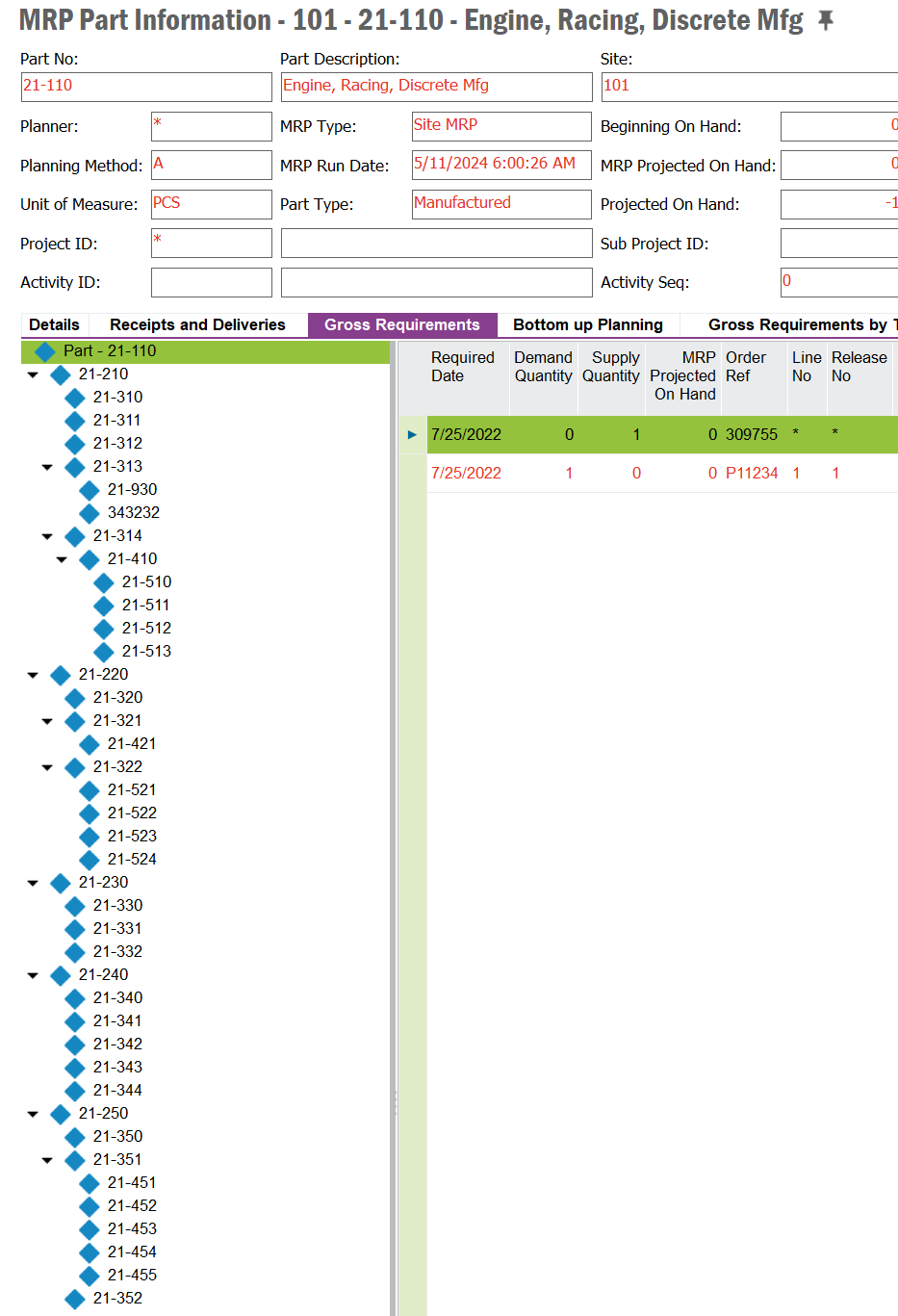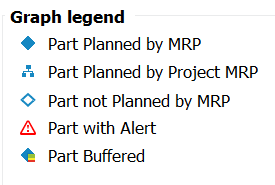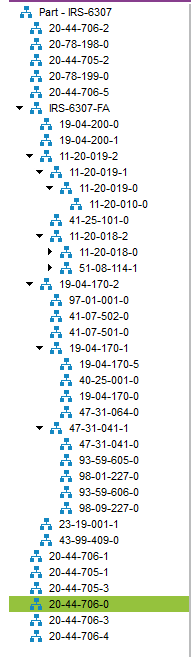what is the easiest way to determine how many shop orders are attached to the product structure? I am looking for a way to see how many shop orders are needed when an existing product is planned to build.
Question
Shop Orders
Enter your E-mail address. We'll send you an e-mail with instructions to reset your password.