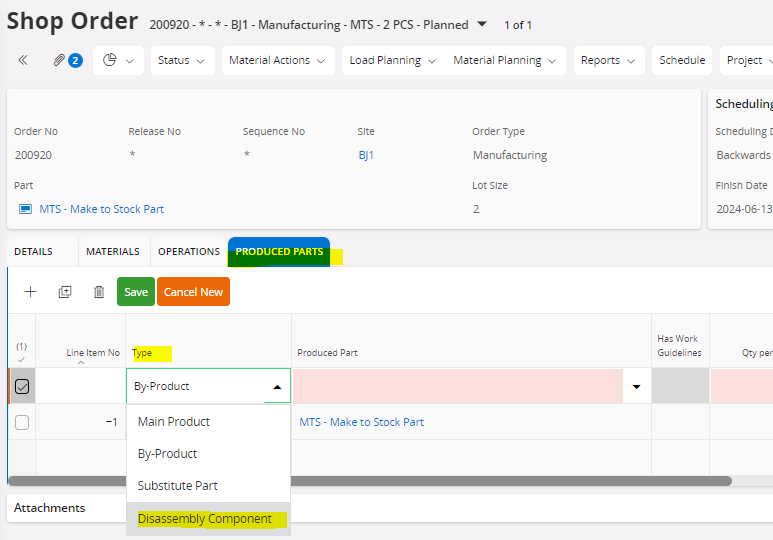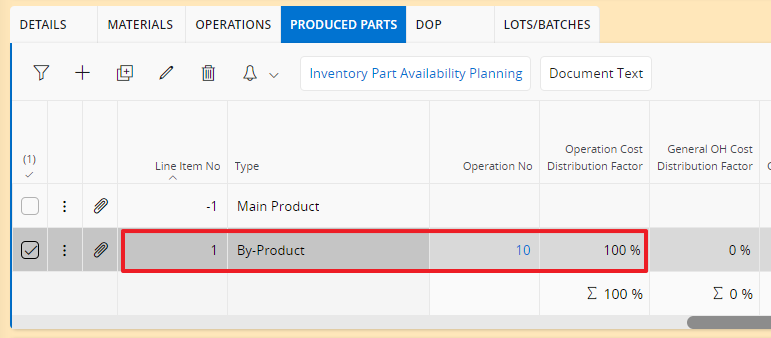In our metal shop, we’re attempting to optimize raw material by producing parts that will consume full steel sheets. As an example, if we are producing A123, Quantity 50, we want to automatically produce Quantity 50 of B123. These two parts/quantities can be produced on one sheet of sheet.
We looked at the byproduct receipt function, however we do not think that will work. To us, the byproduct receipt function is more for donuts and donut holes. If you are making a donut, you simply punch out the center and you have your finished product. In our example with steel the byproduct needs additional operations.
We looked into setting it up in the structure, however that doesn’t look like an option either.
Ideas that will help us make this work. Or are we chasing something that IFS Apps10 cannot accommodate?