Hello.
I have a BOM that contains
Component 1 Reserve/Issue Method = Reserve/backflush
Component 2 Reserve/Issue Method = Manual (Qty Per Ass = 1)
Both components are allocated to an operation (Qty Per Ass = 1)
I have created a shop order / released the shop order and reserved the shop order. The result is that component 2 is fully reserved.
When I try to approve the operation for qty of ‘1’ I receive the following error (expected)
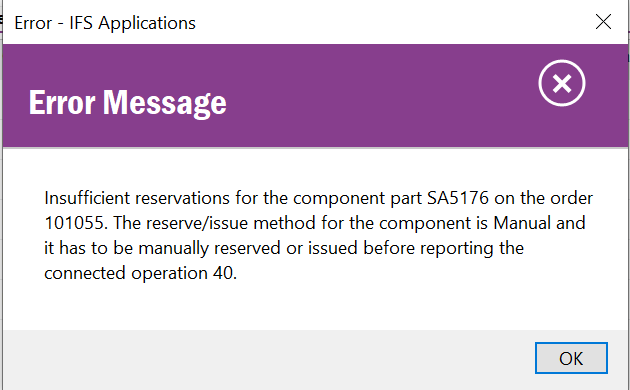
I manually issue a qty of ‘1’ of this component and try to approve ‘1’ against the operation again - It works as expected.
I try to approve an additional ‘1’ to the operation against (total 2) and it allows me, even though there isn't enough components issued to allow the approved qty - I believe this should error???
The application will also allow me to receive the goods into stock. It even allows me to receive the full qty and close the shop order, even though all the materials haven't been issued.
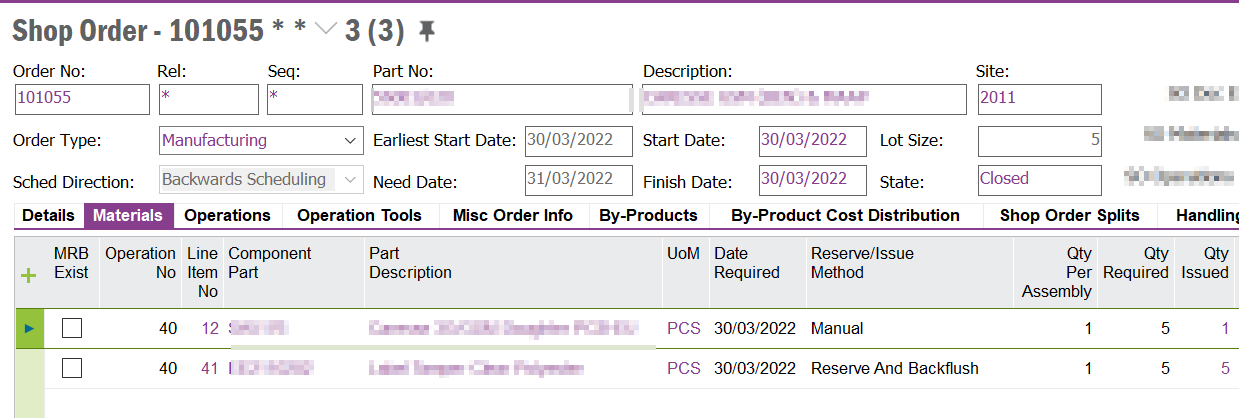
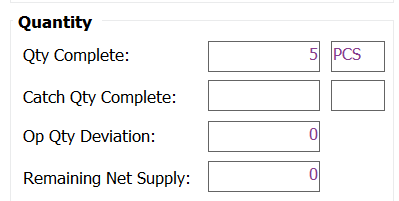
I have ran debug at the approve operation stage and simplified material check is set as ‘No’. On receipt its set to backflush rather than Simplified Material Check.
Am i going made?
This is Apps 10 UP 11.
Thanks,
Jamie






