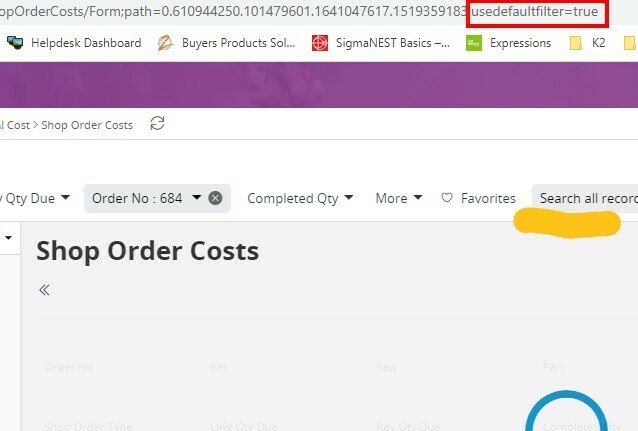Hello All,
We went live on Apps10 UPD15 a few months ago using the Aurena front end. Since we’ve now gotten several months of transactions in the system that the Shop Order Costs projection (and a handful of other projections around shop floor transactions) have some sort of “Default filter” that is filtering out results older than 100 days. This means that when we search for shop order costing results for orders outside that window, we get a blank page.

However, one of our team noted today that if we manually modify the URL string to set this value to false, the record will appear:
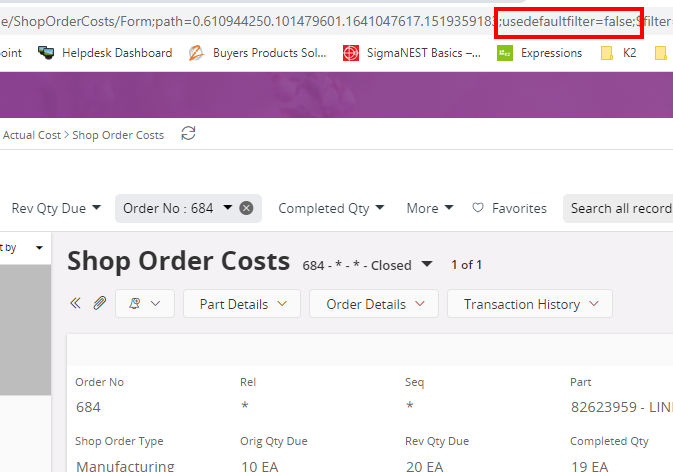
Curious if this group knows if there is an easy way to set this part of the URL to default to false so that users can find their records without having to manually change it? Have looked in several obvious places for a configurable value, but not having any luck.
Any help/thoughts from the group would be appreciated!
Best answer by Björn Hultgren
View original