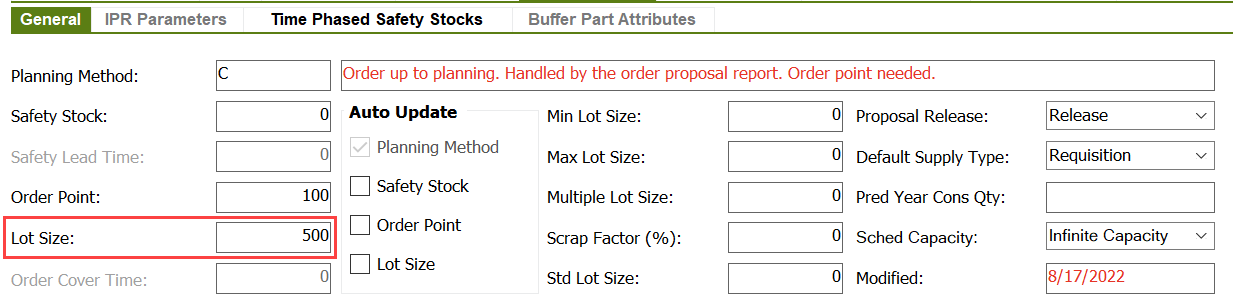Hello fellow users,
I’m in the process of setting up order points for a list of low cost items. I also want to include the max qty (order-up-to-level) on the report for the buyers.
I haven’t found a place for the MAX QTY to be entered, but there is a field labeled “Max Lot Size” in Inventory Part/ Planning Data tab.
Does anyone know of another place to enter the MAX (order up to ) qty?