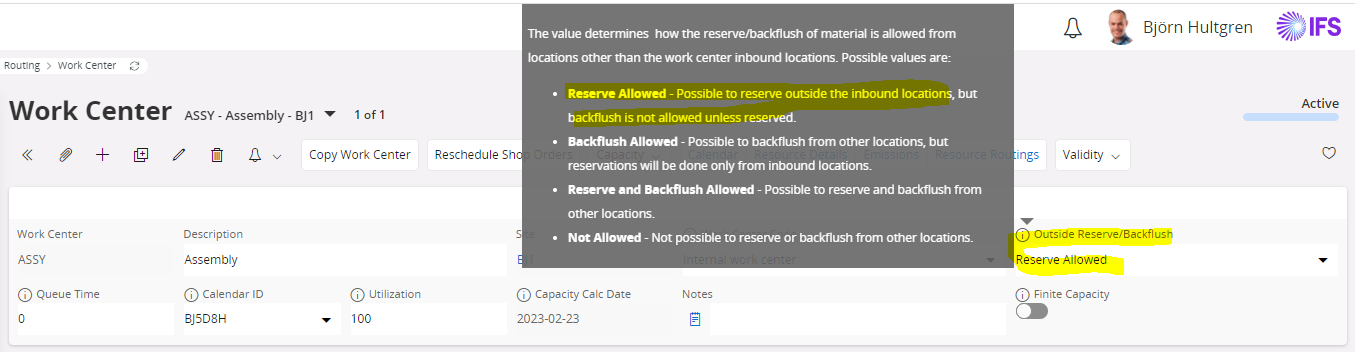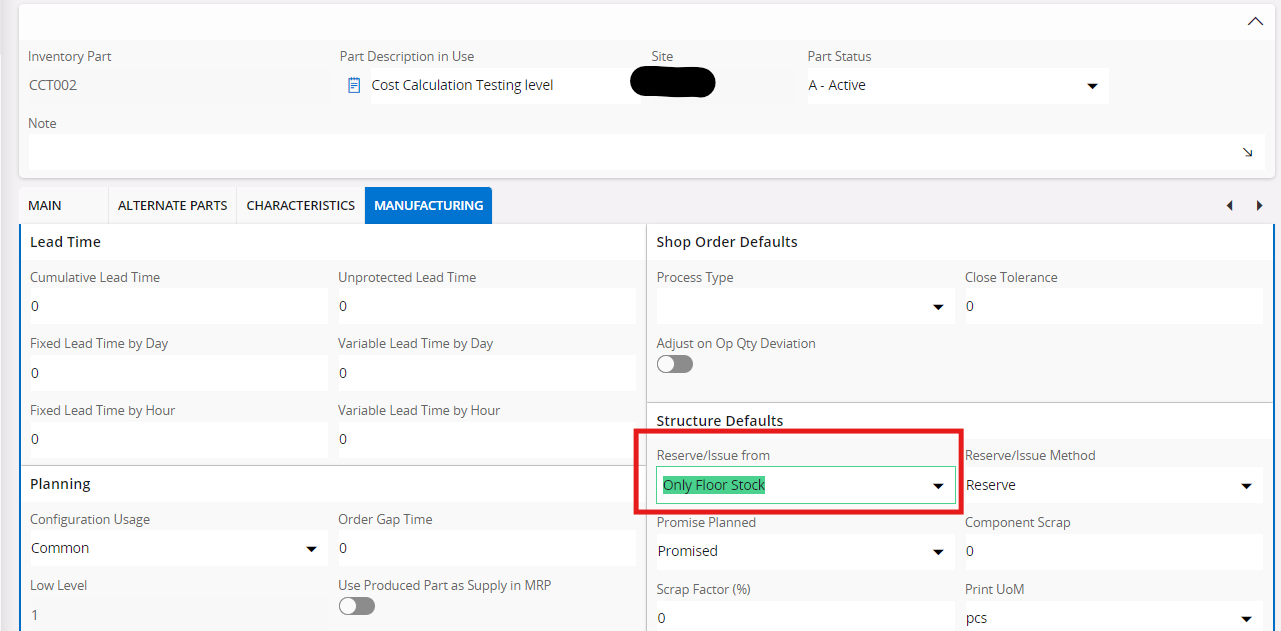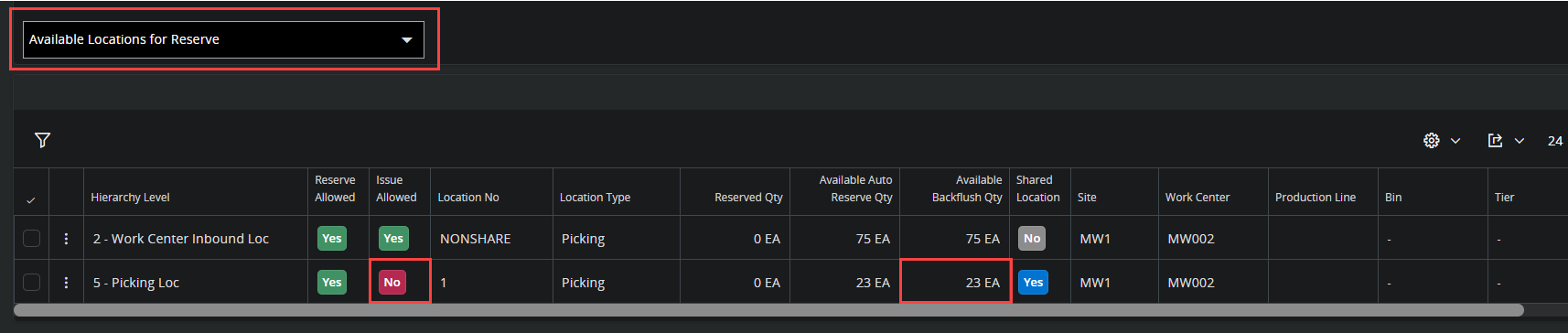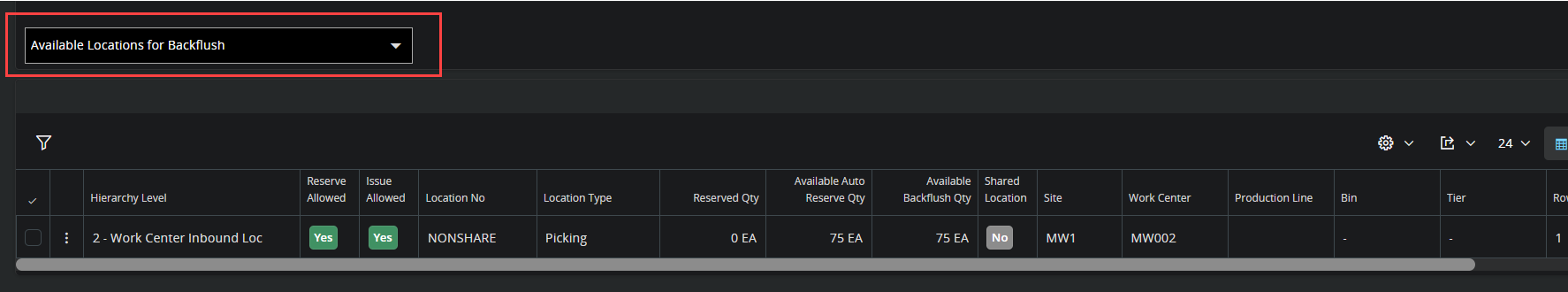Hi,
In our current process, we reserve materials in the warehouse (picking locations). The warehouse worker moves those reserved goods to the production floor with a transport task (which is inside a warehouse task). The operator issues the materials and starts the shop order clocking.
We want to make sure that the operator can only issue after the warehouse worker has finished the warehouse task. So he should only be able to issue from the inbound or specified locations (not from the picking locations).
Is this possible?