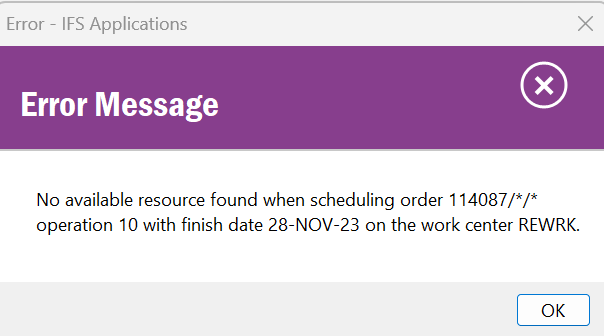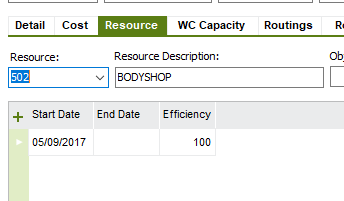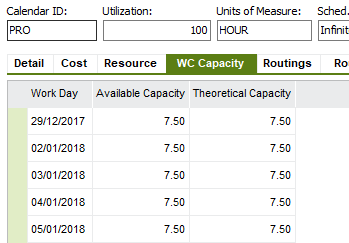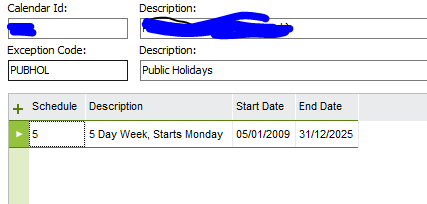Is there a way to create a repair shop order without needing a repair product structure and routing? Repair is a non-standard process. Routings are standard data.
In our organization, routings are maintained and controlled by a different group than those that create shop orders. If a special repair PS and Routing are required to create the repair order, this creates inefficiencies in the process of creating the shop order.
Please let me know if there are ways to create the repair shop order without creating a repair PS and routing.
Thank you for your help!
Robin