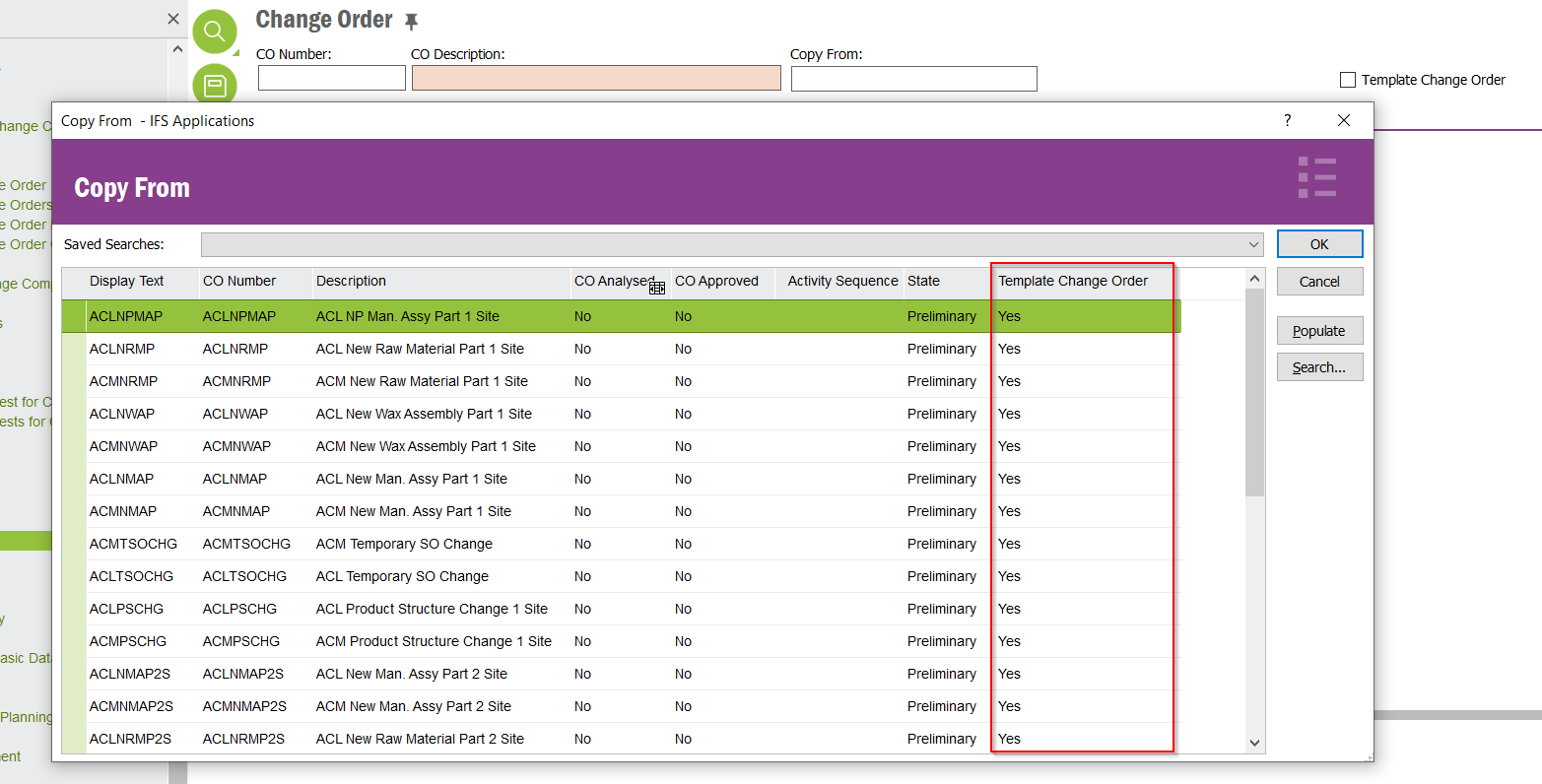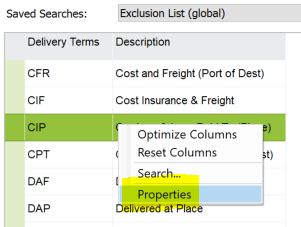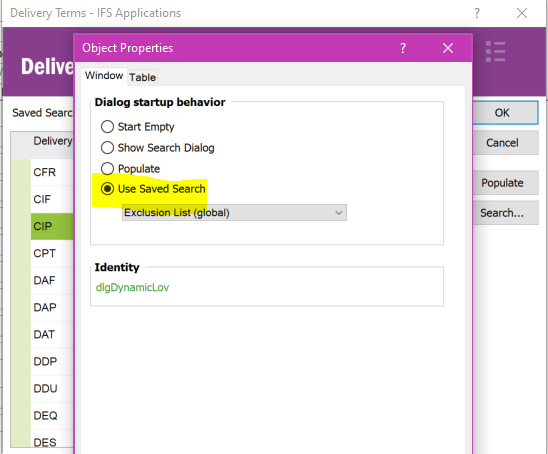Hello,
We originally set up multiple Change Order Templates, but have decided to reduce the number of templates that we would like our Engineering team to be able to select from. Is it possible to remove previous templates from the LOV in the “Copy From” field? If so, can I have some guidance on how to perform these steps. Thank you for your support