In "Recipe Structure"
1.In Site window > Manufacturing tab > "Number of Decimals in Recipe Structure" > Set value as ‘3’
2.Navigate to "Recipe Structure" screen > Query any record for the relevant site
3.Observed the “Quantity per Assembly” field values.
4.the “Quantity per Assembly” field has expected decimal places as defined in step 1.
But in our test enviornment as done above, still having strange figure of the decimals in qty per assembly. Please see below.
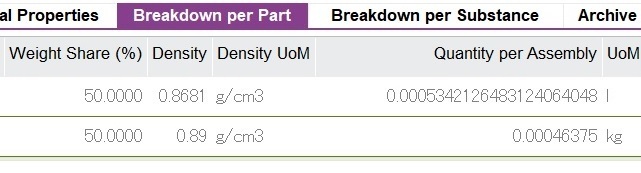
Is this because the components having kg and liter at the same time?
Could you adivse us how to fix this please?
Thank you very much for your kind cooperaiton!
Kind regards,
Kokubo


