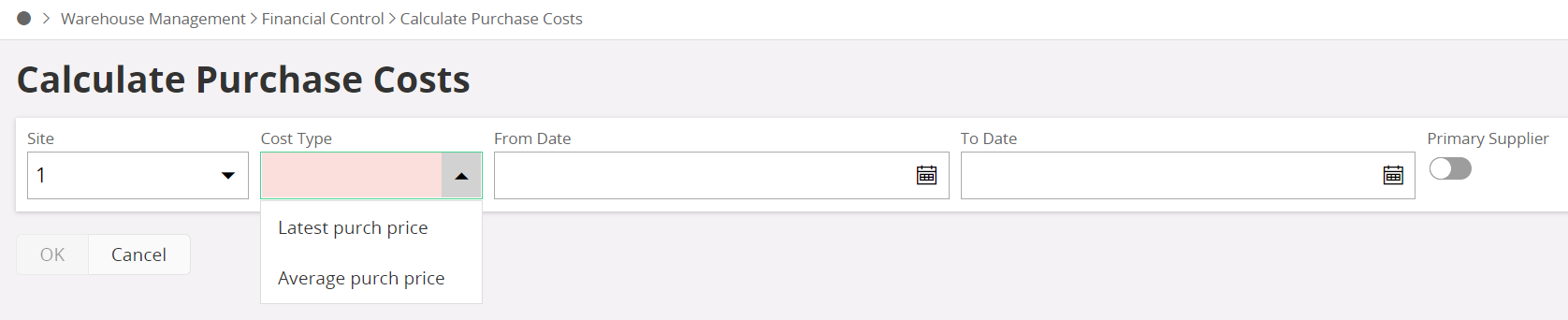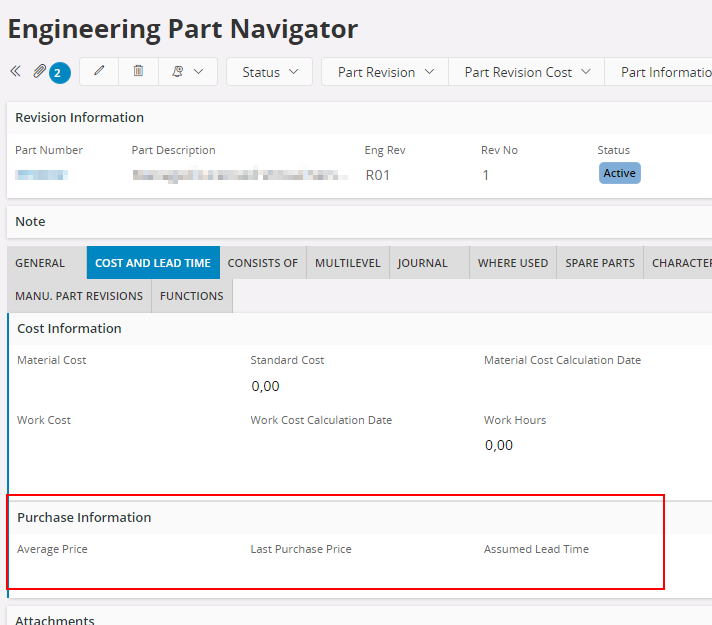Anyone an idea why I don't see the following fields being filled with an amount?
I've purchased this engineering part revision (EPR) multiple times. Received and moved the inventory in stock. PO has status Closed, so according to me handled ok. EPR Provide code is Buy.
I didn't perform a transfer from the EPR to inventory part, so manually changed the revision on the inventory part to the active EPR revision id.
Also after this change, no change on the purchase amounts in the EPR.
I've done a couple of cost updates on the EPR. No results.
Thanks in advance.