I’m really struggling with the Project Forecast functionality and the matching
When I create my forecast I have a new line in it (highlighted) which is not connected to an Activity
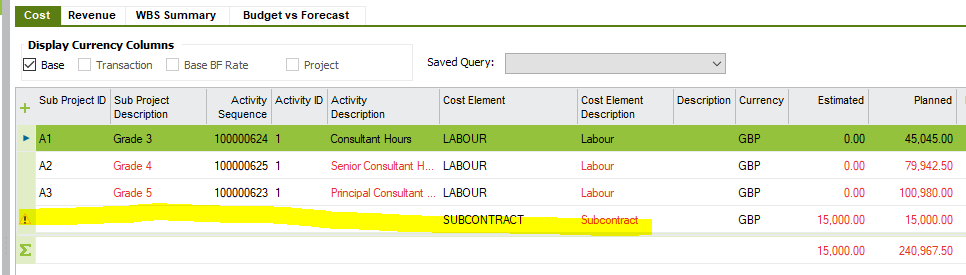
When I manually add the sub project ID and Activity ID and try and save I get an error message
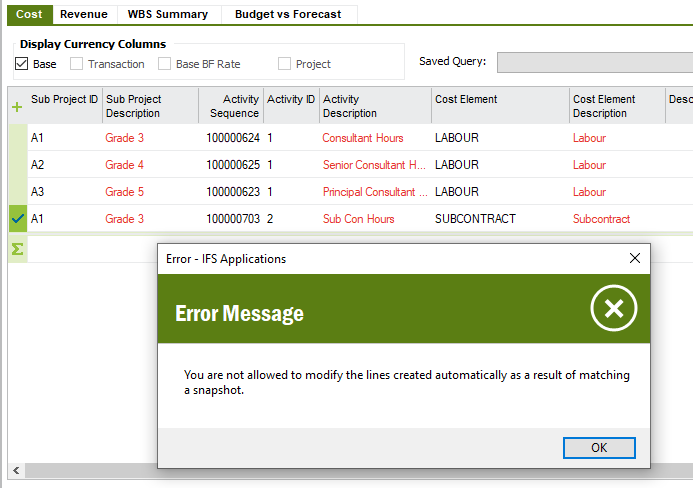
I do have a snapshot connected but when I disconnect it I lose all the values in the other lines
Any advice on what the warning symbol is and how I add the new line to the forecast ?
Thank you
