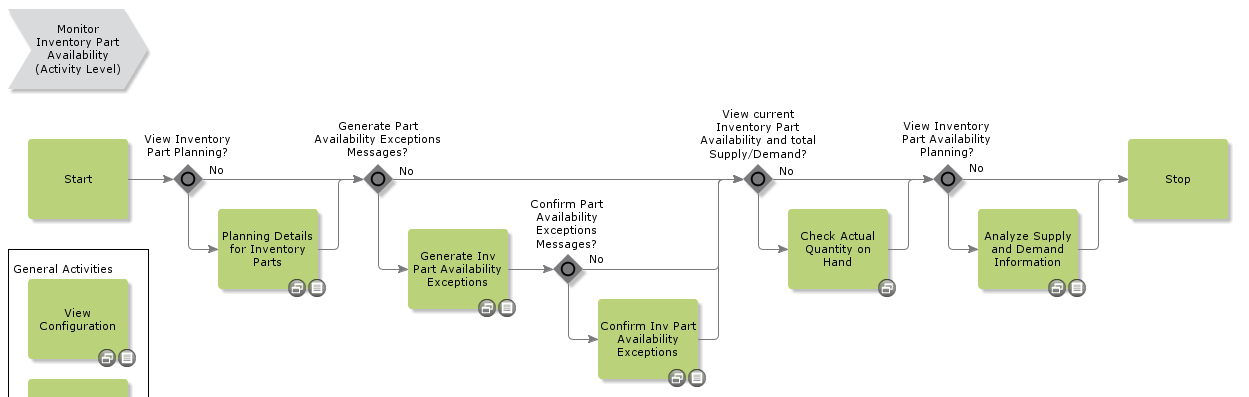I try to explain (shortly) two other ways of generating Planning Alerts for shop order components which I think could be useful in some cases. However, bear in mind that the logic behind Planing Alerts are same as when entering customer order lines - it uses the “Availability Check logic”. “Availability Check “ logic monitors available balance within the component expected lead time. Outside this lead time, system thinks shortages can be solved so you don’t get any warnings for orders far out in the future.
The essence of the availability check is: check if the new demand can be entered without preventing other orders to be delivered according to plan.
So a bit more complex then just looking at Projected Onhand.
Okay the two ways I mentioned….
1 - Selectecting a set of Planned Shop Orders from the Shop Orders screen and run the command; Material Planning => Run Availability Check
Actually when running this function system considers all components, not just the shop order components which have Availabilty Check enabled.
So this answers the question “Can I realease these planned shop orders without creating problems for other released shop orders?" (the function does not consider machine/labor capacity)
Please note that there exists a column called Planning Alerts Exists in the shop orders screen, this can be useful when searching for potentential problem orders.
2 - Regenerate the Planning Alerts from scratch - run the job Calculate Planning Alerts for Site - I mean who wants to read yesterdays paper?
If there are changes in the supply side, Planning Alerts are not automatically regenerated, therefore above job could be good to run.
The job starts with filtering out shop order component lines in state Released, Reserved and Issued where remaining to reserve is greater than zero. It does so for components where the Availability Check is ticked, in the Inventory Part, Misc Part Info tab. It processes the lines sorted by date required (very important). It runs the available check logic for “these guys”. Then, finally, it processes the Planned Shop Order component lines.
So you can say that this is similar to release the lines one by one, sorted by date required.
Oboy - quite a lot of information to digest. Well, good luck with your shop order material planning.
-Mats