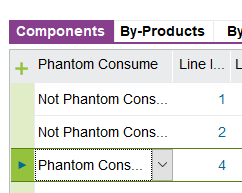“Can a inventory part(a manufacturing part with subparts) be selected as “Phantom Consume” in a product structure, not must be a phantom part? “ - yes, you can do this if you aren’t sure whether a part might be in stock at the sub-assembly level or not. Select Planning Method P if you always plan to Phantom or blow through that level. Change it here on the Product structure to Phantom Consume if you will occasionally have this level in stock.
when this phantom consume part has no inventory, the subparts, instead of this part, are seen in “component” of the shop order. But why the operations to finish this phantom consume part is not included in the shop order routing? the lower level routings are not rolled up to the top automatically, you would have to define an alternate routing if you would sometimes need to have additional assembly/machining time if you didn’t carry the sub-assembly in stock
there is also an other concept “phantom part”. How they function differently in a shop order between a part with “phantom consume” selected and a phantom part? can anyone give a use case example for each? Select the Planning Method as Phantom when you will never stock the sub-assembly at this level. Sometimes the sub-assembly level is useful for engineering to understand a module within the total upper level structure, but for many manufacturing operations, they have no need to build the item at that sub-assembly level. Rather they want to just make the entire system at the top level and attach the total assembly/machining routing at the top level. This makes for fewer shop orders for manufacturing to deal with and allows backflushing all parts on all the levels without issuing at multiple levels to multiple shop orders. Phantom sub-assembly levels is a technique to minimize inventory, minimize the admin for multiple shop orders, and simplify issuing. You also would never plan to have inventory at this level, though you can make a specific manual shop order if for some reason you need one at the sub-assembly level, though it would never be seen by MRP or shown as a need on IPAP. If you have a need to sometimes build to the sub-assembly, but sometimes build at the upper level, then using the Phantom planning method at the sub-assembly level is too restrictive, in fact it will cause problems. Then you might use the Phantom Consume flag on the Product Structure. But this means that the sub-assembly level must be something other than Planning Method P, so you know that you need to plan at that level, sometimes you will have needs at this level, sometimes not. This method is a bit more work to track, but is more flexible if you have a mixed mode of operation.