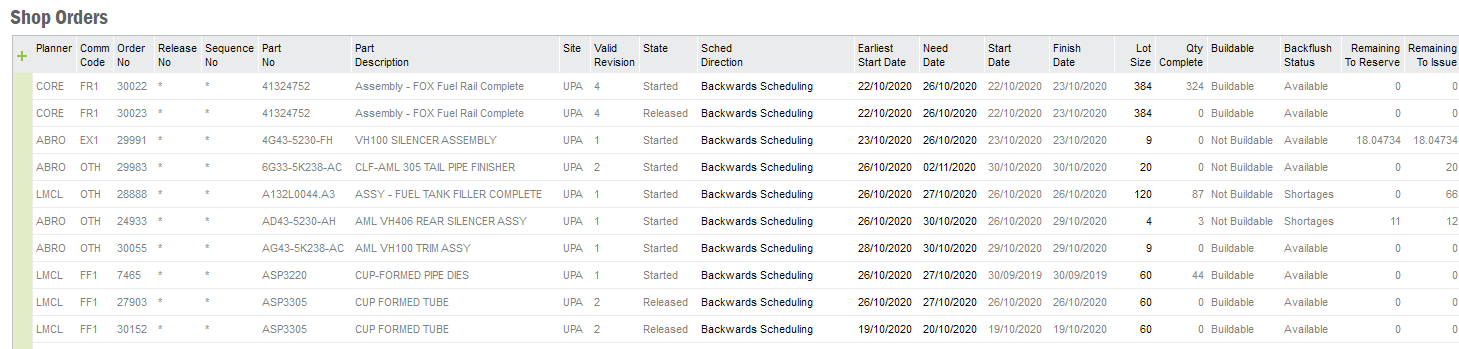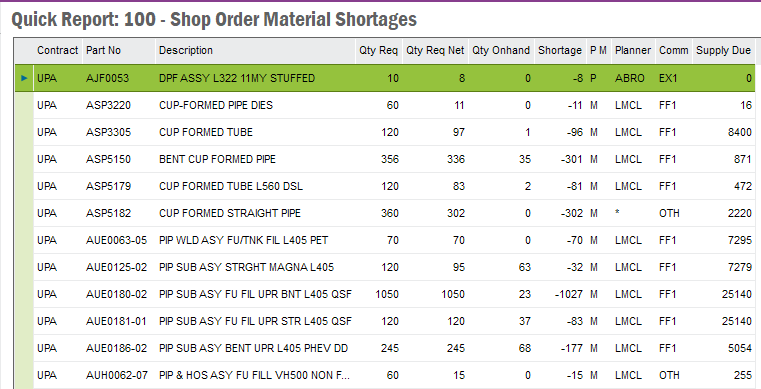I am new to using IFS, I am looking for help on tracking shortages on shop orders. Can I highlight multiple shop orders using the Shop Orders session and see all of the shortages via planning actions (not sure if that’s the right term, I’m not logged in at the moment). I have customers and even myself, who want to see shortages out say 2 months, to see if everything is on order, are there going to be any parts that aren’t arriving in time etc etc. Do I use this session or is there another session or report to use? I can highlight a shop order and review material availability and see just shortages, but this is one shop order at a time.
Any help would be greatly appreciated