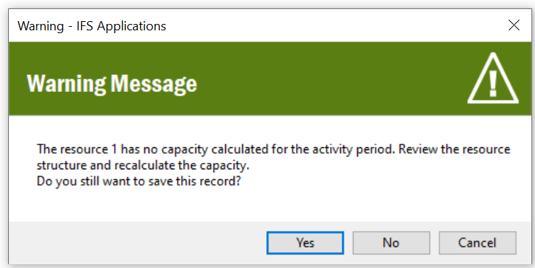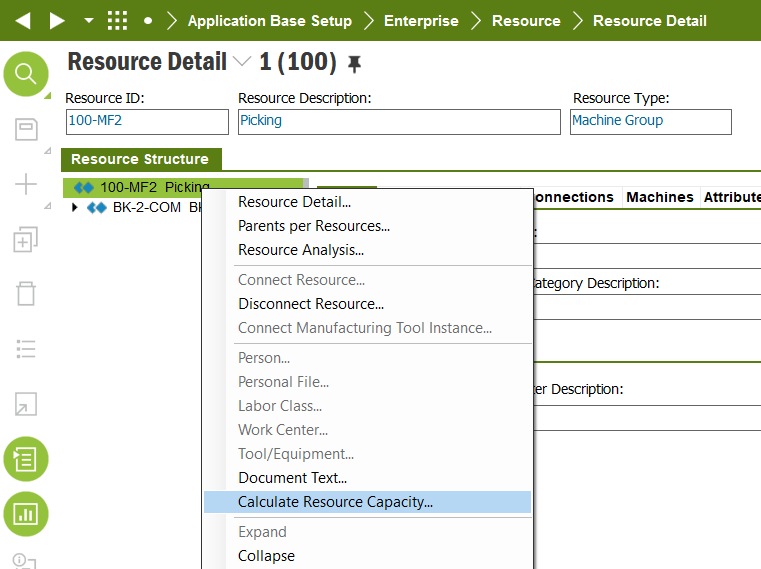Question customer raised
When entering or updating Resources in a Project Activity, it will often show a message such as:
”The resource xxx has no capacity calculated for the activity period.”
Clicking ‘Yes’ will add the record as expected, so not stopping functionality.
Why this message appears?