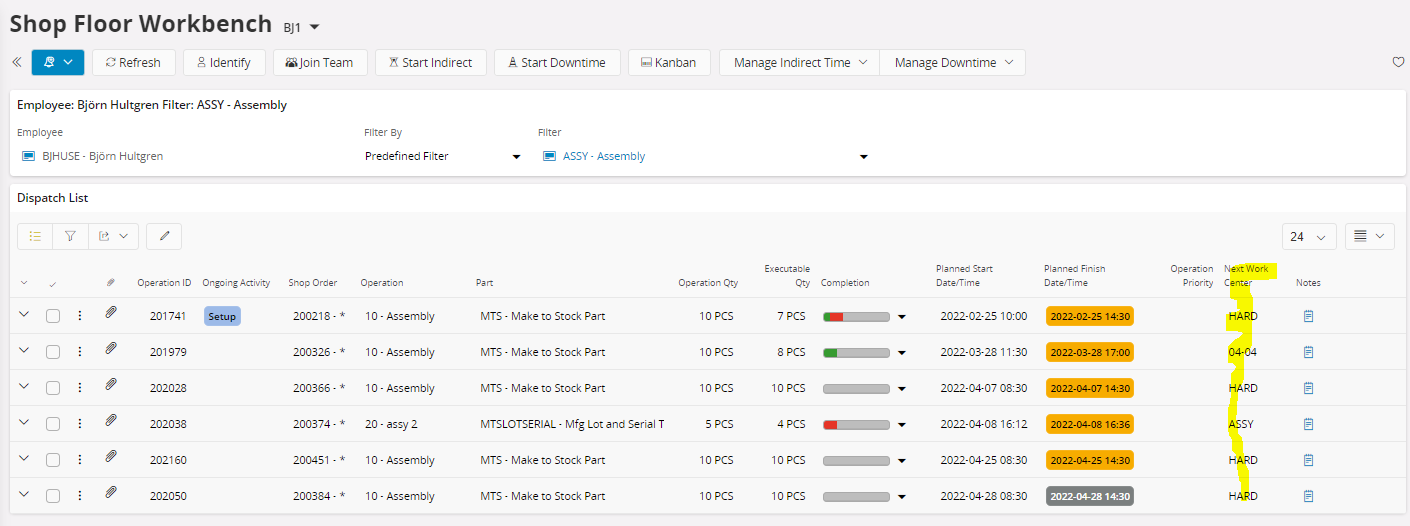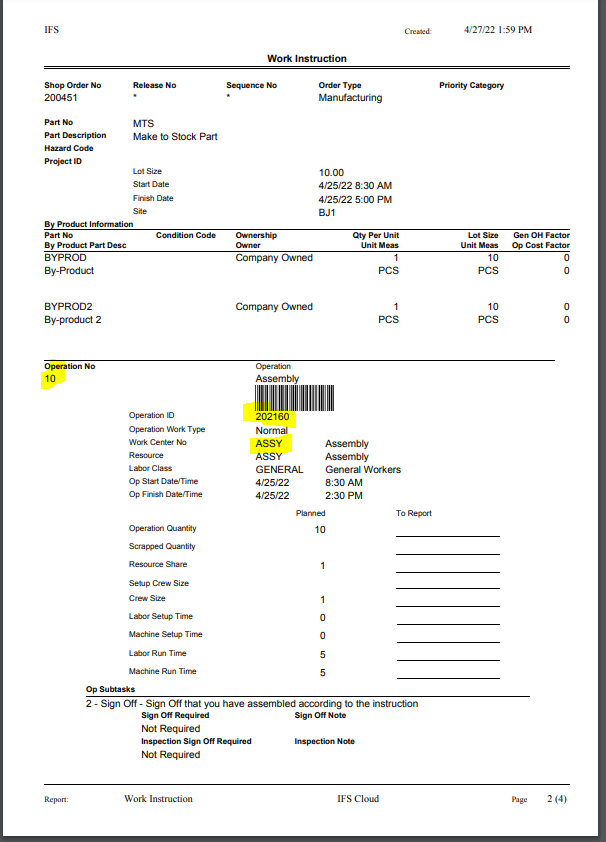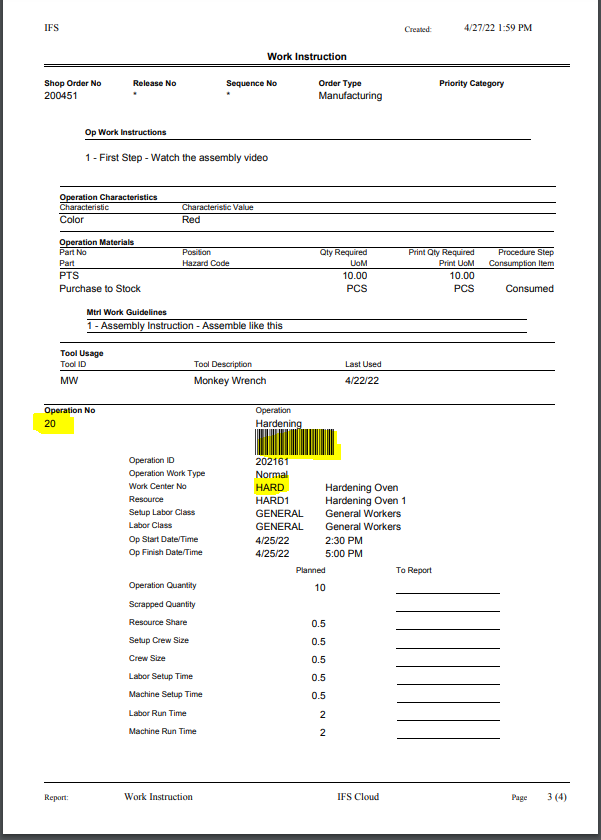Hi All,
During our implementation we created custom Move Tickets and Barcode labels to identify product on our Shop Floor. The reports and labels essentially contain the Part Number, Description, Revision, Qty, Operation Sequence, Next Operation Sequence, Work Center, and Shop Order number. We have the PN and SO barcoded on the reports as well.
Ideally, if possible, i would like to make use of the standard IFS warehouse labeling reports. However, it appears that the only options would be to print the Shop Order Reports (Work Instruction Report, Shop Order Report). My question is - are these the only reports in IFS that can be used to label product that is being produced? How would work in progress be labeled to indicate where the next WC location the material should be taken to for additional processing? Any guidance would be appreciated.