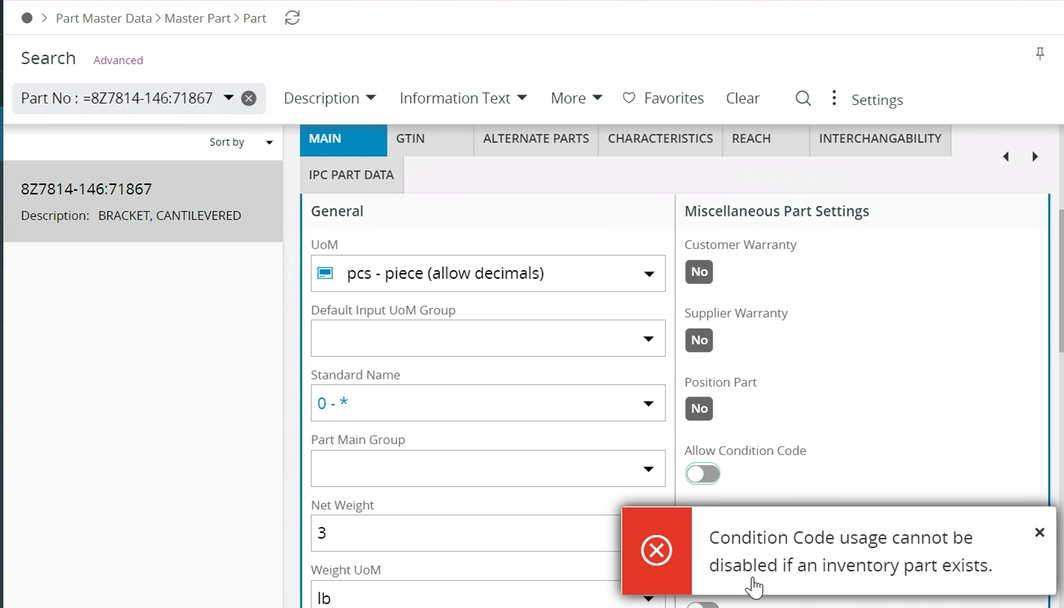We are using Apps 10.
We are following the guidance from a previous question in the community “Can a part that has been serialized be un-serialized later?”
To start, we cycle counted out all the inventory that was in stock.
We confirmed there is no stock in transit.
When we toggled off Serial Tracking At Receipt and Issue we got error message “Receipt and Issue must be enabled if the part is serial tracked in inventory”
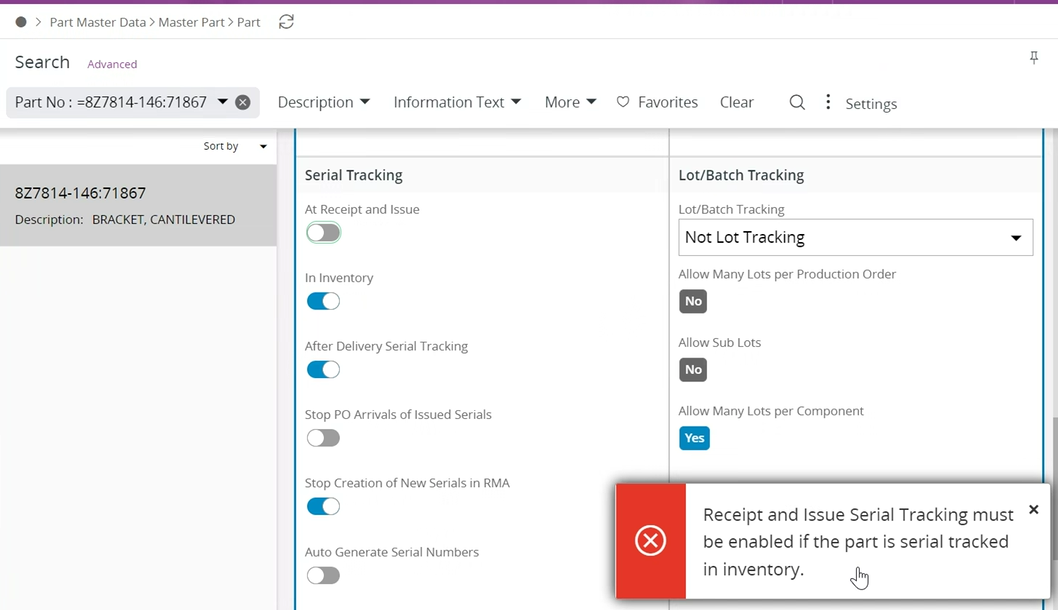
So we started again and toggled off Serial Tracking In Inventory and got the error message “Condition code can be enabled only in combination with Inventory Serial Tracking and/or Lot/Batch Tracking”
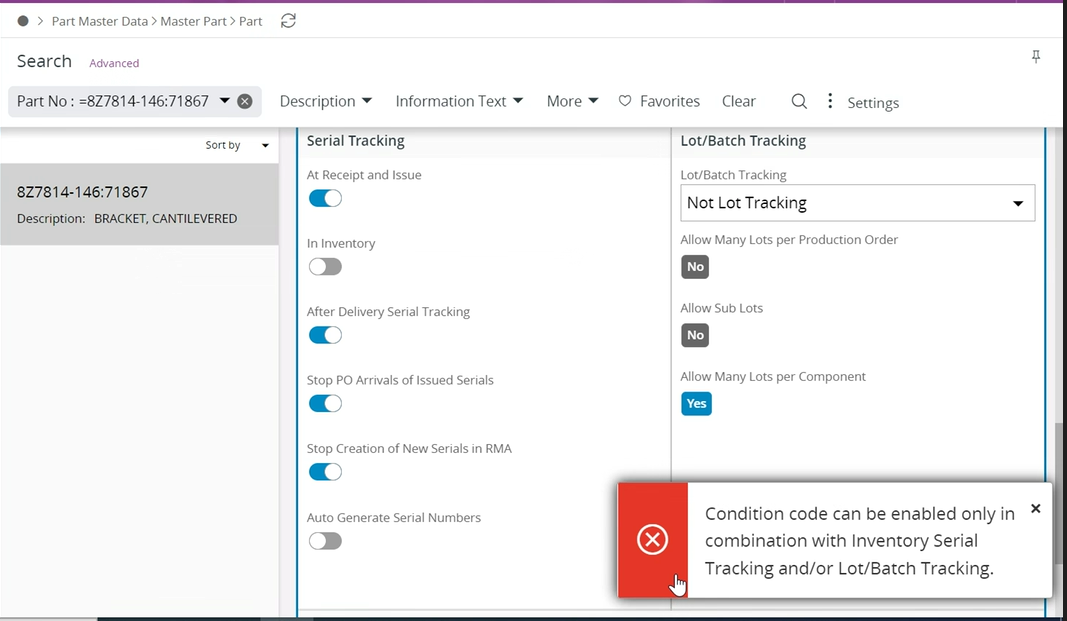
So we started again and togged off Miscellaneous Part Settings, Allow Condition Code and got the error message “Condition Code usage cannot be disabled if an inventory part exists”. However, we don’t have any inventory on this part.