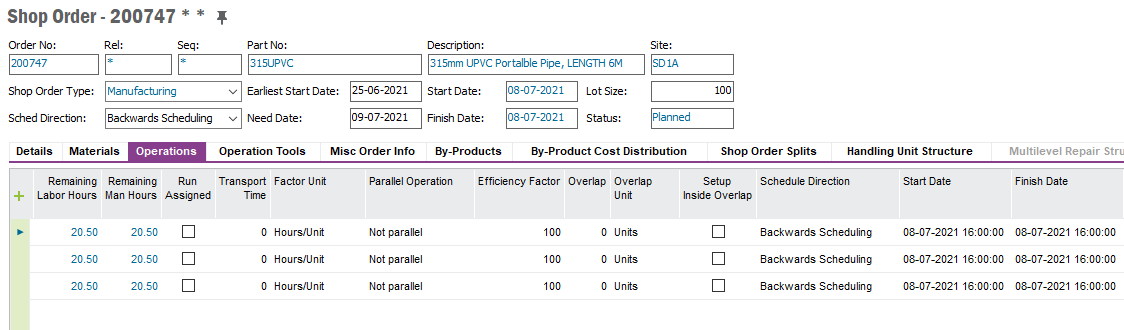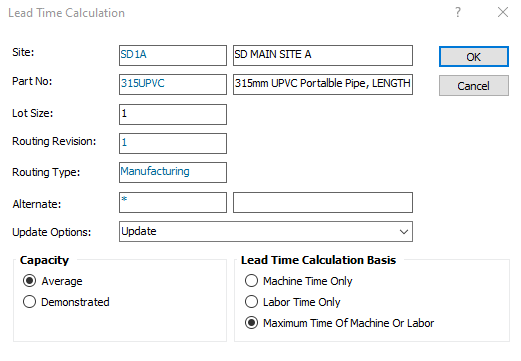I have a customer who use labor oriented operations. However, when I use Labor time only my operation start and end dates were the same even though I have Remaining Labor Hours. Hence, for a full Labor oriented operations shop order scheduler does not respond.
However, we consider it in Lead Time calculation.
I know documentation also says, Infinite scheduler only considers remaining manufacturing time when the operation is scheduled. If the operation is planned with only labor time, the operation will be scheduled with the same start and finish time.
This is an serious issue. Is there any alternate way to accomplish this requirement.